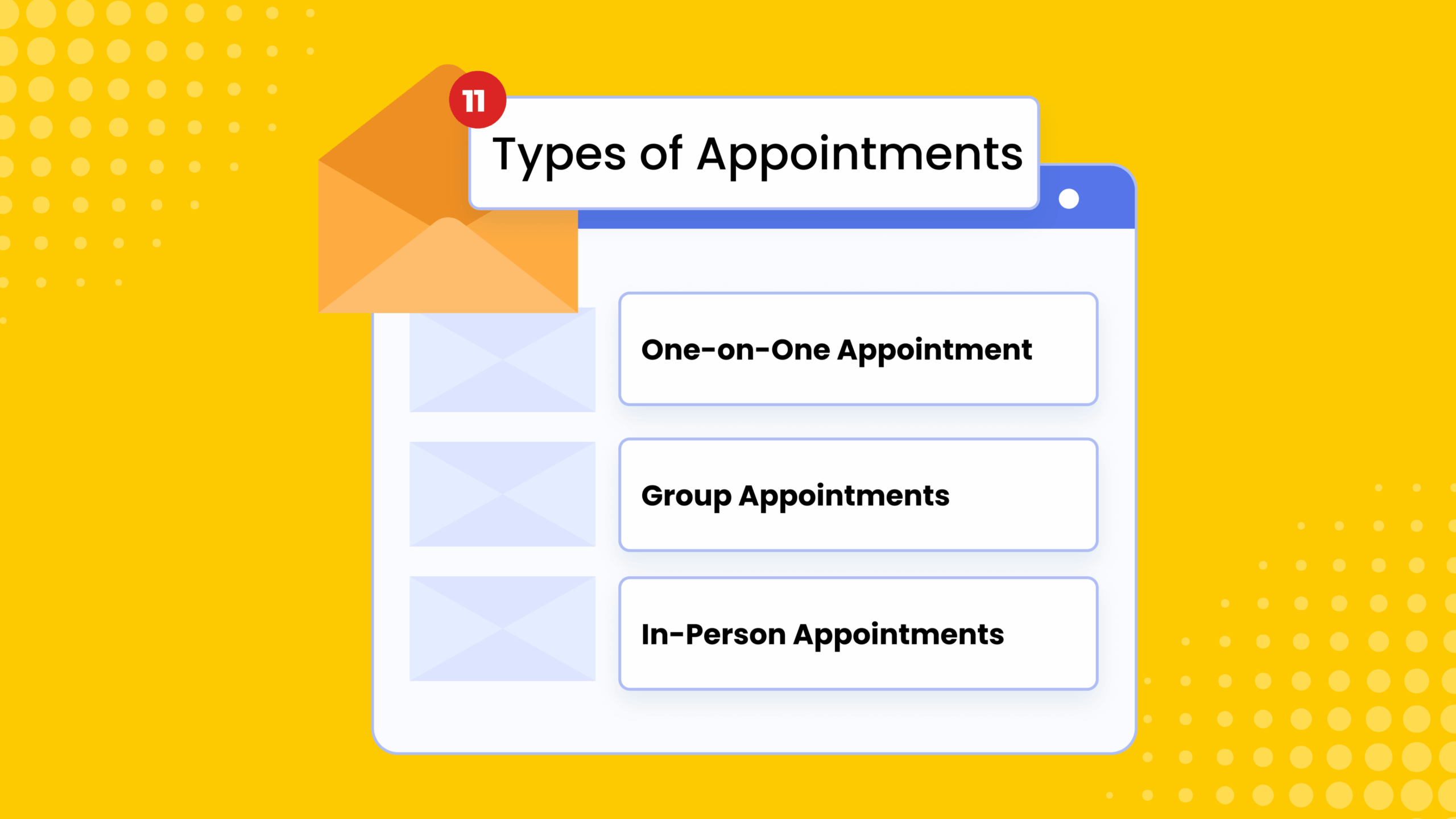
10 min.
27 Nov, 2025
Types of Appointments
Discover the 11 most common types of appointments—one-on-one, group, virtual, recurring, urgent, and more—and learn how to manage each effectively. Plus, explore 8 proven scheduling strategies to streamline operations, boost efficiency, and enhance the client experience.
Read More

9 min.
19 Nov, 2025
LinkedIn QR Codes
LinkedIn QR codes make networking faster, easier, and more measurable. Use them on business cards, email signatures, presentations, and event materials to help people connect with you instantly. Customize your QR code for branding, track engagement with analytics, and pair it with a booking QR code from Calfrenzy to turn connections into scheduled meetings.
Read More
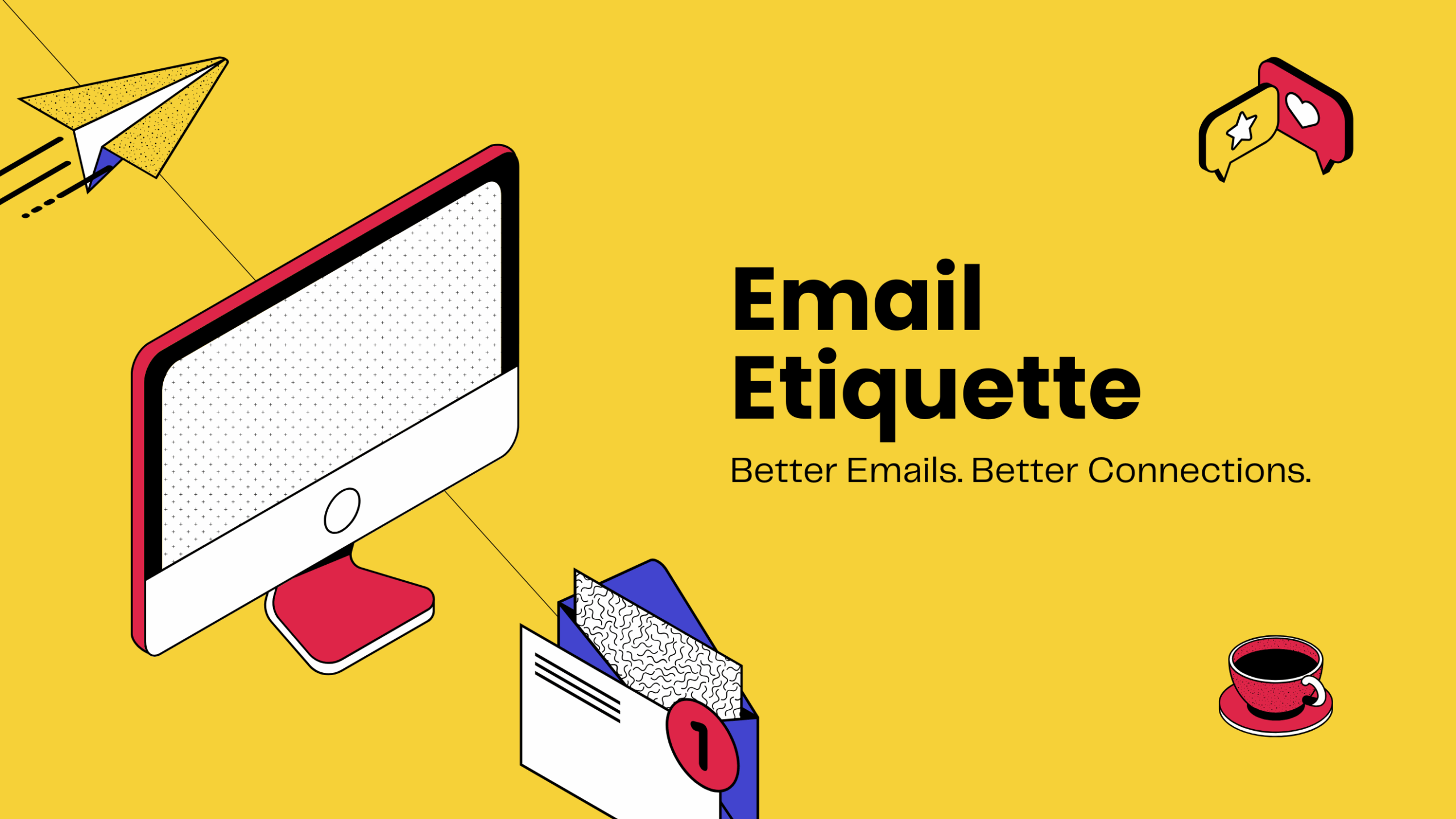
10 min.
11 Nov, 2025
Email Etiquette
Email etiquette still matters in modern business. Learn how clear, professional emails build credibility, improve efficiency, and strengthen relationships. Discover key rules, common mistakes, templates, and how tools like Calfrenzy enhance communication.
Read More
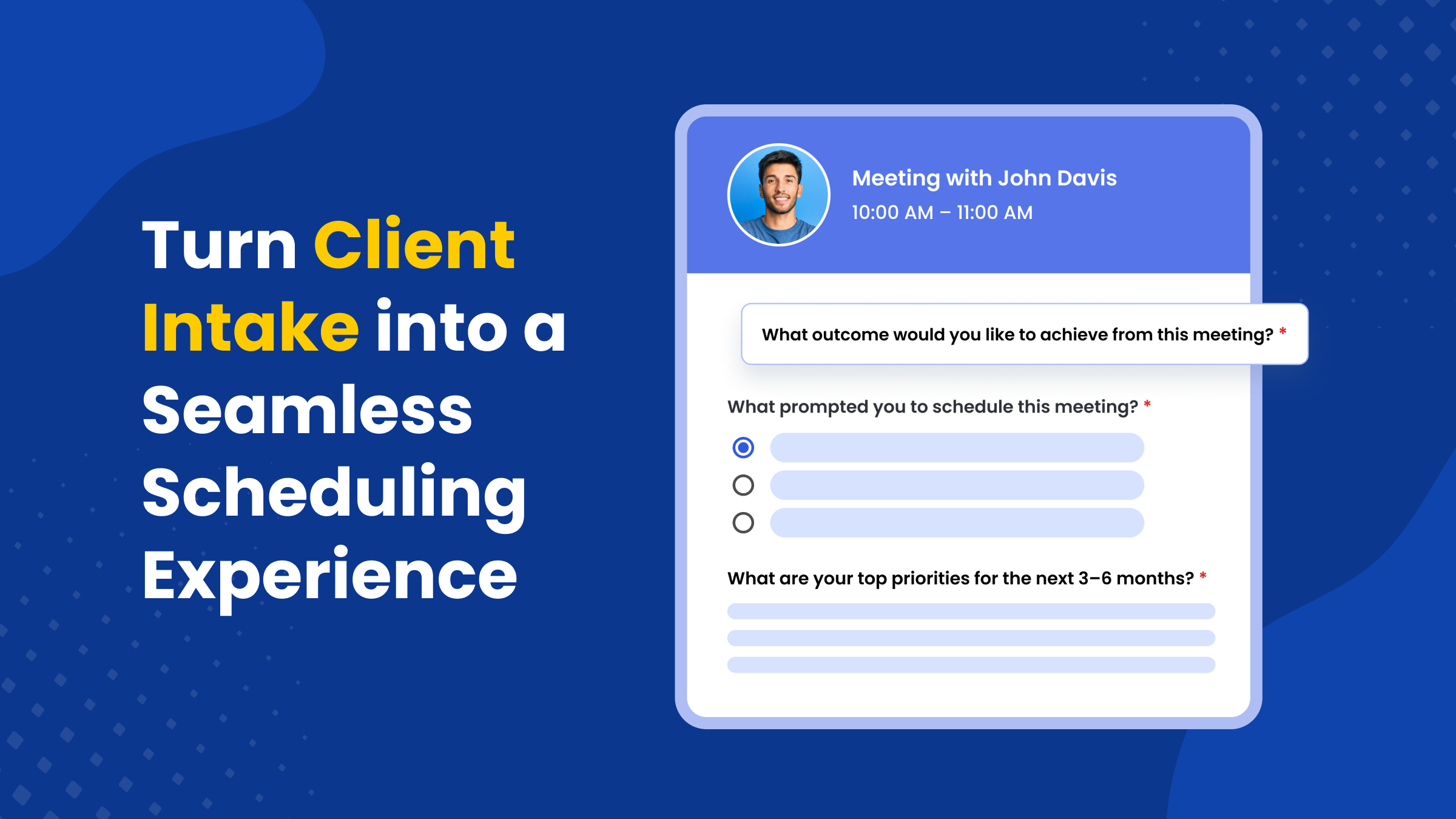
10 min.
07 Nov, 2025
Client Intake Form Template
Simplify client onboarding with this ultimate client intake form template—designed for coaches, consultants, and service pros. Learn how to structure, automate, and integrate your intake forms with Calfrenzy to save time, qualify leads, and boost completion rates to 95%+.Select 60 more words to run Humanizer.
Read More

18 min.
06 Nov, 2025
Buffer Time
Buffer time—short, intentional gaps before and after meetings—helps you avoid burnout, stay focused, and deliver better client experiences. It’s not just a luxury; it’s a proven productivity strategy. Start small with five to ten minutes between meetings, adjust weekly based on your energy levels, and treat these gaps as non-negotiable appointments with yourself.
Read More

12 min.
29 Oct, 2025
Interview Invitation Email
Your interview invitation email sets the tone for your hiring process. Keep it clear, complete, and courteous—include the date, time, format, and interviewer names. From first screening to final interview, every message reflects your team’s professionalism.
Read More
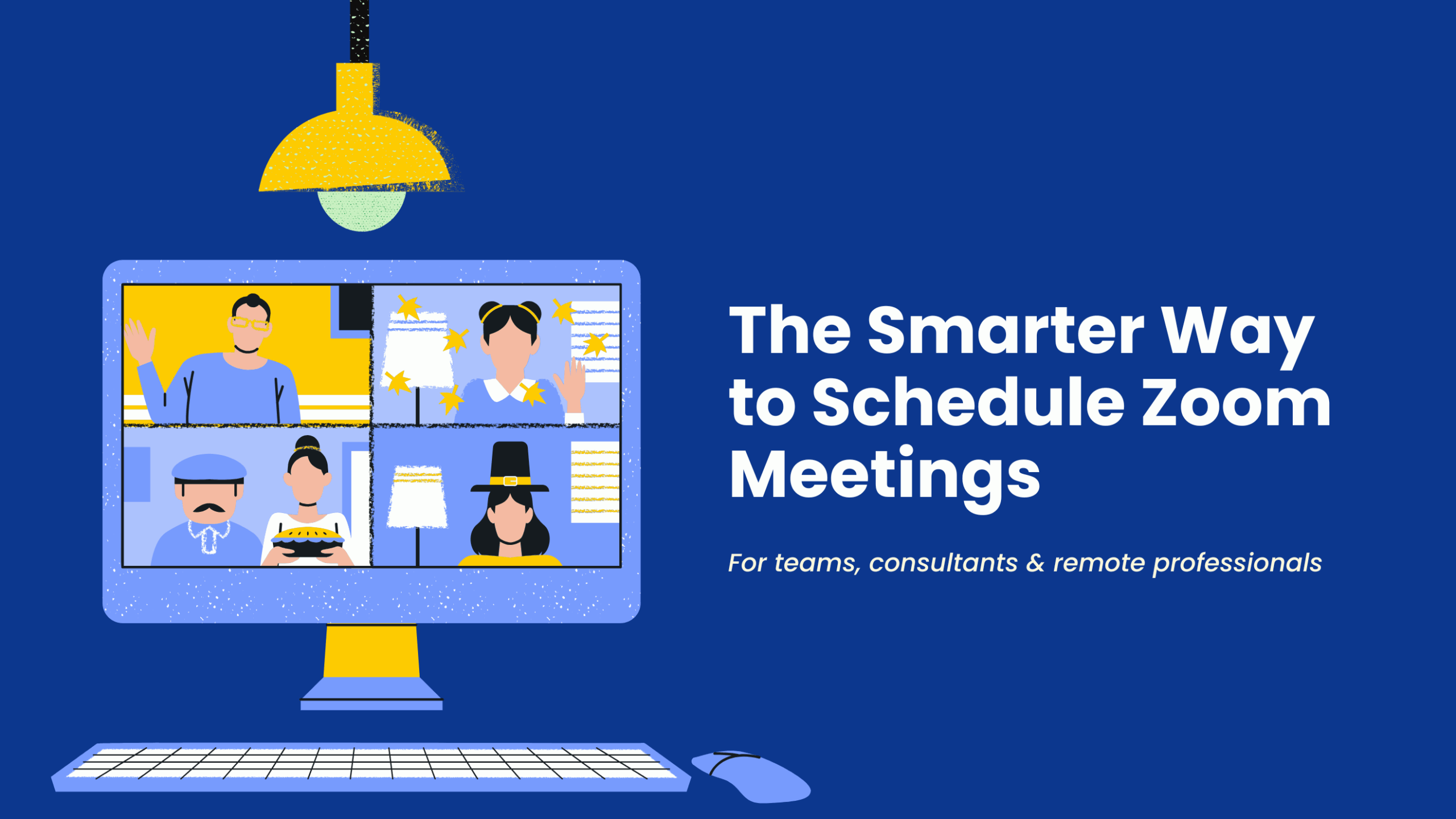
8 min.
17 Oct, 2025
How to Schedule a Zoom Meeting
Learn how to schedule Zoom meetings using the web portal, desktop, or mobile app, integrate your calendar, and automate scheduling with tools like Calfrenzy. Set up recurring meetings, secure your sessions, and streamline the process to save time and avoid errors.
Read More
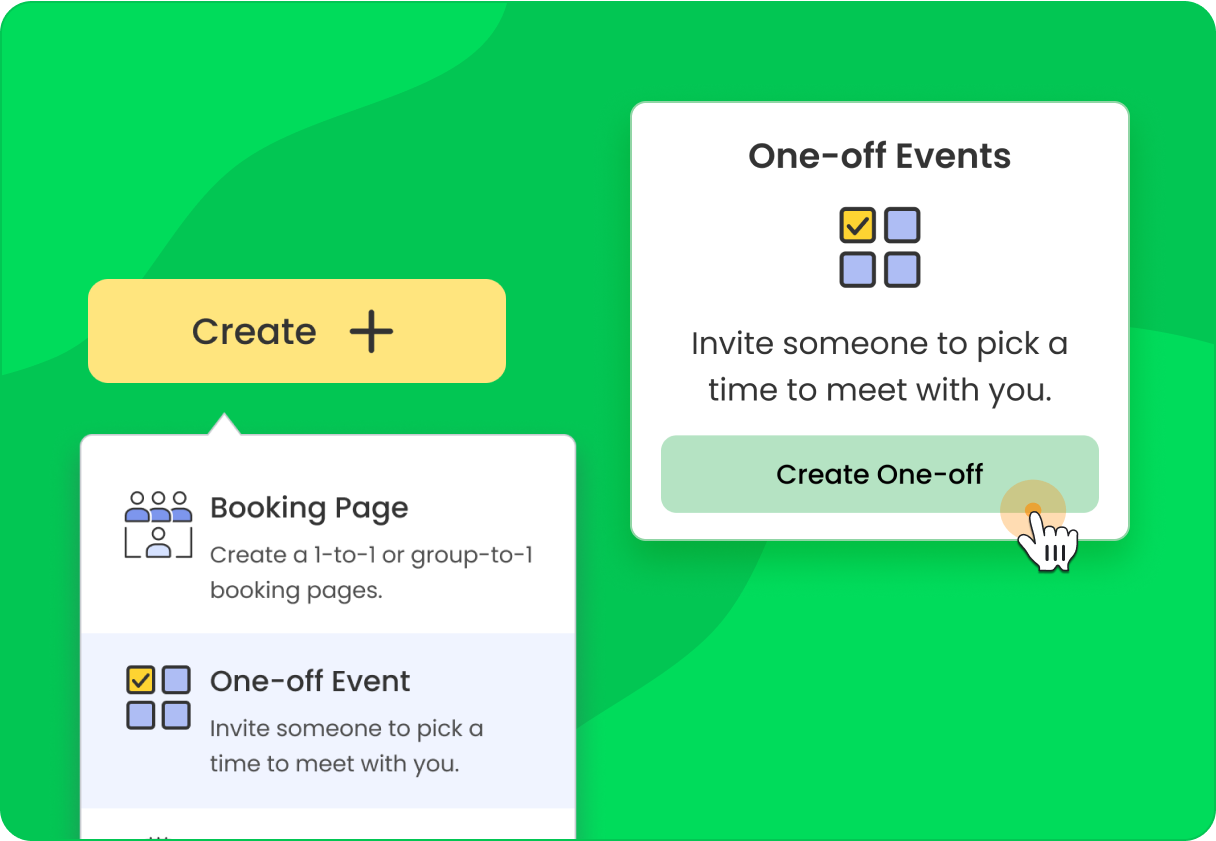
9 min.
16 Oct, 2025
One-off Meeting Scheduling
Single-use booking pages let you publish hand-picked time slots for a specific, one-time event. They block calendars (optional), auto-deactivate after booking, and share cleanly via link or email — ideal for interviews, launches, and time-bound sessions.
Read More
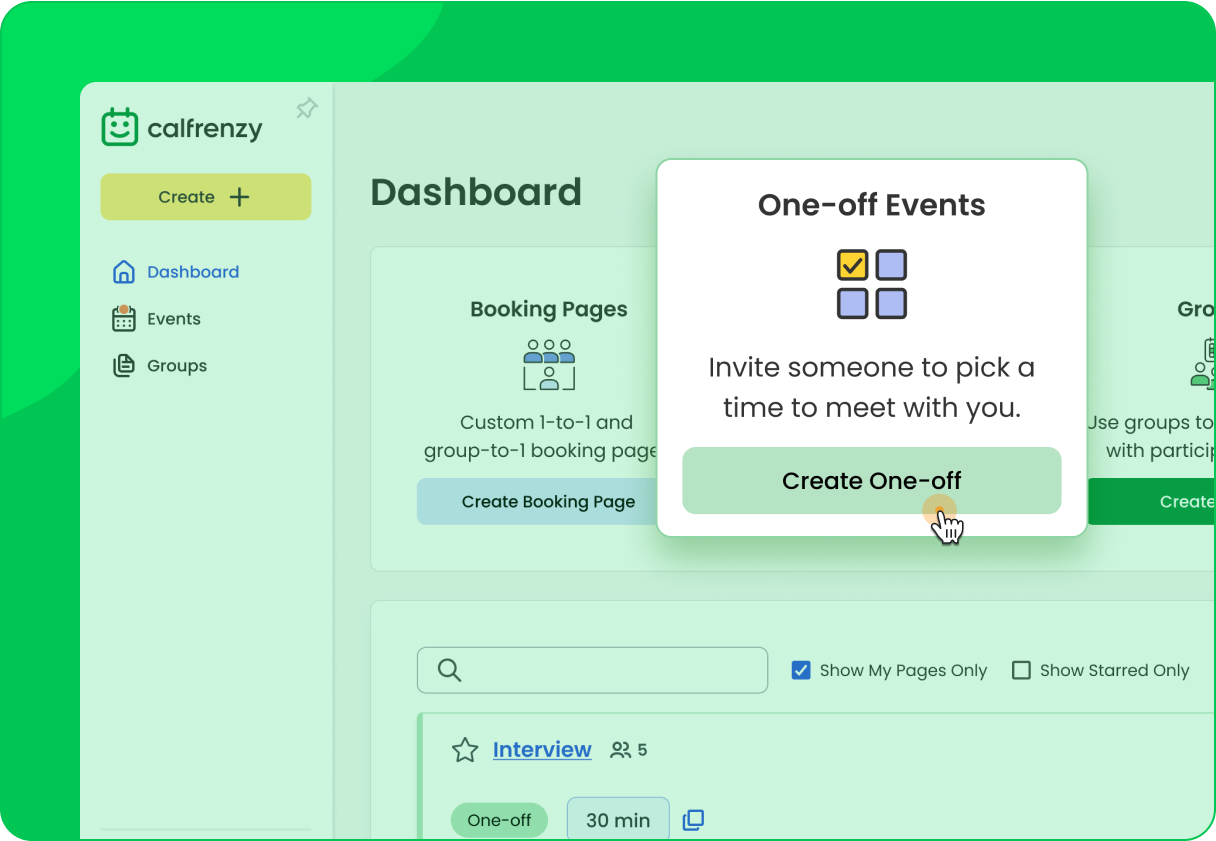
3 min.
16 Oct, 2025
Calfrenzy 2.6
You can now create booking pages with hand-picked, one-time slots — no recurring weekly schedule required. Perfect for interviews, pop-up sessions, or exclusive meetings where flexibility matters.
Read More



