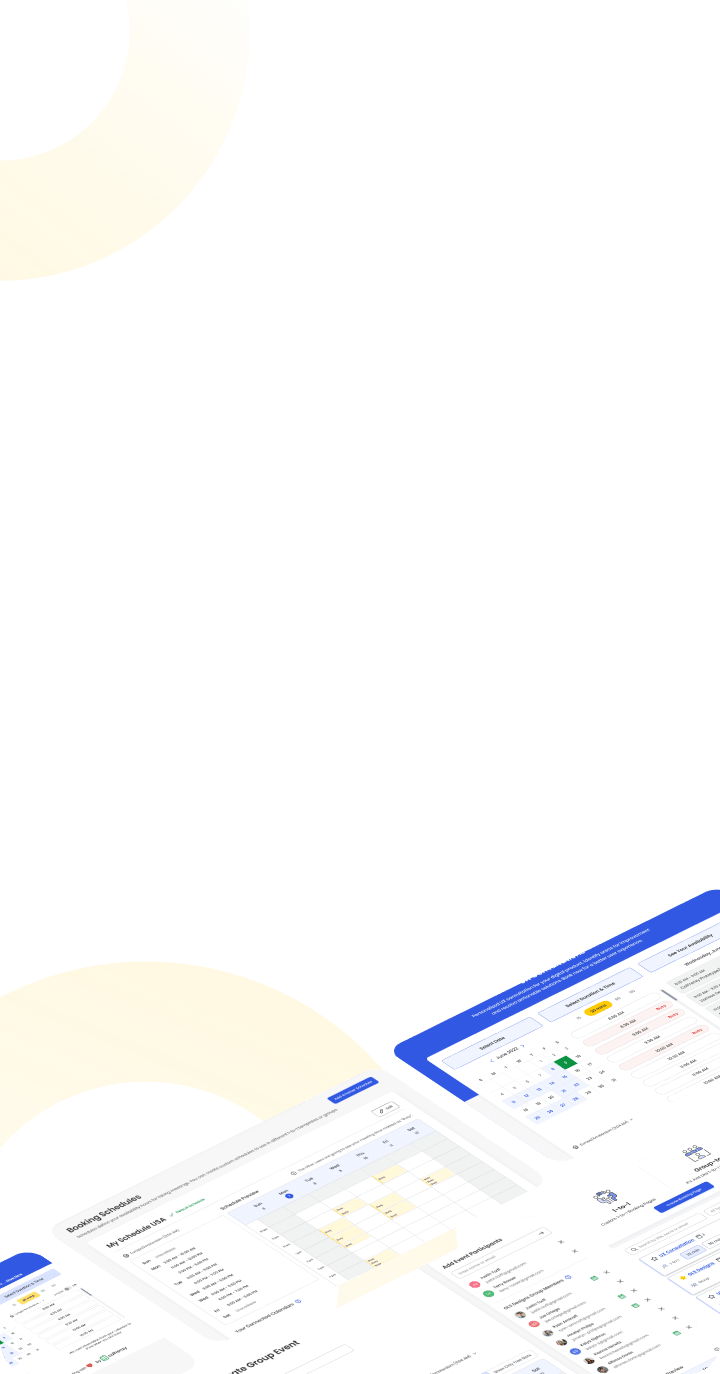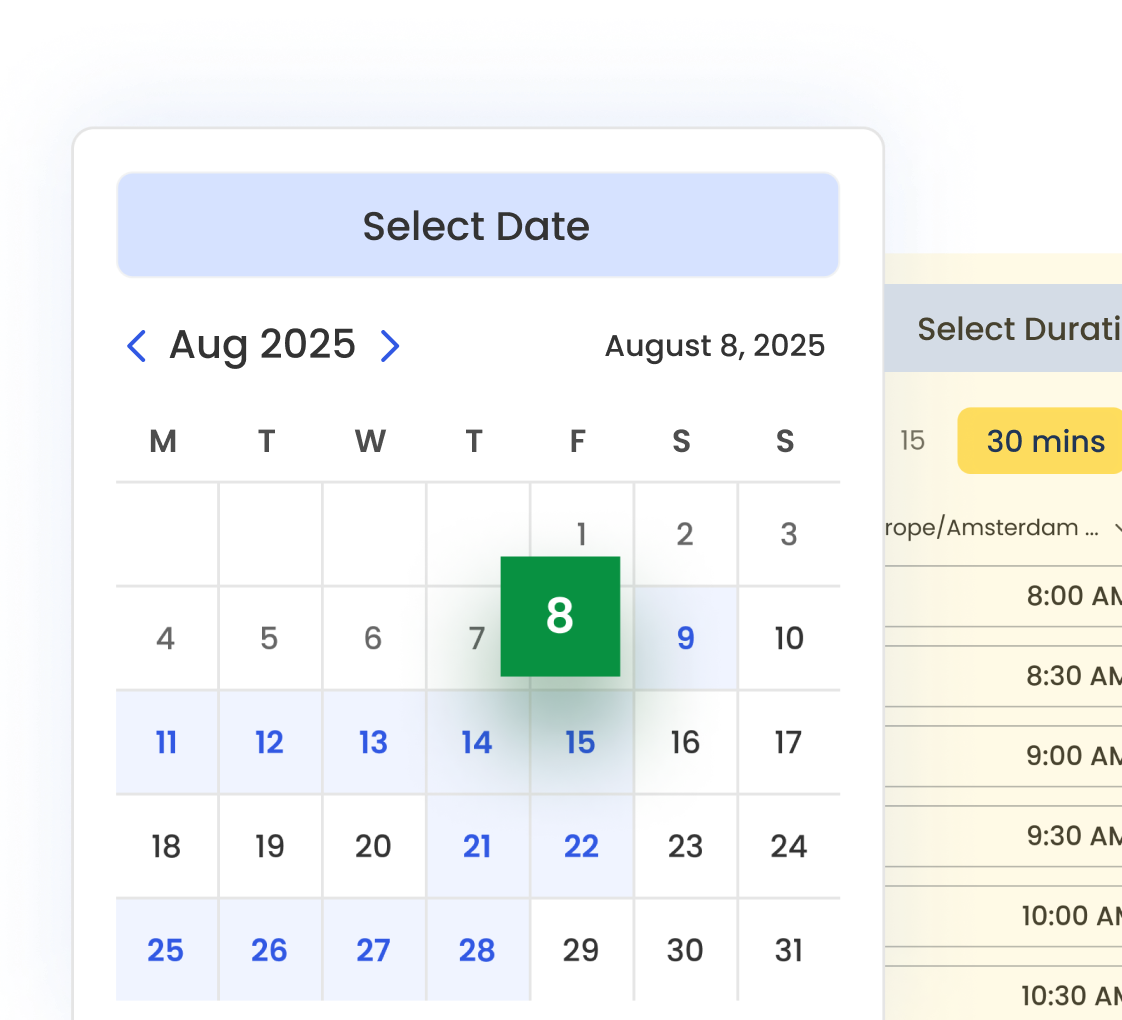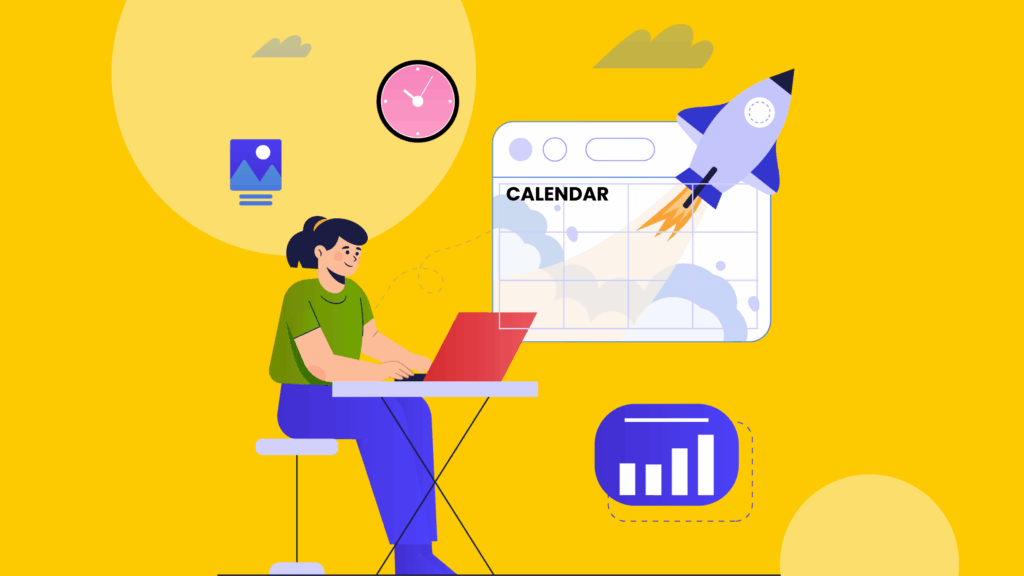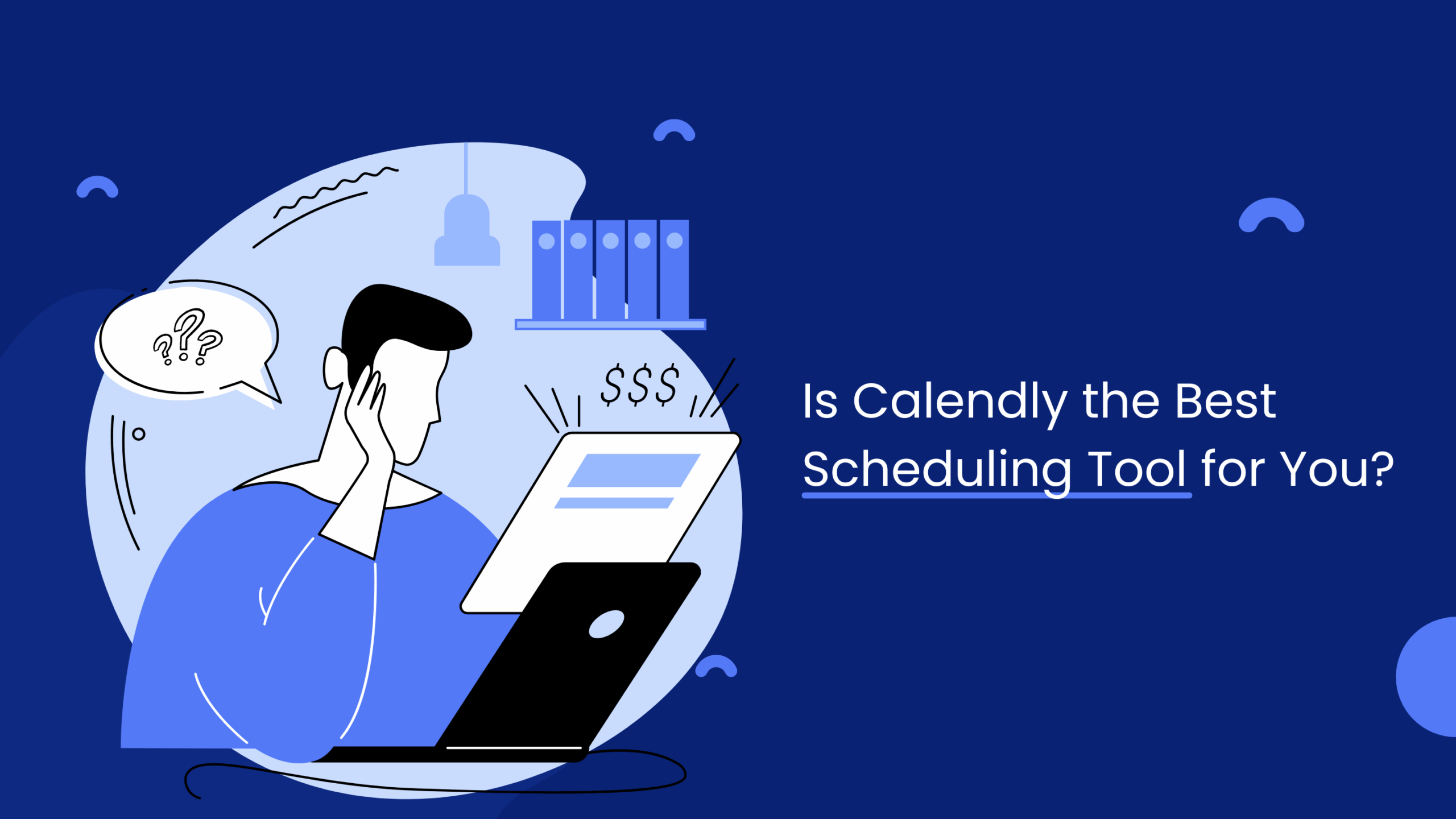Best Marketing Calendar Software by Role (Quick Picks)
Looking for the best fit fast? Jump straight to the right tool for your role:
- Freelancers → Trello or Google Calendar (+ Calfrenzy for client calls)
- Consultants → Notion (customizable approvals) or Asana (reporting)
- Teams → CoSchedule (content-heavy teams) or Asana (large projects)
Why You Need Marketing Calendar Software
Marketing campaigns often span multiple channels—social media, email, events, and client reviews—all at once. Without a centralized system, deadlines slip, teams misalign, and opportunities get missed.
That’s where marketing calendar tools come in. These platforms help you:
- Plan and visualize campaigns in one place
- Coordinate tasks across teams
- Keep deadlines organized and projects on track
In this guide, you’ll discover the best marketing calendar software for freelancers, consultants, and teams in 2025—plus how to pair your calendar with appointment scheduling tools for seamless client approvals and stakeholder meetings.
What Is Marketing Calendar Software?
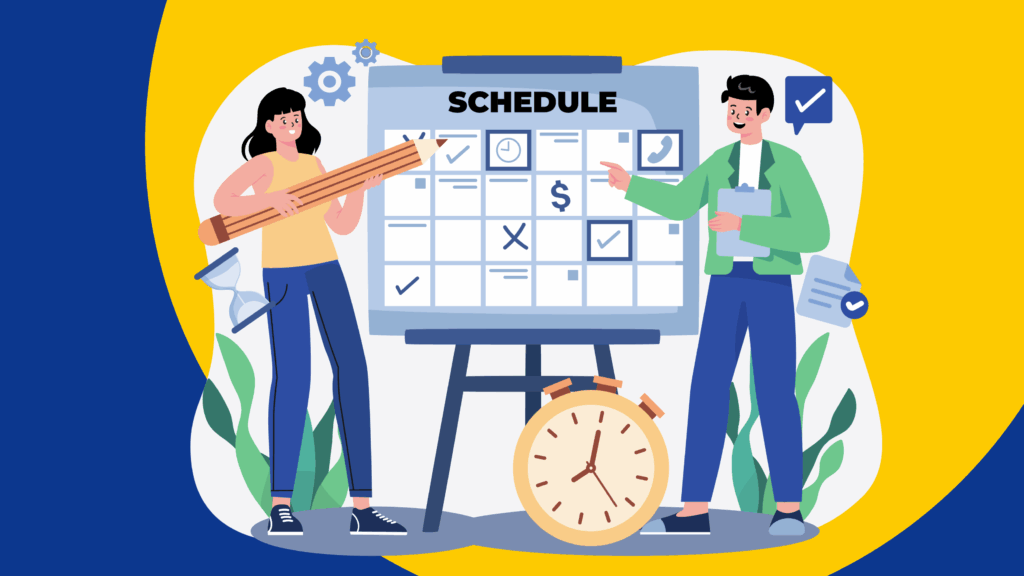
Marketing calendar software (also known as campaign calendar software) centralizes planning, scheduling, and tracking of marketing activities across channels. It helps you:
- Align campaigns with broader marketing goals — According to HubSpot’s marketing calendar guide
- Streamline collaboration across remote or hybrid teams
- Stay organized with clear deadlines and deliverables
Common capabilities include:
- Integrated calendar views
- Social media and email integrations
- Collaboration and approvals
- Performance analytics dashboards
The right tool removes guesswork, tightens workflows, and keeps everyone focused on outcomes.
How Marketing Calendars Simplify Campaign Planning
For Freelancers
- See all client deliverables in one view
- Keep recurring tasks on schedule (newsletters, social posts, reviews)
For Consultants
- Align campaign timelines with client expectations
- Track approvals and deliver client-ready timelines
For Teams
- Collaborate in real time on tasks and schedules
- Prevent overlap with shared calendars and resource visibility
Must-Have Features in the Best Marketing Project Management & Calendar Tools
Look for:
- Multiple calendar views (daily, weekly, monthly, timeline/Gantt)
- Multi-channel scheduling (social, email, events)
- Automation for recurring and time-sensitive tasks
- Collaboration with roles and permissions
- CRM and analytics integrations for performance tracking
Comparing Calendar Views: Which Style Works Best?
Display changes how you plan and execute.
- Monthly View: High-level planning and spotting gaps
- Weekly View: Detailed task and deadline tracking
- Daily View: Time-blocking, meetings, same-day launches
- Timeline/Gantt: Long campaigns and dependencies
- Kanban + Calendar Overlay: Task-first workflow with scheduling (e.g., Trello + Calendar Power-Up)
Choose software with flexible views so you can adapt to different campaign types, roles, and work styles that appeal to your target audience.
Top Marketing Calendar & Workflow Tools for 2025
| Tool | Best For | Strengths | Limitations |
|---|---|---|---|
| CoSchedule | Content-Heavy Teams | Robust calendar views, social publishing/integrations | Pricing may be high for small orgs |
| Asana | Large Teams & Projects | Project management + calendar/timeline views | Learning curve for beginners |
| Trello | Visual Planning | Kanban boards with calendar overlays | Limited native analytics/reporting |
| Notion | Flexible Workspaces | Highly customizable, templates, real-time collaboration | Manual setup required |
| Google Calendar + Add-ons | Simple Scheduling Needs | Easy to use, integrates with third-party tools | Lacks native marketing features |
Meet Calfrenzy: Your Scheduling Companion
While marketing calendars handle campaign planning, Calfrenzy takes care of client coordination. It’s built for freelancers, consultants, and small teams who need to:
- Schedule client calls, approvals, and stakeholder reviews
- Use branded booking pages for a professional look
- Automate reminders and client intake forms to keep projects moving
- Integrate payment processing so you can handle billing and scheduling in one place
Calfrenzy is affordable, easy to set up, and integrates seamlessly with your workflow.
| Feature | Marketing Calendar Tools (Asana, CoSchedule, etc.) | Calfrenzy (Scheduler) |
|---|---|---|
| Campaign Planning | ✅ Timelines, tasks, workflows | ❌ Not for campaign tasks |
| Collaboration | ✅ Assign tasks, roles, permissions | ✅ Team/group scheduling |
| Approvals | ✅ Track via tasks/reviews | ✅ Client booking + intake forms |
| Analytics | ✅ Project + campaign reporting | ❌ Not campaign analytics |
| Scheduling Calls | ❌ Needs external tool | ✅ Built-in with reminders |
Pair Your Calendar with Appointment Scheduling
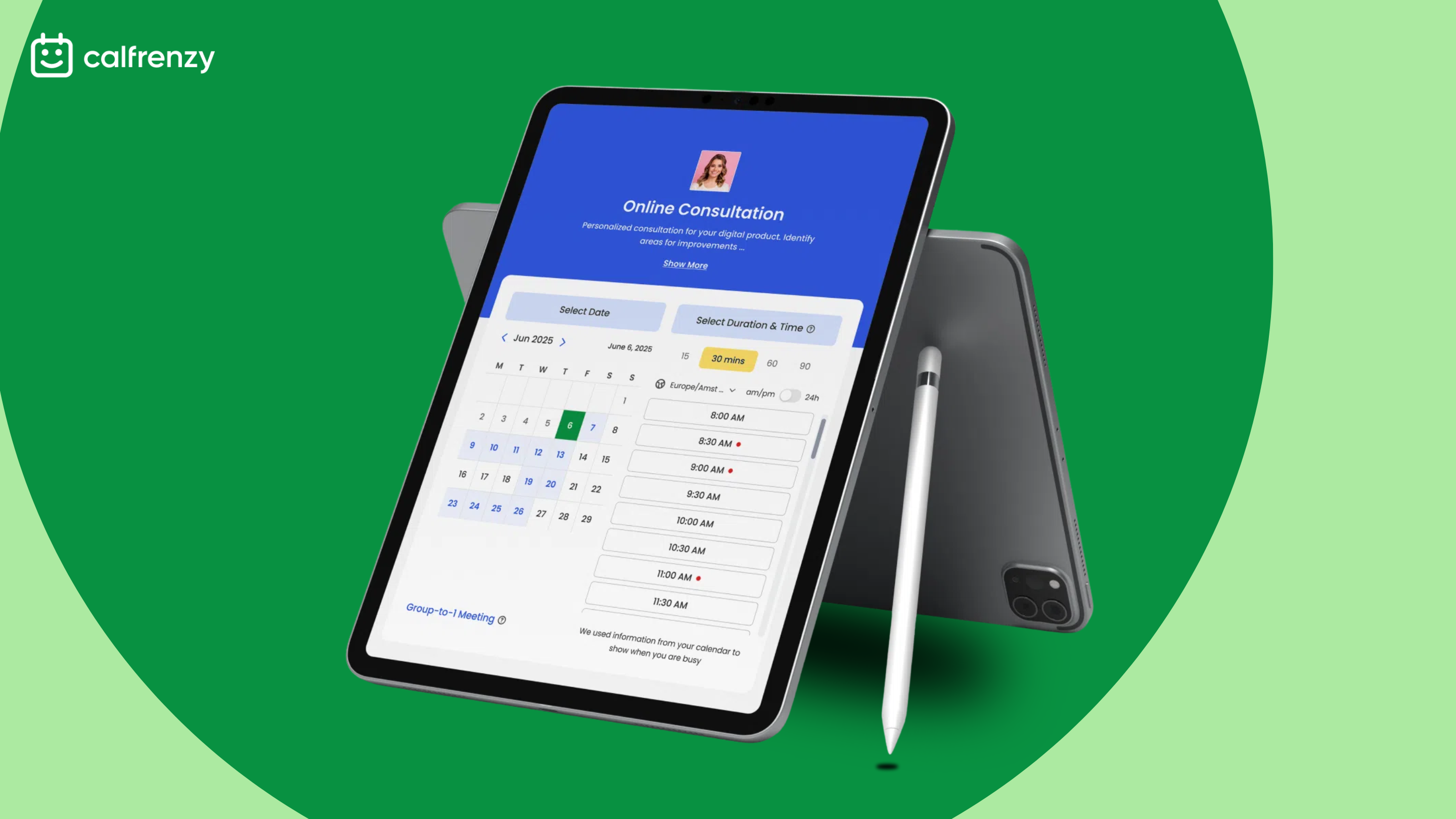
Campaign planning lives in your marketing calendar. But client coordination runs better with a dedicated scheduler.
Calfrenzy is an appointment scheduling companion for freelancers and consultants who need smooth client coordination alongside their marketing calendar. It handles client bookings, branded pages, intake forms, and automated reminders—so the campaign timeline keeps moving.
| Tool | Best For | Strengths | Limitations |
|---|---|---|---|
| Calfrenzy | Freelancers & Consultants | Client bookings, branded pages, intake forms, reminders, affordable pricing | Not designed for campaign planning or task timelines |
Use your marketing calendar for campaign planning, and Calfrenzy for client calls, approvals, briefings, and stakeholder reviews that keep those campaigns moving.
Choosing the Right Marketing Calendar Software
- Freelancers: Choose a lightweight marketing calendar with automation for recurring work; pair it with Calfrenzy to handle client meetings and approvals.
- Consultants: Prioritize approvals, shareable timelines, and reporting; add scheduling to streamline client reviews and discovery calls.
- Teams: Look for collaboration at scale, permissions, and multi-channel integrations; keep a separate scheduling layer for stakeholder syncs.
Pro Tips for Managing Campaigns with a Marketing Calendar

- Automate Routine Tasks
Create recurring entries for newsletters, social posts, and campaign reviews. - Color-Code for Clarity
Differentiate by channel, client, or priority for fast scanning. - Connect KPIs: The Content Marketing Institute recommends embedding analytics dashboards directly into your workflows to connect KPIs with daily tasks.
- Schedule Collaboration Touchpoints
Add client review meetings and team check-ins directly into your calendar (and use a scheduler to avoid back-and-forth). - Power-User Tip: Add scheduling tools via a browser extension for one-click bookings while managing campaigns.
Add Scheduling to Your Stack with Calfrenzy
Coordinate client reviews, discovery calls, and stakeholder approvals without email ping-pong. Calfrenzy offers branded booking pages, intake forms, and automated reminders—so your campaign plan stays on track and helps you make informed decisions.
Frequently Asked Questions (FAQ)
What Is the Top Marketing Calendar Tool for Collaboration?
If you’re asking “what is the top marketing calendar tool for collaboration,” it depends on your workflow:
- Asana for large, cross-functional teams
- CoSchedule for content-heavy campaigns
- Notion for customizable workspaces
- Calfrenzy for easy client scheduling and approvals alongside your marketing calendar
What’s the best marketing calendar software for teams?
Asana and CoSchedule are strong picks for larger teams, with collaboration, permissions, and broad integrations.
What marketing calendar tools have project management?
Asana and Trello both pair tasks with calendar views—ideal for managing deadlines and campaign workflows.
Can marketing calendar software do client reporting?
Yes. CoSchedule and Asana make it easy to share timelines and export performance views.
Is there affordable marketing calendar software with client scheduling?
Yes—use a dedicated Appointment Scheduling Software such as Calfrenzy alongside your marketing calendar to ensure all cost-effective bookings, reminders, intake, and due dates are managed seamlessly.
Get Started Today!
It only takes 90 seconds to set up.
- Easy Group Scheduling
- Cross Organization Scheduling
- Easy Timezone
- 1 to 1 Scheduling
Calfrenzy is Free forever. Upgrade anytime.