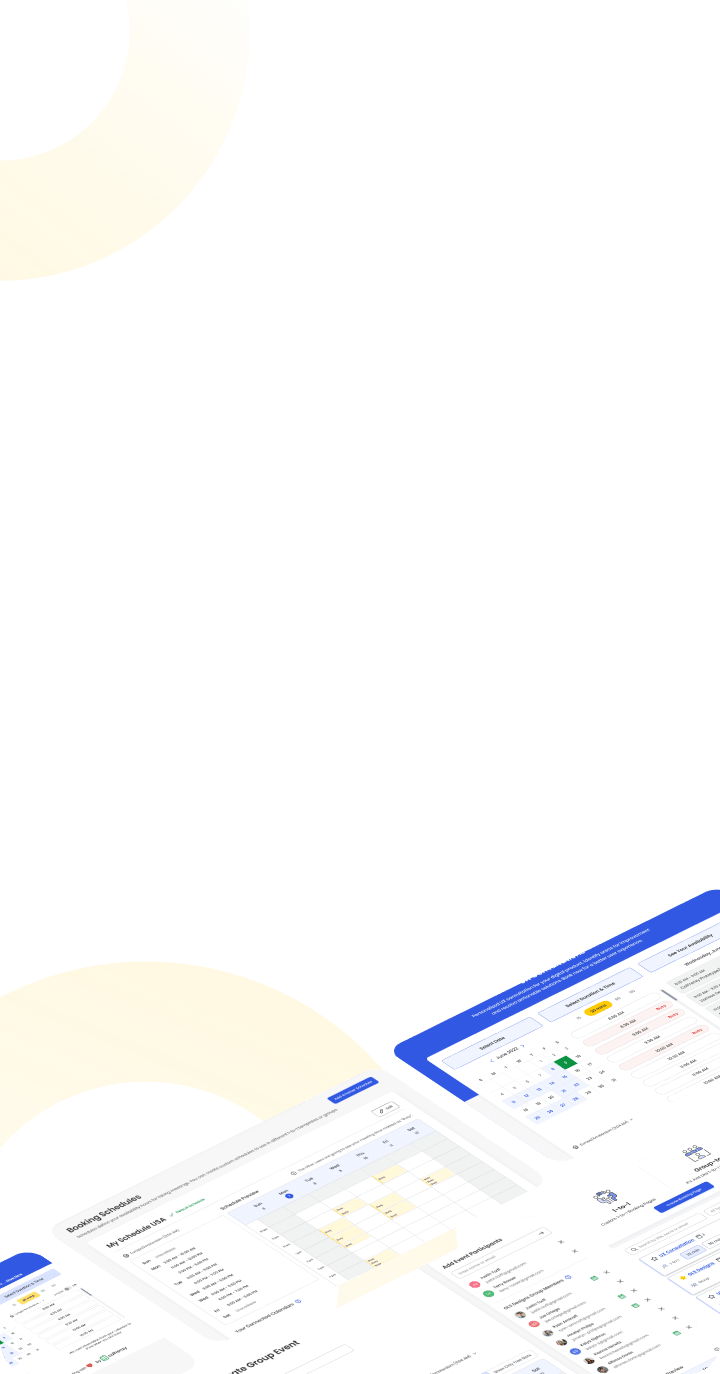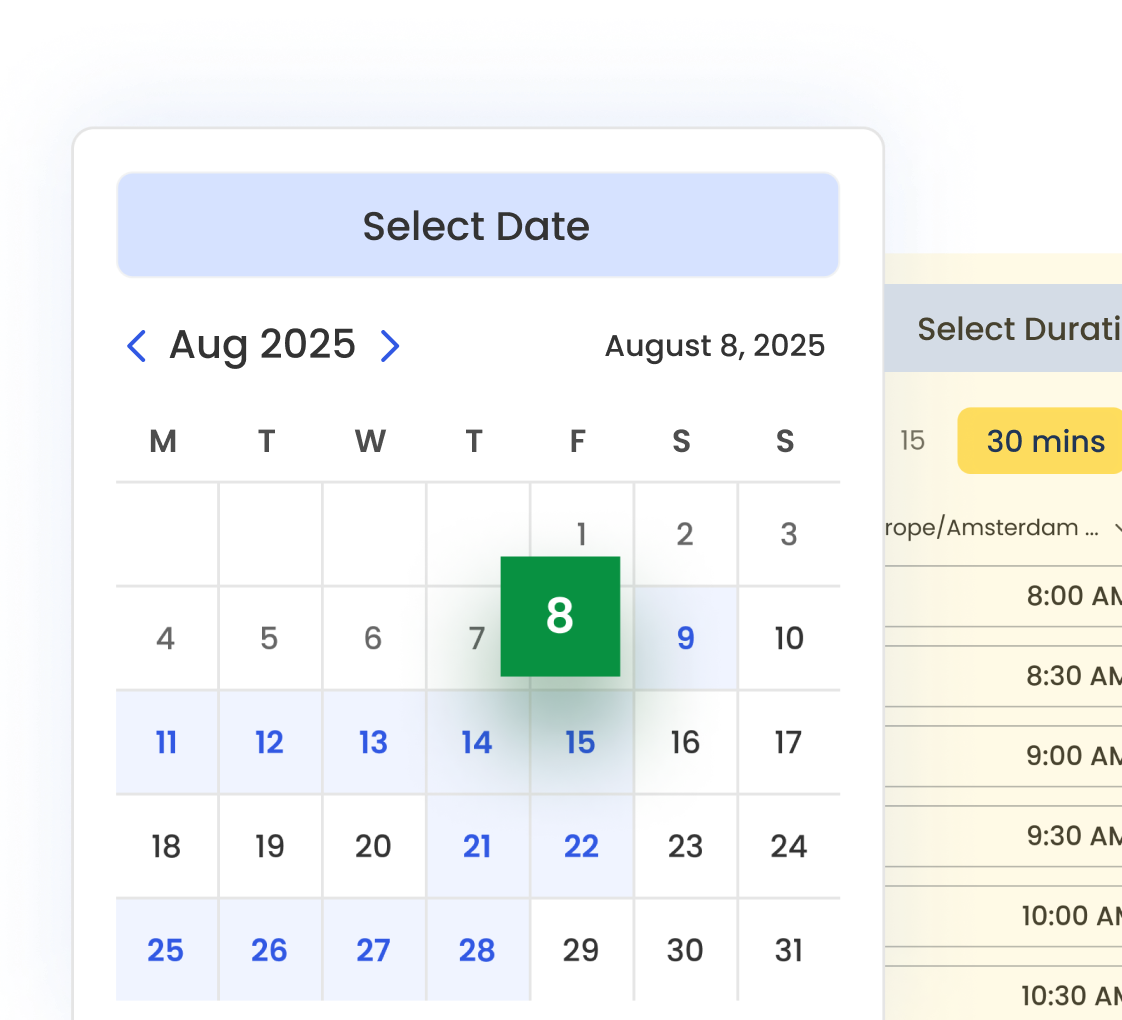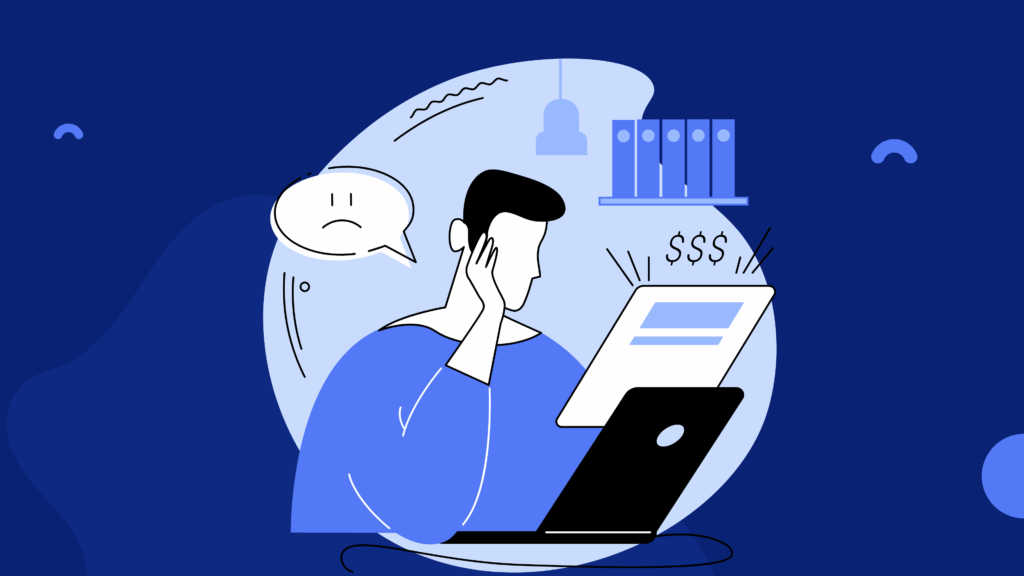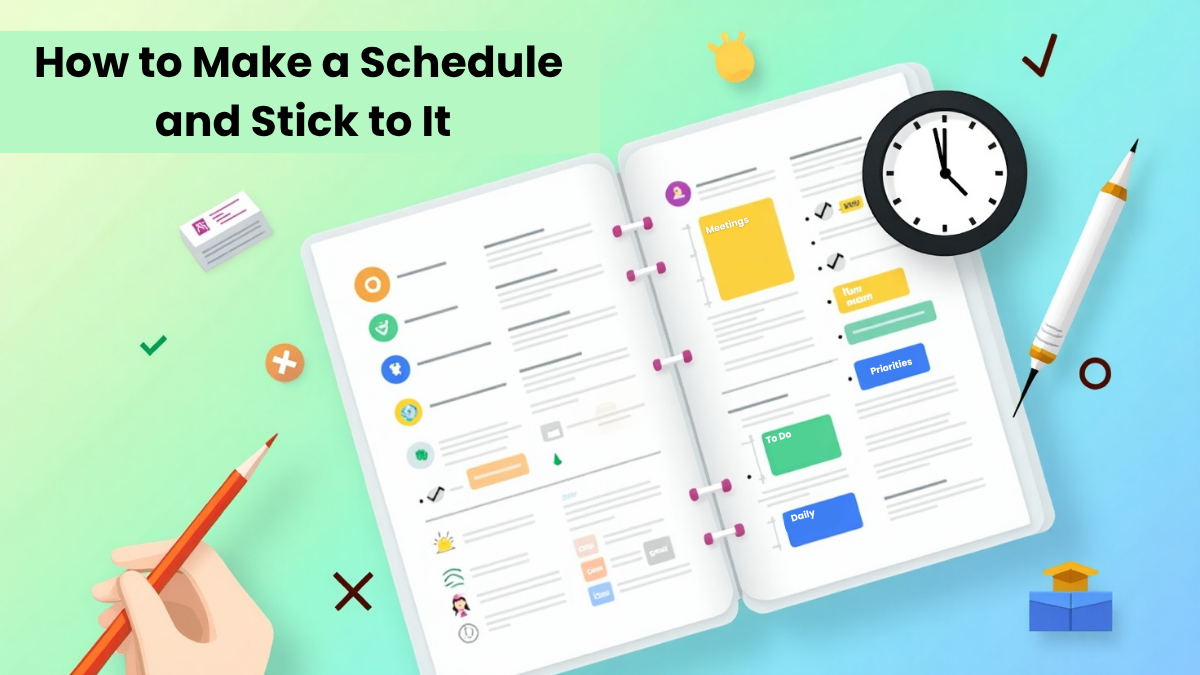Understand Calendly Pricing Before You Pay
At first glance, Calendly pricing looks straightforward. But once you need essentials like automated workflows, automated reminders, team scheduling, or branding control, you’ll quickly find those features locked behind higher-priced per-user plans.
This guide breaks down every Calendly plan—what you actually get, where the value lies, and when you might be overpaying for basic scheduling needs.
Calendly Plans at a Glance
| Plan | Price (per user, billed annually) | Key Features |
|---|---|---|
| Free | $0 | 1 calendar connection, 1 event type, basic booking page, no reminders |
| Standard | $10/month ($120/year) | Unlimited event types, automated email & SMS reminders, Zoom/Google Meet/MS Teams integrations, custom branding |
| Teams | $16/month ($192/year) | Everything in Standard + team scheduling, round-robin, group events, team analytics, pooled availability, CRM/Salesforce integrations |
| Enterprise | Custom pricing | Everything in Teams + SSO, SCIM, advanced security, audit logs, domain control, dedicated support |
Key takeaway: Calendly’s costs rise quickly as you scale. The free plan works for individuals with very basic scheduling needs, but most growing teams will need to upgrade to Standard or Teams to unlock core features.
For the most current pricing details, visit Calendly’s official pricing page.
Calendly’s Monthly vs. Annual Pricing Breakdown
Calendly incentivizes annual billing with significant discounts, but the upfront costs can be substantial for growing teams:
Standard Plan Pricing:
- Monthly billing: $12/user/month
- Annual billing: $10/user/month (17% savings)
- Annual upfront cost: $120 per user
Teams Plan Pricing:
- Monthly billing: $20/user/month
- Annual billing: $16/user/month (20% savings)
- Annual upfront cost: $192 per user
Real-world impact: A 10-person team choosing the Teams plan annually pays $1,920 upfront vs. $200/month on monthly billing. While the annual discount saves money long-term, the cash flow impact can be challenging for startups and small businesses.
Enterprise pricing is custom and typically requires annual contracts with even steeper upfront commitments.
What You Actually Get with a Calendly Subscription
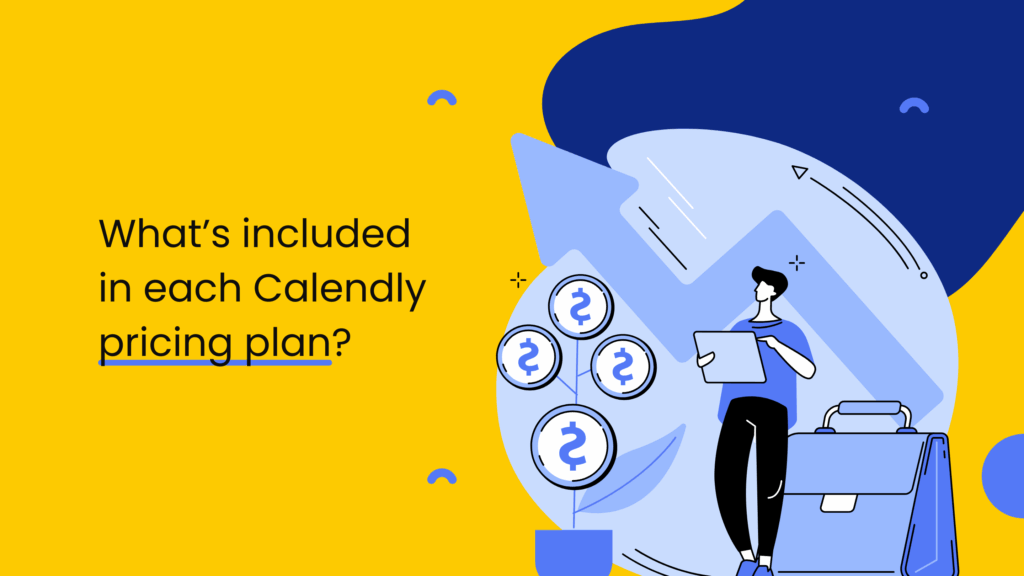
Free Plan – Best for Personal Use
- 1 connected calendar (Google Calendar or Outlook)
- 1 event type
- Basic booking page
- No automated reminders
Standard Plan – For Solopreneurs ($10/user/month)
- Unlimited event types
- Email & SMS reminders
- Zoom, Google Meet, and Microsoft Teams integrations
- Custom branding and confirmation pages
Teams Plan – For Collaborative Scheduling ($16/user/month)
- Round-robin, collective, and group scheduling
- Team availability pooling
- Advanced reporting & analytics
- CRM integrations (Salesforce)
- Centralized billing & user management
Enterprise Plan – For Large Organizations (Custom)
- Everything in Teams
- Single Sign-On (SSO) & SCIM provisioning
- Advanced security & compliance (SOC 2, HIPAA, etc.)
- Domain control
- Dedicated customer success support
Calendly Pricing vs. Value
Calendly is a popular scheduling software tool, but its per-user pricing adds up fast.
- If you only need a single calendar and basic bookings, the Free plan is fine.
- If you need reminders, multiple event types, or integrations, you’ll quickly move into the $10–$16 per user per month range. For teams of 10+, that means spending thousands per year.
Calendly is best suited for:
- Large enterprises with complex security and compliance needs
- Businesses that want a widely recognized scheduling platform
But it becomes expensive if you need expedited support :
- Run a small or growing team
- Want affordable team scheduling without per-seat costs
- Need custom reminders, branding, or payment collection without enterprise pricing
Why Teams Are Switching Away from Calendly
According to Spendflo and Zoho’s breakdowns, many businesses explore Calendly alternatives because of:
- Hidden costs: Essential features require higher-tier plans.
- Per-user pricing: Even basic team scheduling scales costs quickly.
- Limited Free plan: Too restrictive for teams.
That’s where Calfrenzy offers a smarter approach.
See how much you could save with Calfrenzy’s simple pricing model
Stop paying per user. With flat-rate plans starting at just $1.25/month, Calfrenzy makes scheduling affordable for solopreneurs and scalable for growing teams.
Calfrenzy: A Smarter, Fair-Priced Alternative
Unlike Calendly, Calfrenzy doesn’t punish teams with per-seat pricing. It delivers enterprise-grade advanced scheduling and helps you automate scheduling at a fraction of the cost.
Monthly vs. Annual Costs for Calfrenzy
Calfrenzy offers transparent pricing with significant annual savings and no hidden per-user fees:
Premium Pro Plan:
- Monthly billing: $2.50/month
- Annual billing: $1.25/month (50% savings)
- Annual upfront cost: Just $15 total
Premium Teams Plan:
- Monthly billing: $9.99/month per Team Organizer
- Annual billing: $7.99/month per Team Organizer (20% savings)
- Annual upfront cost: $95.88 per Team Organizer
- Includes 10 free team members per organizer
Real-world comparison: While Calendly charges $1,920 annually for a 10-person Teams plan, Calfrenzy’s Premium Teams plan costs just $95.88 annually for the same 10-person team (1 organizer + 9 free team members). That’s a 95% cost savings!
What You Actually Get with a Calfrenzy Subscription
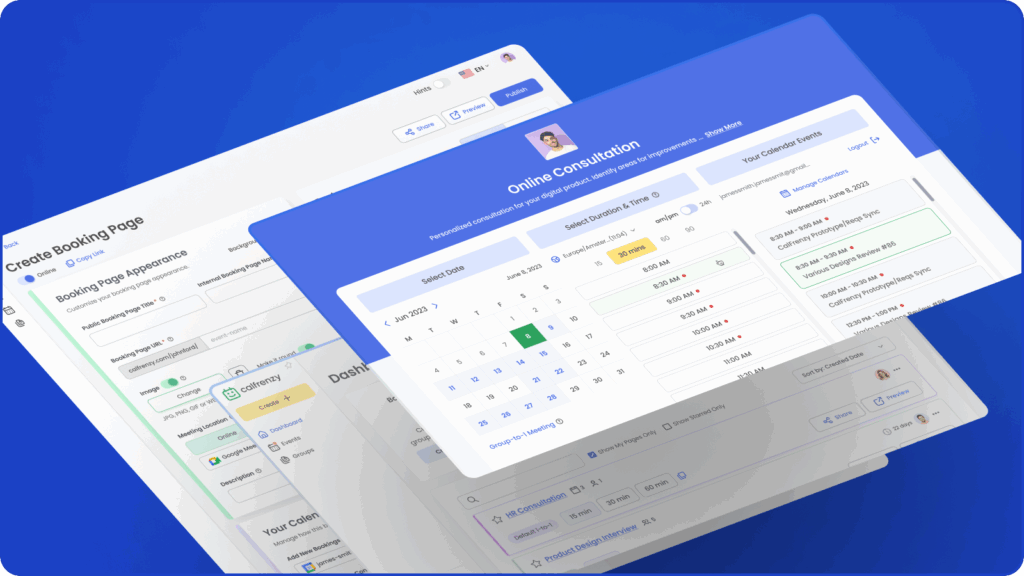
Calfrenzy Free Forever Plan ($0)
- Unlimited 1:1 meetings
- 1 booking page
- Calendar sync (Google, Outlook, iCloud)
- Zoom & Microsoft Teams integration
- Booking page customization
- Email notifications
- Website embed
- Chrome Gmail & LinkedIn extension
- Multi-language support
Calfrenzy Premium Pro – $1.25/month
- Multiple calendar connections
- Custom email appointment reminders
- Advanced notifications
- Zoom & Teams integration
- Microsoft Exchange support
- Google Contacts import
- Tentative bookings
- Payment Collection
- Custom meeting durations
- Unlimited booking pages
- Remove Calfrenzy branding
Calfrenzy Premium Teams – $7.99/month per Team Organizer
- Group-to-1 booking pages
- Group event scheduling
- Shared team calendar view
- Custom reminders & notifications
- Team & user management
- Unlimited groups/teams
- 10 free team members per organizer
Calfrenzy for Teams

Calfrenzy Premium Teams is purpose-built for collaborative scheduling—without the complexity or cost of per-user pricing. For just $7.99/month per Team Organizer, you get:
- Shared team calendars and group booking pages
- Role-based access control to manage who can edit or book
- Custom reminders, pooled availability, and fluid team workflows
Even better? Each organizer comes with 10 free team members, so growing your team doesn’t increase your cost. This team scheduling software is perfect for agencies, operations teams, and coaching groups that need scalable scheduling without the escalating price tag or complications of annual billing.
Final Take: Calendly Works, But Calfrenzy Wins on Value
Calendly is a strong scheduling tool, but its calendly pricing plans and per-user pricing model can feel restrictive as your team grows. It’s best suited for large enterprises needing compliance-heavy features.
For solopreneurs, startups, and scaling teams, Calfrenzy offers custom pricing and is the smarter choice:
- Unlimited 1:1 meetings in the Free Forever plan
- Flat-rate pricing starting at just $1.25/month
- Team scheduling without per-seat fees
Get Started with Calfrenzy
Get started in minutes. Upgrade your bookings, not your expenses.
Frequently Asked Questions
Is Calendly free in 2025?
Yes, Calendly offers a Free plan that includes basic scheduling features like 1 calendar connection, 1 event type, and a basic booking page. However, the free plan is quite limited—you won’t get automated reminders, multiple event types, integrations with Zoom or Teams, or custom branding. Most businesses quickly outgrow the free plan and need to upgrade to paid plans starting at $10/user/month.
What is Calendly’s cheapest plan?
Calendly’s cheapest paid plan is the Standard plan at $10/user/month (billed annually) or $12/user/month (billed monthly). This plan includes unlimited event types, automated email and SMS reminders, video conferencing integrations, and custom branding. For team features like round-robin scheduling, you’ll need the Teams plan at $16/user/month annually.
Does Calendly charge per user?
Yes, Calendly uses a per-user pricing model for all paid plans. This means costs scale linearly with team size—a 10-person team on the Teams plan would pay $1,920 annually. This per-seat pricing can become expensive quickly for growing teams, which is why many businesses are switching to flat-rate alternatives like Calfrenzy that don’t penalize team growth.
Get Started Today!
It only takes 90 seconds to set up.
- Easy Group Scheduling
- Cross Organization Scheduling
- Easy Timezone
- 1 to 1 Scheduling
Calfrenzy is Free forever. Upgrade anytime.