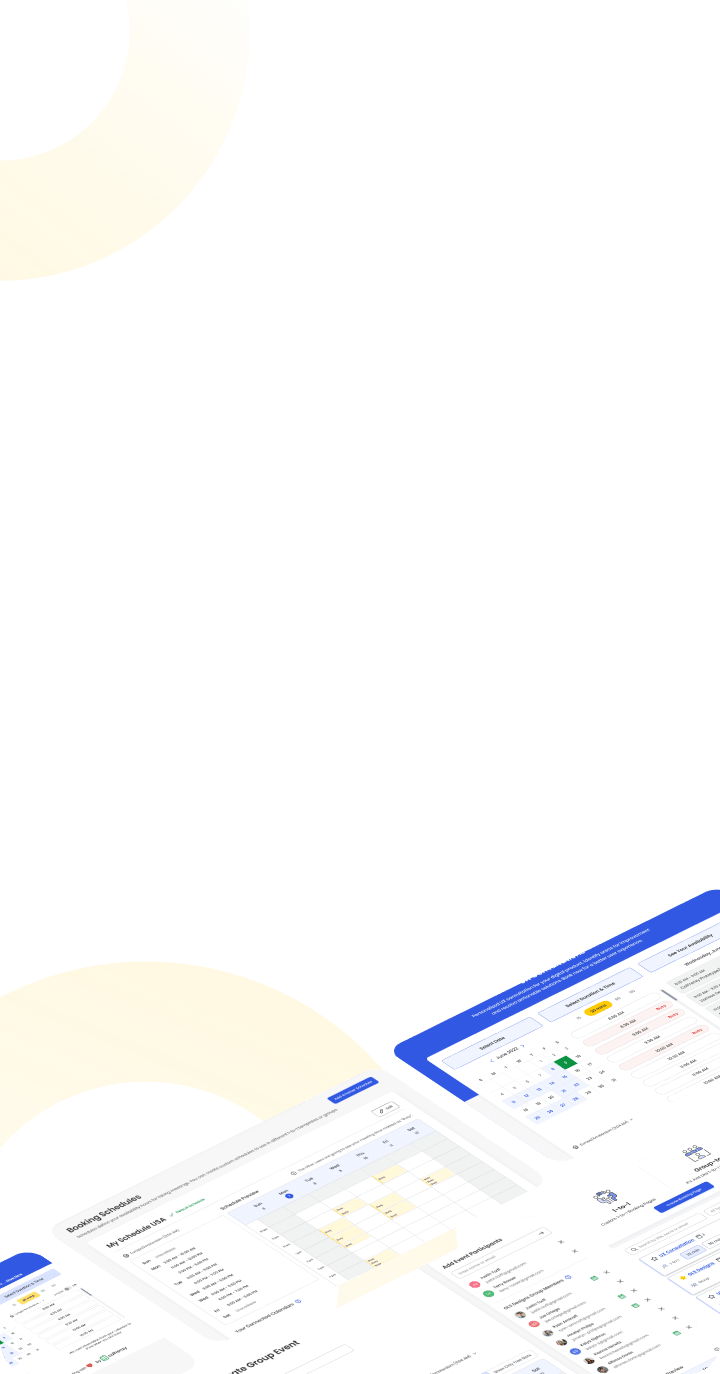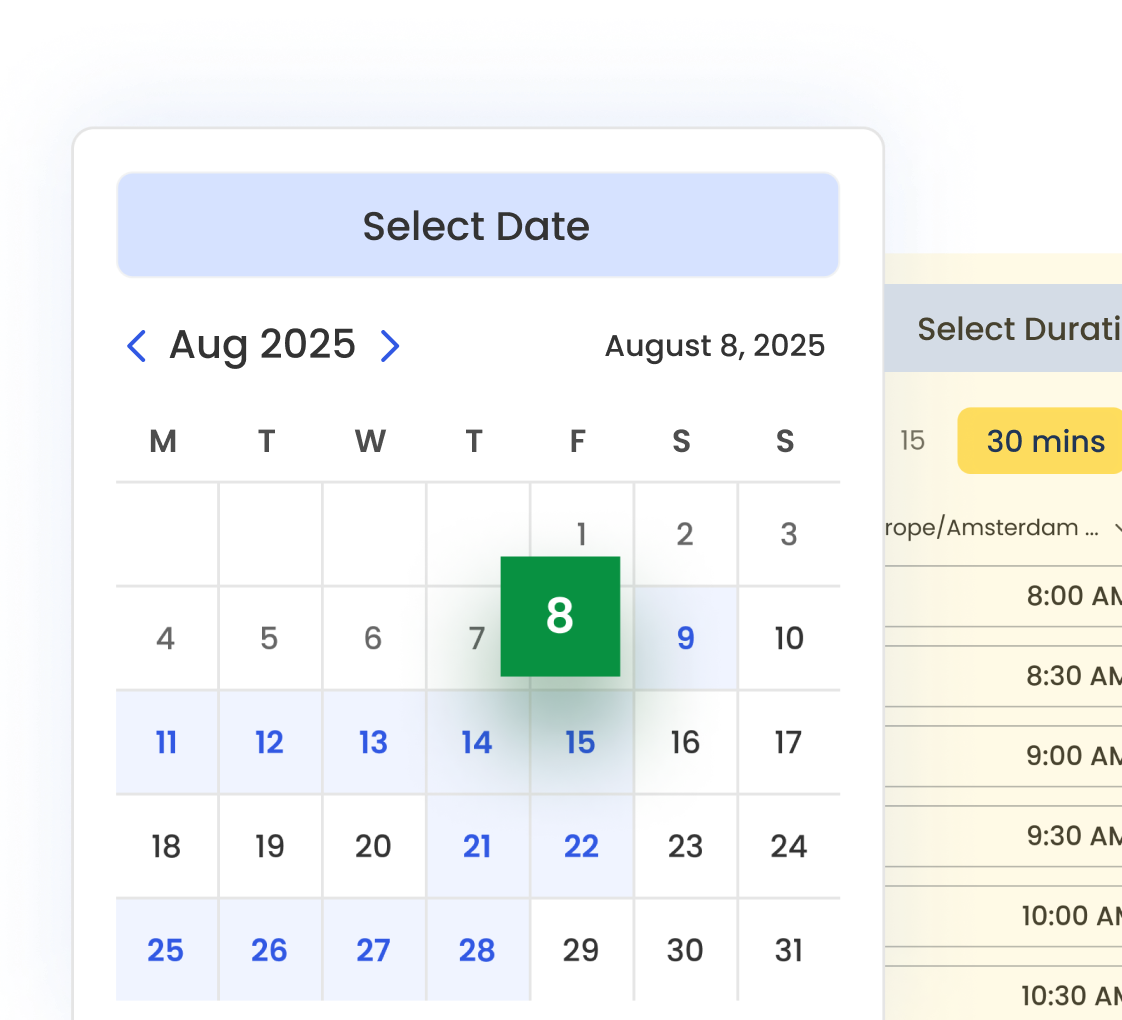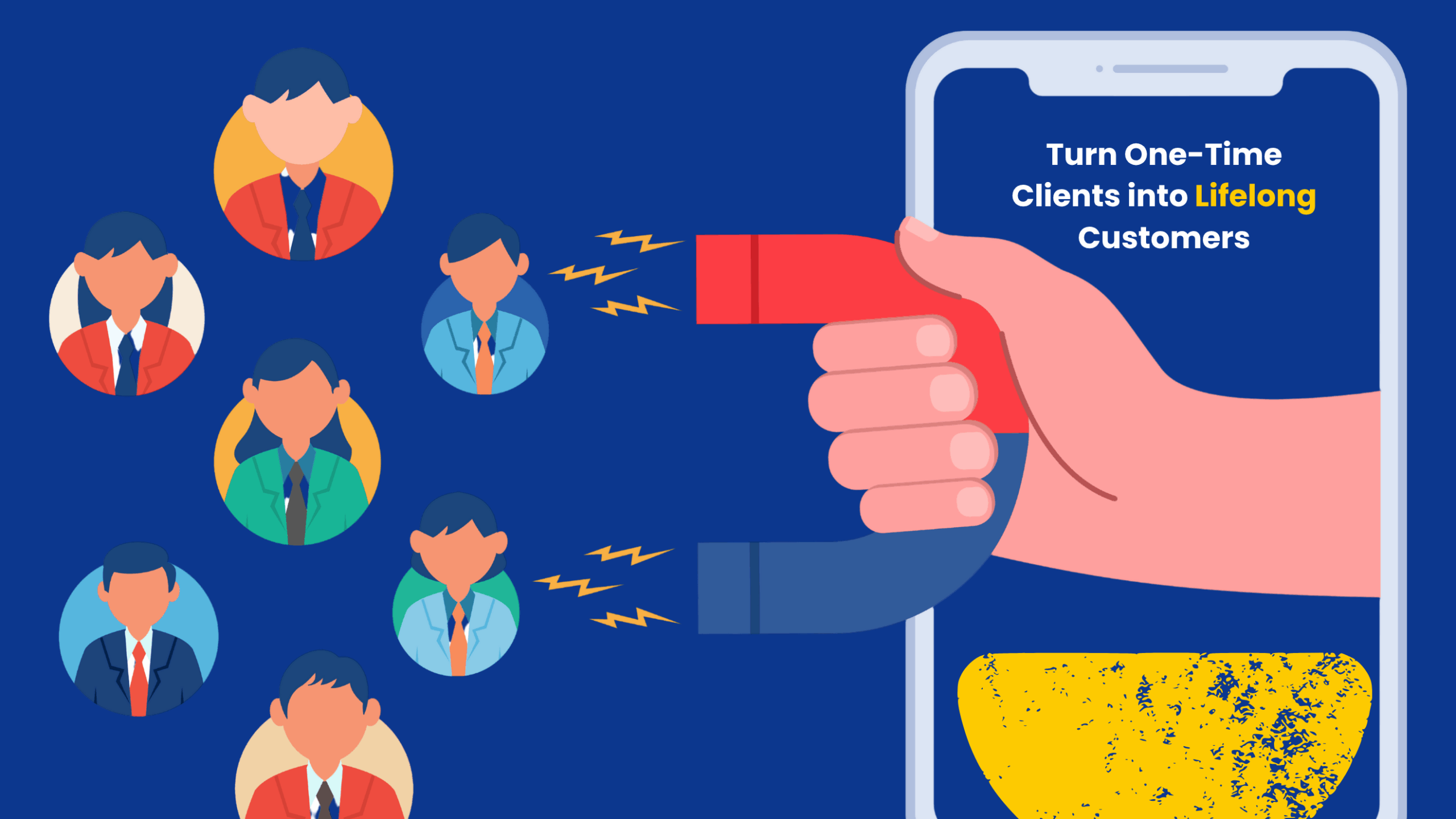Why Every Service Provider Needs a Client Intake Form
Every service provider knows that frustrating moment when a meeting with a new client or prospective clients starts with 20 minutes of basic questions — “What’s your budget?” “Tell me about your business.” “What brings you here?”
A well-crafted client intake form, integrated into your client setup process, can significantly improve the way you engage new clients. It transforms the booking experience from a disjointed Q&A session into a polished, time-saving interaction that builds trust and professionalism from the start.
Now that we’ve seen why intake forms matter, let’s break down exactly what they are and how they work.
What Is a Client Intake Form?
A client intake form is a structured questionnaire that collects essential information and relevant details about the client’s background from prospective clients before the first scheduled meeting. Think of it as the bridge between “I’m interested” and “Let’s work together.”
Benefits of Using a Client Intake Form for You and Your Clients
A client intake form benefits both sides — saving you time while giving clients a smoother, more professional first impression.
For you:
- Save 30–40% of consultation time
- Filter out poor-fit clients early
- Prepare effectively for every meeting
- Reduce no-show rates by 10–20%
- Streamline your scheduling workflow with pre-qualified leads
For clients:
- Professional experience
- Feel heard before the first meeting
- Spend meeting time on solutions, not explanations
- Build confidence in your expertise
- Complete scheduling and intake in one seamless step
Different Types of Client Intake Forms by Use Case
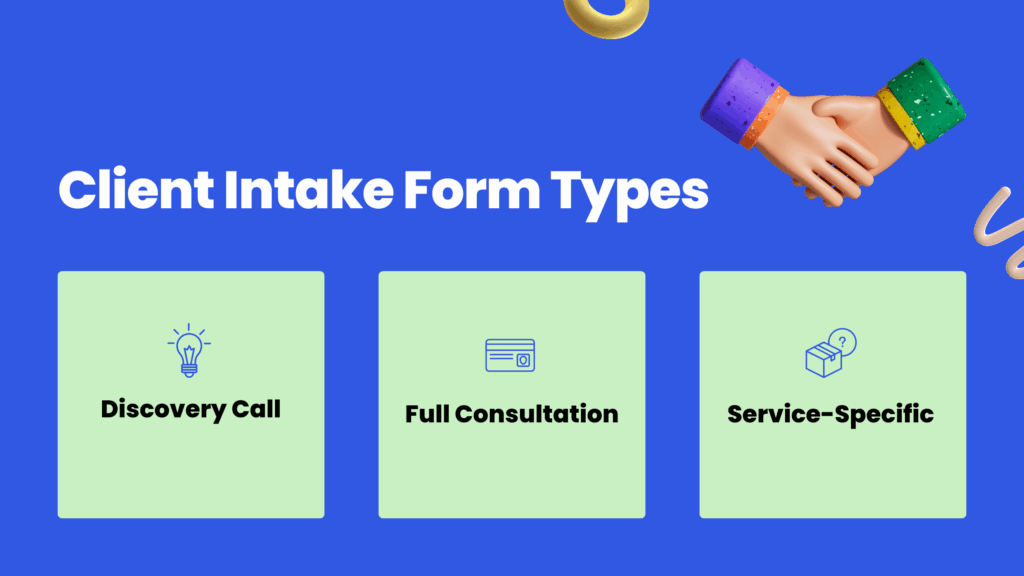
Not all intake forms serve the same purpose. The right type depends on your service model, lead volume, and how much context you need before the first call.
1. Discovery Call Intake Form (5–7 Questions)
Best for: Free consultations, high-volume leads
Goal: Quickly qualify prospects without overwhelming them
Example questions:
- What brings you here today?
- What’s your timeline?
- How did you hear about us?
2. Full Consultation Intake Form (15–20 Questions)
Best for: Paid consultations or complex projects
Goal: Gather comprehensive context to deliver maximum value
Example sections:
- Contact information
- Goals & objectives
- Background & challenges
- Budget & timeline
3. Service-Specific Intake Forms
Best for: Specialized industries (healthcare, legal, design, fitness) that often require sensitive information.
Goal: Collect details that directly affect service quality or safety
💡 Pro Tip: Embed your intake form directly into your booking page for more efficient data collection. Clients schedule and complete intake in one seamless step—no follow-up emails, no lost forms. Using additional resources, integrated forms increase completion rates from 40–60% to 95%+.
How to Structure a High-Converting Client Intake Form
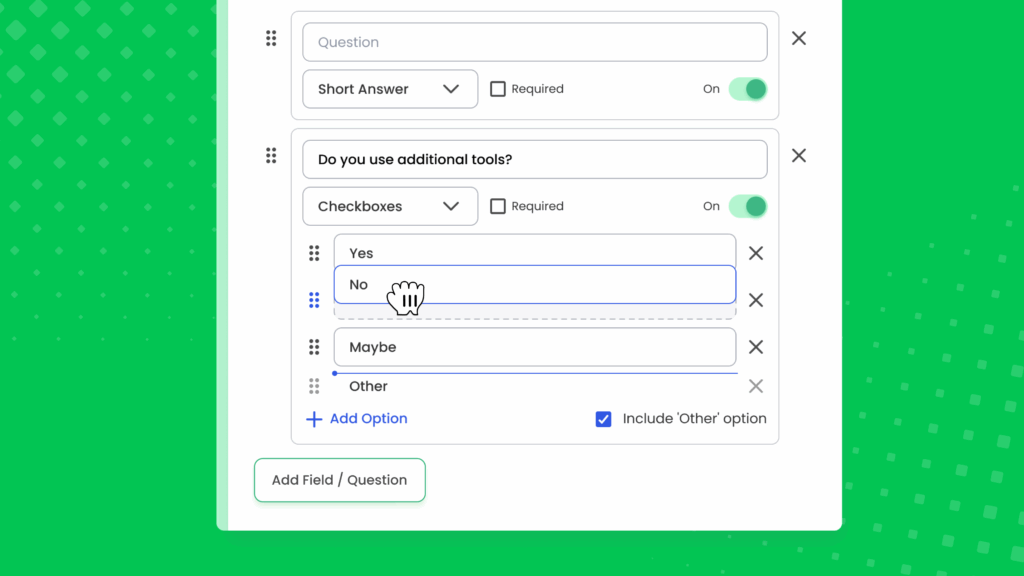
A high-converting intake form gathers the right details without overwhelming clients.
- Basic Information
- Full name, email, phone
- Company or organization (if applicable)
- Preferred contact method and time zone
- Marketing Attribution
- How did you hear about us?
- What made you decide to book?
- If referred: Who referred you?
- Service-Specific Questions (Use the SMART Framework)
- Specific: What are your goals?
- Measurable: How will you track success?
- Achievable: Are goals realistic?
- Relevant: Why now?
- Time-bound: What’s your timeline?
- Include budget, expected scope, and decision-makers
- Context & Background
- Current challenges or pain points
- Previous attempts to solve the issue
- What’s working well that should continue
- Policy Acceptance
- Cancellation policy acknowledgment
- Terms of service
- Liability/confidentiality agreements (as needed)
- GDPR/HIPAA consent
- Open-Ended Wrap-Up
- What else should we know?
- Do you have any questions?
Client Qualification: How to Identify Ideal Clients with Intake Forms
Use your intake form to spot green, yellow, and red-light clients:
- Green light: Budget aligns, timeline is realistic, goals are clear → Fast-track
- Yellow light: Some misalignments → Short discovery call
- Red light: Multiple red flags → Politely decline
Common red flags:
- “I need this yesterday” urgency
- Budget far below market rate
- Vague or shifting goals
- History of failed partnerships
- Aggressive tone or unrealistic demands
Combine Your Intake Form with Scheduling for Better Results
Embed online intake forms in your booking flow to boost completion, save time, and prep better for every meeting.
| Traditional Process | Integrated with Calfrenzy |
|---|---|
| Client books | Client books |
| You send the intake email | Completes intake during booking |
| They forget | Guaranteed completion |
| Wasted meeting | Productive, prepared meeting |
Why It Works:
Integrating your intake form with scheduling leads to 30–50% higher completion rates, fewer missed or forgotten forms, and instant access to client context right from your calendar. This means every meeting starts focused, prepared, and more productive.
Perfect for:
- Coaches & Consultants – Capture goals and availability in one step
- Legal Professionals – Intake case info during scheduling
- Fitness Professionals – Collect health history with session bookings
- Small Businesses – Onboard leads with aligned expectations
Client Intake Form Template
This customizable client intake form for scheduling appointments is suitable for use across various industries, including coaching, legal, fitness, and creative services.
Contact Information
- Full Name (required)
- Email (required)
- Phone (optional)
- Company/Organization (optional)
- Time Zone
Your Needs
- What brings you here today?
- What’s your primary goal in the next 3–6 months?
- What outcome are you hoping to achieve?
- What’s your timeline? (Urgent / 1 month / 2–3 months / Flexible)
- What’s your budget range? (Under $1K / $1–5K / $5–15K / $15K+)
Background & Readiness
- Have you worked with a provider like this before? What worked/didn’t?
- What challenges have you encountered so far?
- Who else is involved in this process?
Final Details
- How did you hear about us? (Google, Social, Referral, Blog, Other)
- Any other questions or notes?
- I agree to the Terms of Service and Privacy Policy.
How to Set Up a Client Intake Form in Calfrenzy
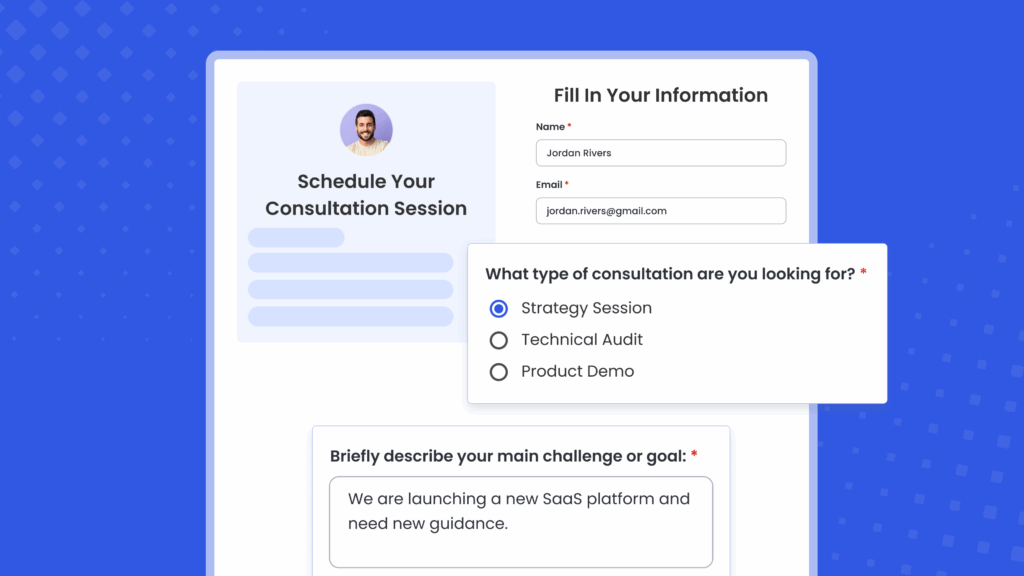
Setting up an intake form in Calfrenzy takes just a few minutes. Follow these simple steps to create, customize, and connect it directly to your booking flow.
Step 1: Navigate to Intake Forms
- Open Calfrenzy Dashboard
- Create or edit a booking page
- Scroll to the Intake Forms section
Step 2: Add a New Intake Question
- Click “Add Field / Question”
- Enter your question text
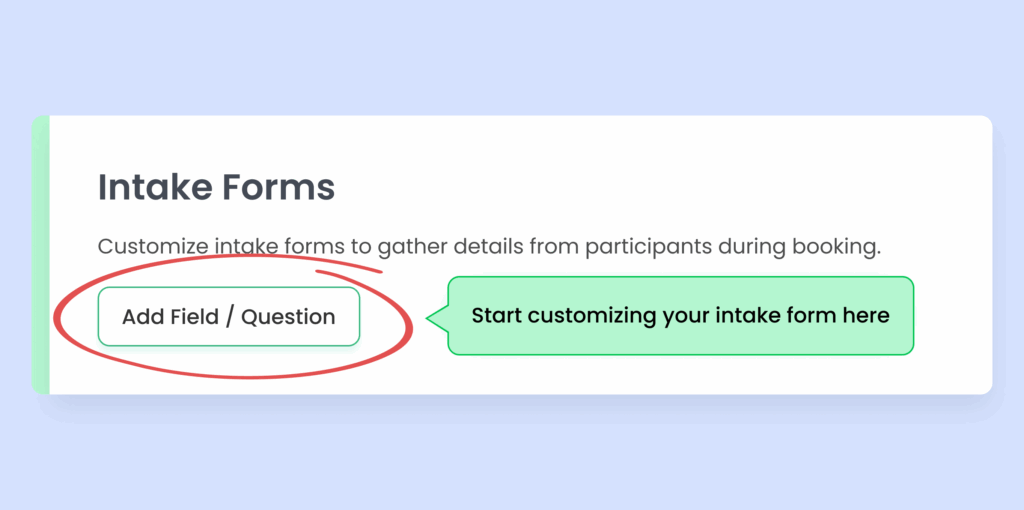
Step 3: Choose a Format
- Short Answer – Brief responses
- Long Answer – Detailed explanations
- Radio Buttons – Single-select
- Checkboxes – Multi-select
- Dropdown – Long lists
- Phone Number – Auto-formatted
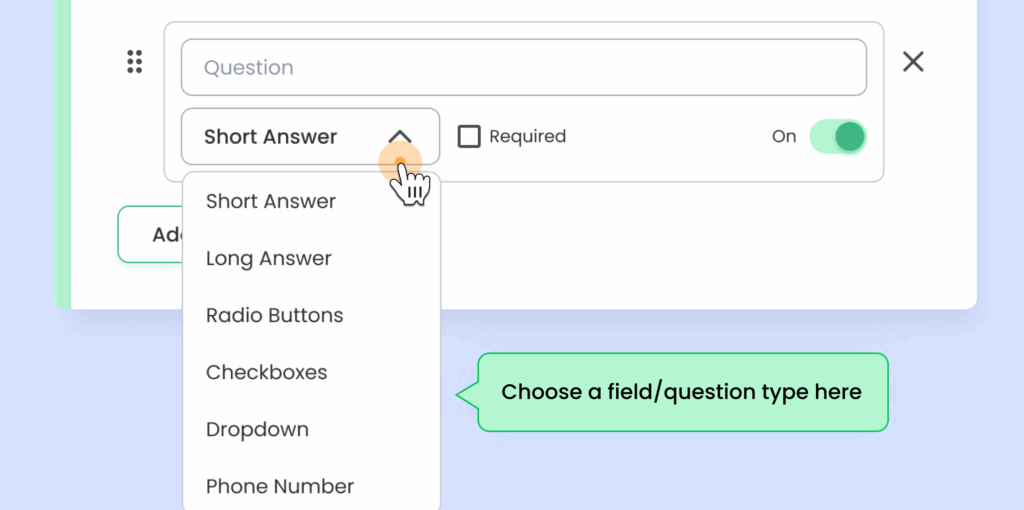
Step 4: Customize Form Settings
- Mark fields as Required if needed
- Use the ON/OFF toggle to activate fields
- Add custom response options for open-ended input
💡 Keep 5–7 required fields max for completion
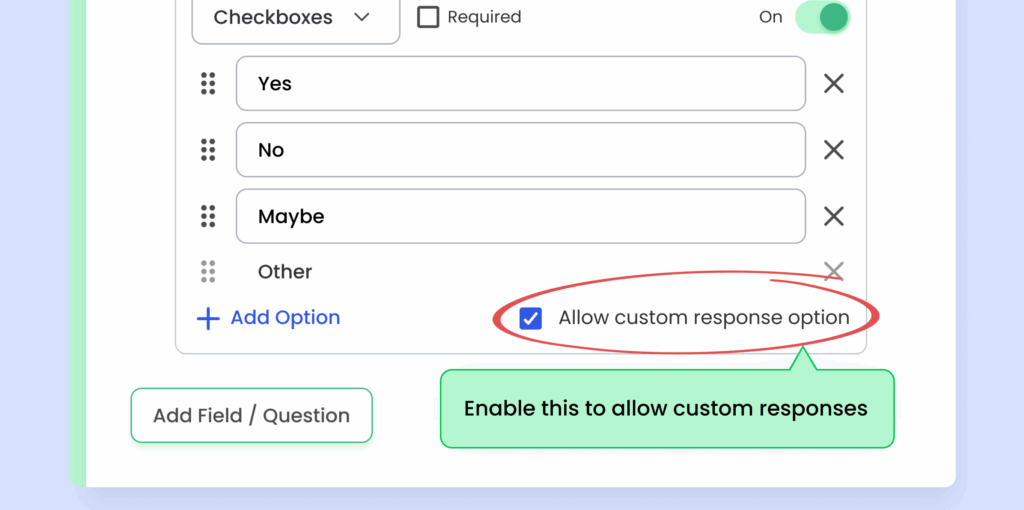
Step 5: Rearrange & Organize
- Use drag-and-drop to reorder
- Start with easy questions, place the budget mid-form, and end with open-ended questions
- Click the three-dot (⋮) menu next to each question to edit, duplicate, or delete fields you no longer need
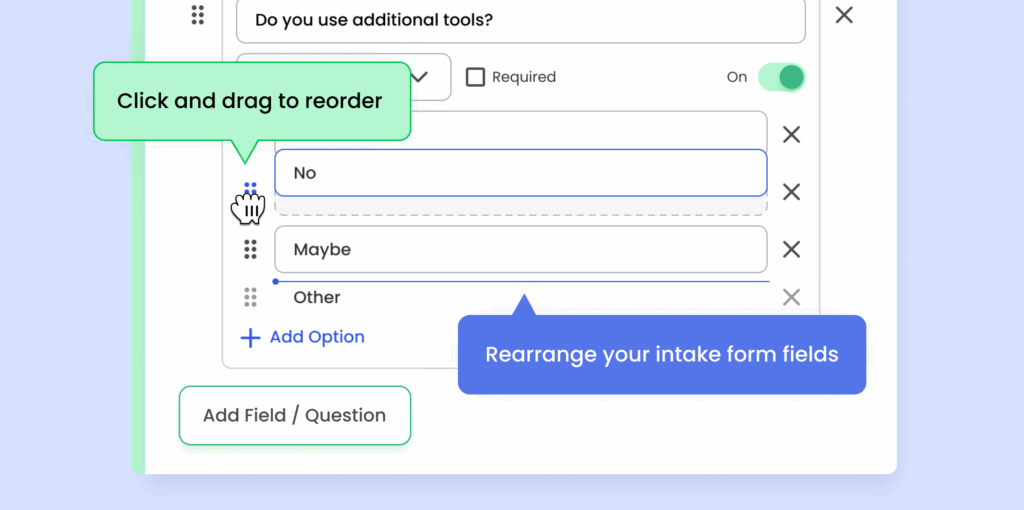
Step 6: Preview & Test
- Click Preview
- Confirm all fields display and function correctly
- Test on desktop and mobile
- Ensure required fields block empty submissions
✅ Ask 2–3 people to test the flow before going live
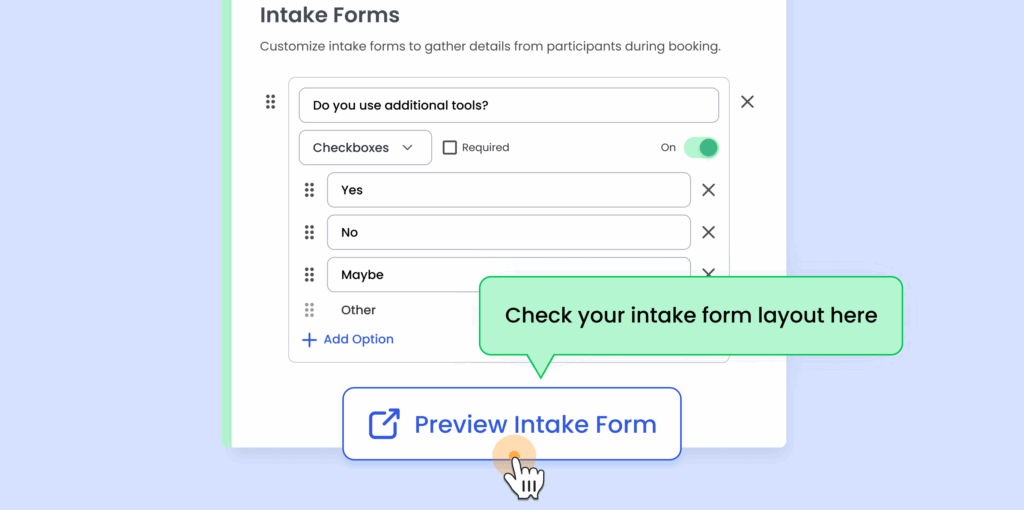
Ready to launch your first client intake form?
Try Calfrenzy today and see how seamless booking and intake can be—all in one workflow.
Automate Client Onboarding Process with Calfrenzy Intake Forms
Save hours each week by eliminating manual follow-ups and fragmented processes. Calfrenzy simplifies intake and scheduling into one seamless, automated flow.
| Before Calfrenzy | With Calfrenzy |
|---|---|
| Manual email follow-ups | Built-in intake during booking |
| Incomplete forms | Completion required before confirmation |
| Lost time chasing info | Synced responses to calendar & CRM |
| Scattered client data | 5–10 hours saved monthly |
On average, professionals can spend more than 10 hours each month just coordinating schedules. Calfrenzy eliminates that burden by offering an all-in-one solution for managing new client information.
Its key features include embedded intake forms within booking pages, a unified scheduling and intake workflow, full mobile optimization, and custom availability scheduling to match your unique hours or team setup.
Responses are automatically synced to your Calfrenzy calendar view and linked to each booking, so you always have client info where you need it—without juggling tabs or tools.
This means less admin, fewer mistakes, and more time focused on serving your clients.
Best Practices to Optimize Your Client Intake Form
These tips help you create intake forms that clients complete—without hesitation. Improve completion rates, response quality, and the overall experience.
- Keep It Simple
- 7–10 questions for short consults
- 15–20 for complex projects
- Prioritize Wisely
- Ask only what’s essential before the meeting
- Optimize for Mobile
- 60%+ form completions happen on mobile
- Explain Why You Ask
- “We ask for a budget to recommend the best service package.”
- Test Thoroughly
- Preview, test on multiple devices, and ask for feedback
Common Mistakes to Avoid in Client Intake Forms
Avoid these pitfalls that can frustrate clients, lower form completion rates, and weaken your intake flow.
🚫 Too many questions → Completion drops 40% after 15
🚫 Too many required fields → Increases abandonment
🚫 No context for budget/timeline → Adds friction
🚫 Poor mobile experience → Lost leads
🚫 No confirmation page/message → Unclear next steps
Privacy and Compliance Tips for Online Intake Forms (GDPR & HIPAA)
Collecting client data means handling it responsibly. Follow these key guidelines to protect privacy, stay compliant, and build trust with your clients.
GDPR (EU):
- Explicit consent
- Right to access/delete data
- Transparent privacy policy
HIPAA (Healthcare):
- Encrypted data
- BAAs
- Patient rights documentation
Security Must-Haves:
- HTTPS encryption
- 2FA access
- Regular data backups
Track These Metrics to Improve Your Intake Form Performance
Measure what matters. These key performance indicators help you fine-tune your form for higher completion rates, faster responses, and better lead quality.
| Metric | Ideal Range | Action if Low |
|---|---|---|
| Completion Rate | 70–85% | Shorten or simplify the form |
| Avg. Time to Complete | 5–10 mins | Reduce required fields |
| Form Abandonment | <30% | Improve clarity & mobile layout |
Your Intake Form Improvement Plan
Keep your intake process effective by regularly reviewing and optimizing it. Use this plan to identify what’s working, what’s not, and where to improve.
- Monthly: Review completion rate and quality
- Quarterly: A/B test question order or required fields
- Annually: Rebuild and optimize the full flow
Client Intake Form Checklist
Here’s a quick-action checklist to help you go from template to launch with confidence—without missing a critical step.
- Copy & Customize:
- Use the universal template
- Tweak language to match your brand and industry
- Configure:
- Limit required fields
- Add tooltips for context (e.g., budget question)
- Link your policies
- Test:
- Preview on all devices
- Submit a test response
- Ask a teammate or friend to test it
- Launch:
- Embed your Calfrenzy link on your site
- Announce via email or socials
Client Intake Form FAQs:
Can I create separate forms for each type of appointment?
Yes — create custom forms per booking page in Calfrenzy.
Should the intake form be sent before or after the booking is made?
Neither. Embed it in the booking flow for 95%+ completion.
Can clients complete client intake forms on their mobile devices?
Absolutely. Calfrenzy forms are fully mobile-optimized.
How does Calfrenzy compare to Calendly?
Check out our Calendly Alternative page for a detailed comparison.
Conclusion
An integrated intake form isn’t just a time-saver—it’s a client experience upgrade that helps you gather and enhance your business relationship. You’ll pre-qualify leads, prep faster, and start every meeting on the right foot.
The Compound Effect
Here’s how small changes add up fast:
- 10% more completions = 10 more qualified leads per 100 visitors
- 15 minutes saved per consult = 5+ hours reclaimed every month
- 20% fewer poor-fit clients = more energy, better ROI, happier teams
Start Using Calfrenzy Intake Forms Today
Save time, get better leads, and deliver a seamless experience.
Get Started Today!
It only takes 90 seconds to set up.
- Easy Group Scheduling
- Cross Organization Scheduling
- Easy Timezone
- 1 to 1 Scheduling
Calfrenzy is Free forever. Upgrade anytime.