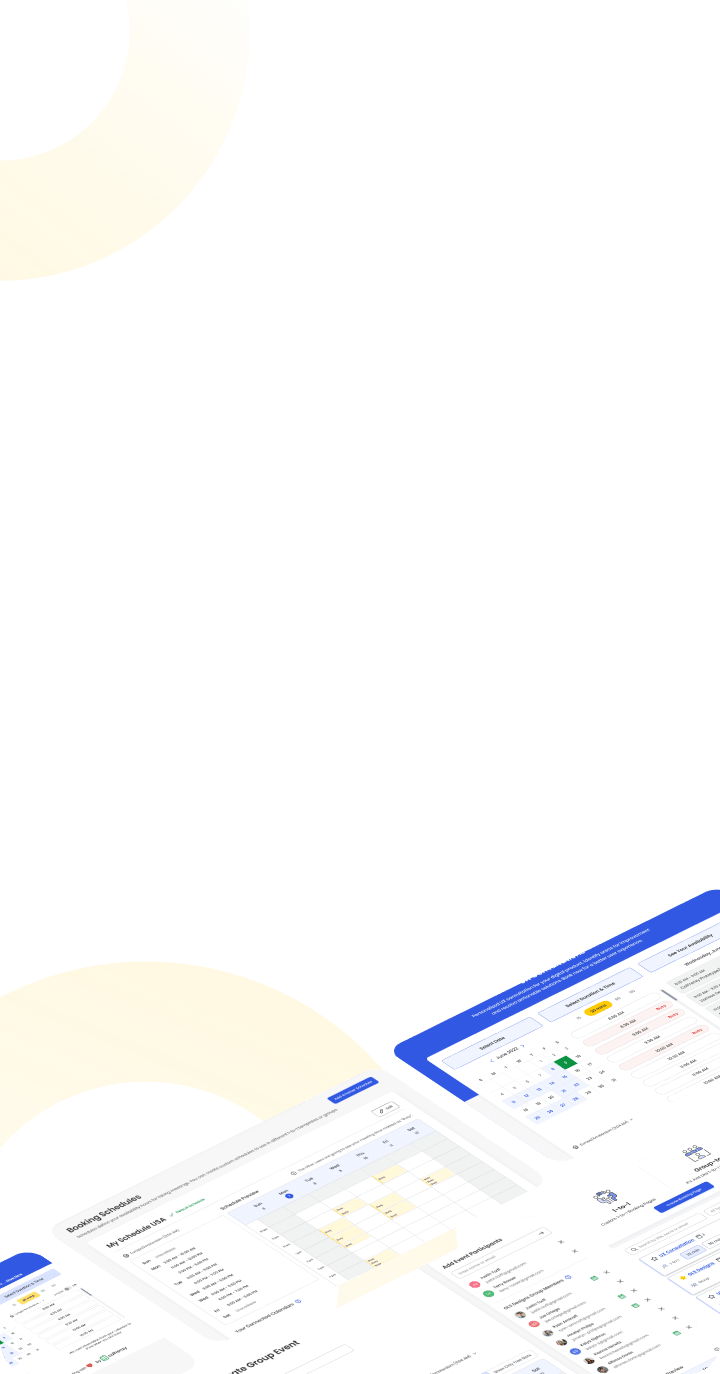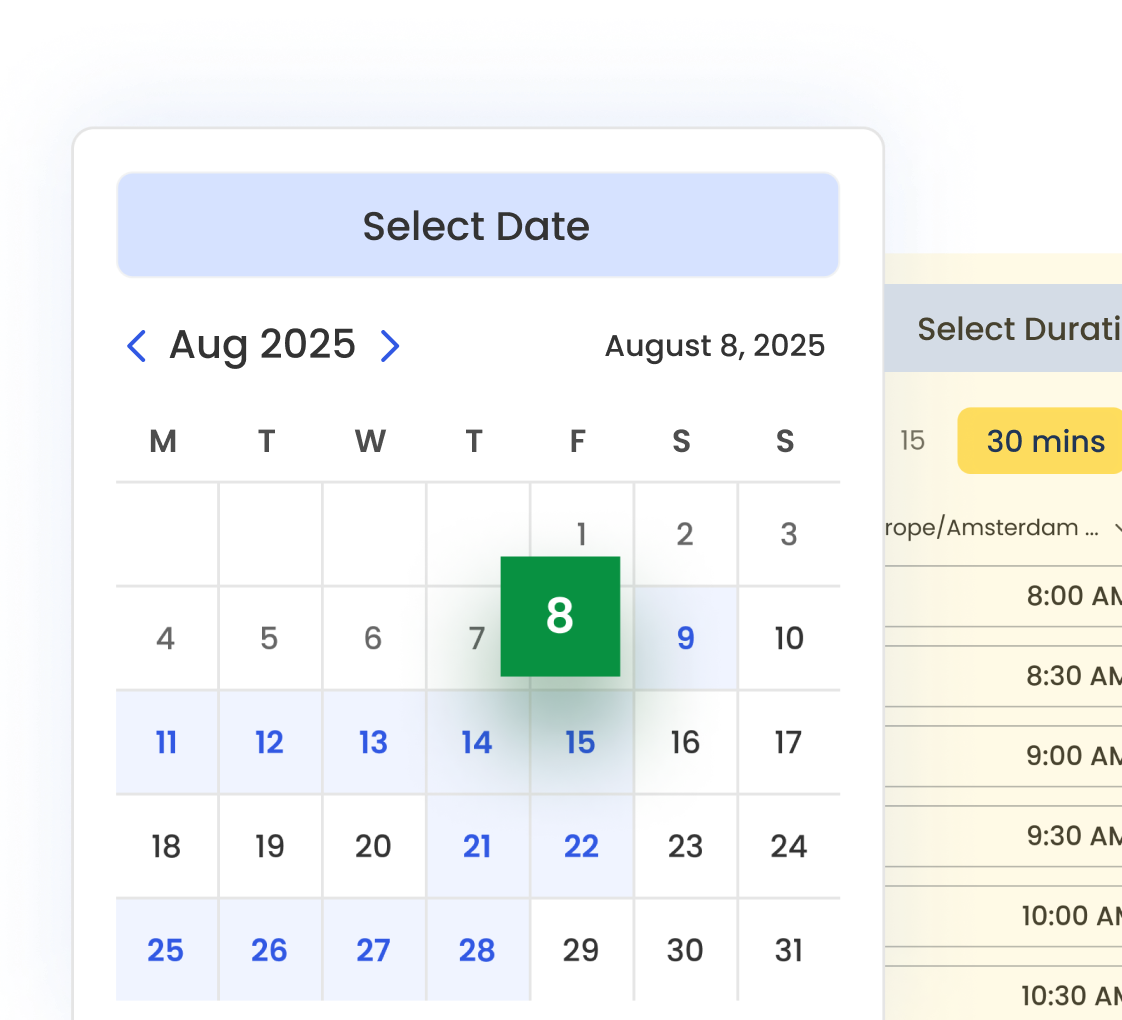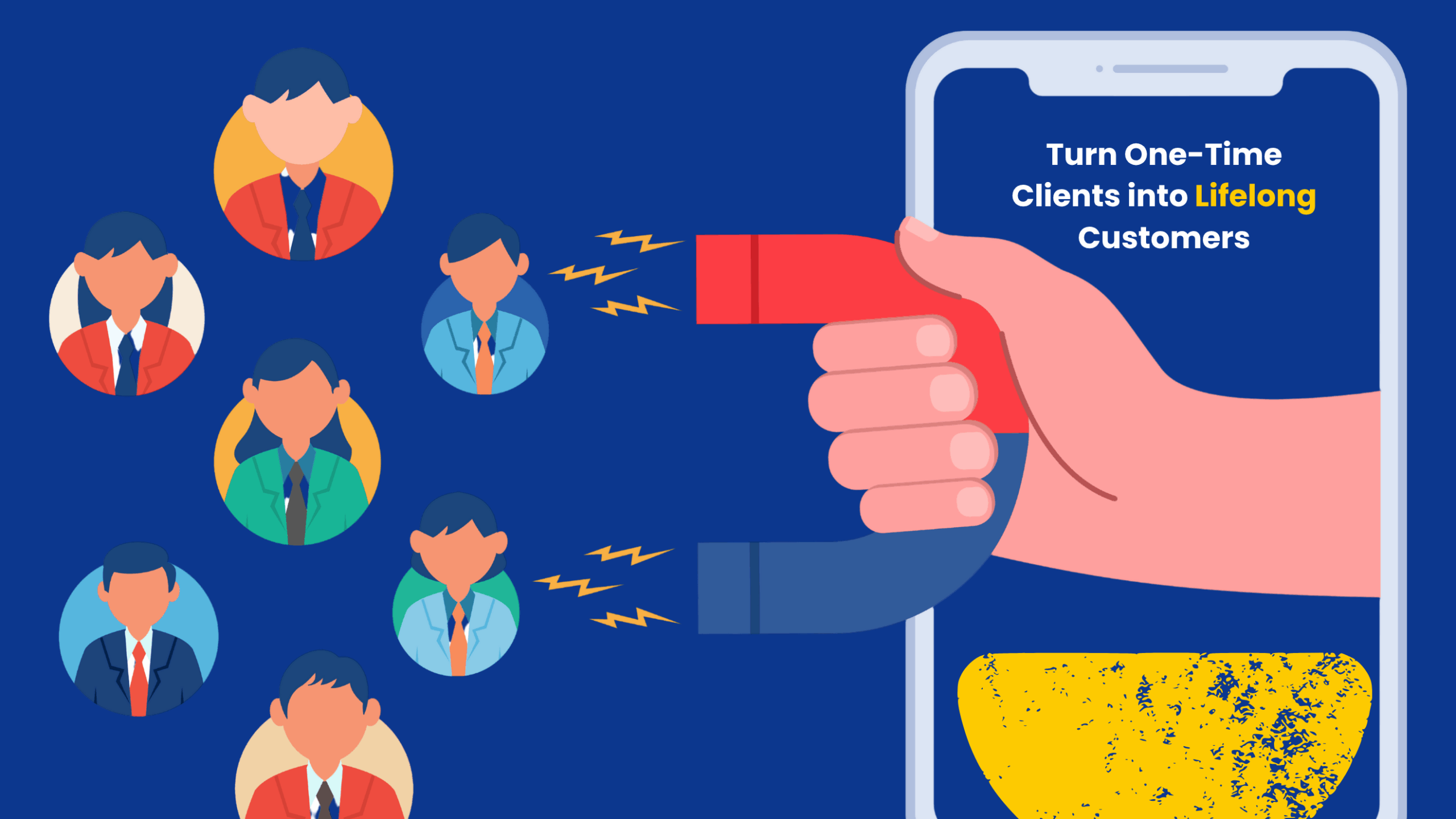Why Email Etiquette Still Matters in Modern Business Communication
In a digital-first world, email etiquette remains the foundation of clear and effective communication, ensuring your message reaches the recipient’s inbox and is well-received. Every email you send reflects your brand and shapes how others perceive your tone, reliability, and attention to detail.
From startups and solo coaches to large enterprises, how you handle email interactions can define your reputation and have a direct impact on your success.
For business owners, well-crafted emails build trust with clients and partners by including accurate details and clear next steps—often concluding with a thoughtful sign-off, such as “Sincerely.”
For coaches, building rapport and inspiring confidence is key. And across all industries, email remains the most dependable channel for formal communication, collaboration, and deal-making.
Yet despite its frequent use, the basics of good email writing are often overlooked. Spelling errors, vague subject lines, or delayed responses can harm your credibility—or worse, cost you valuable opportunities.
What Is Email Etiquette?
Email etiquette refers to the best practices that ensure your digital communication is clear, respectful, and professional. It includes how to structure your message correctly, choose your tone, and manage your inbox responsibly, always considering the recipient’s time.
In business, good email etiquette reflects how you operate—it signals organization, empathy, and professionalism. Poor etiquette, on the other hand, can lead to misunderstandings, missed opportunities, or even damaged relationships.
Think of it this way: every email you send is a reflection of your brand, leadership style, and the person you want to be perceived as in your writing.
The Business Impact of Good Email Etiquette

It Shapes First Impressions
Your emails often serve as your digital handshake. A clear, courteous message creates a lasting positive impression—whether it’s with a new client, potential partner, or investor.
According to Forbes, “Your emails often serve as your first impression… Using email inappropriately can put you on the ‘do not call’ list with recruiters and others in your network.”
It Enhances Credibility
Business owners and coaches rely on reputation. Consistently professional communication strengthens your credibility and builds trust with clients, students, and peers, reflecting positively on your company.
It Boosts Efficiency and Focus
Well-structured emails save time for everyone. Combined with tools like scheduling software for small businesses, they reduce confusion, streamline workflows, and keep projects on track.
It Strengthens Relationships
A respectful tone and thoughtful phrasing foster collaboration and loyalty—essential qualities for both team management and client retention, which can influence the answers you receive.
It Supports Growth and Leadership
Leaders who communicate with clarity and intention inspire confidence and trust. Practicing high-quality messaging sets the tone for your team or audience.
Proper Email Etiquette: Key Elements to Follow

1. Write Clear, Purposeful Subject Lines
Your email subject line should instantly convey the purpose of your email. It’s not just about getting opened—it’s about being understood.
Do:
- Be specific: “Strategy Call Recap – Action Items”
- Include keywords: “Client Onboarding – Next Steps”
- Update the subject line when the conversation changes
Don’t:
- Use vague or emotional language (“Important!!!” or “Need Help ASAP”) unless it’s truly urgent
2. Structure and Tone Matter
Good email etiquette extends beyond what you say—it’s also about how you say it and how you keep your emails concise. A well-organized structure makes your message easier to digest, especially for busy recipients.
Greeting:
- Use a friendly yet appropriate salutation (e.g., “Hi Jordan,” or “Dear Ms. Lee”).
- Avoid skipping greetings—it can come across as abrupt.
Body:
- Open with your main point, then provide context.
- Use short paragraphs or bullet points for clarity.
- Keep sentences concise and action-focused.
Tone:
- Match the level of formality to your relationship.
- Stay courteous even when addressing issues.
- Avoid humor or sarcasm that might not translate well.
Formatting:
- Use white space, bolding, or subheadings to guide the reader.
- Avoid all caps or excessive punctuation.
3. Sign Off Professionally with a Strong Signature Block
Your email signature block reinforces your identity and makes it easy for recipients to contact you. It’s a vital part of business email etiquette—your digital business card.
Include:
- Full name
- Title or role
- Business name and website
- Contact info (and booking link if applicable)
Optional:
- Social links or pronouns
- Short tagline that aligns with your brand
Keep it concise—avoid using quotes or large graphics that may display poorly in specific email clients.
4. Review Before Sending
Never underestimate the power of a quick proofread. Mistakes can distract from your email and affect your reputation.
Before sending, always double-check:
✅ Spelling and grammar
✅ Recipient list (especially CC/BCC)
✅ Attachments (are they included and correct?)
✅ Tone and clarity
✅ Email account name and display info
Reading your email out loud is an excellent way to catch awkward phrasing or unintended tone, including the overuse of exclamation points.
How to Write a Professional Email
Following email best practices can make your messages more effective and actionable. Here’s a step-by-step guide:
- Know your goal. Define what you want to achieve—inform, request, confirm, or follow up.
- Craft a concise subject line. Be specific and relevant.
- Open with a greeting. Set a polite, courteous tone.
- Get to the point. Lead with the key message, then add supporting details.
- Add value or clarity. Summarize next steps or offer solutions.
- Close courteously. Use closings like “Best regards” or “Warmly.”
- Include your signature block. Make it easy for them to identify or contact you.
- Review and send. A 30-second check can prevent costly mistakes.
Common Email Etiquette Mistakes to Avoid
Even experienced professionals make missteps, especially when emails feel rushed or overly casual.
According to Business News Daily, “quick, casual responses to professional emails can do more harm than good.”
Common pitfalls to avoid:
- Reply-All misuse: Only include people who genuinely need to be in the loop.
- Vague subject lines: Lead to confusion and missed emails.
- Overly casual tone: Emojis and slang can undermine your credibility.
- Emotional responses: Never reply while frustrated—pause and revisit later.
- Poor timing: Avoid sending non-urgent emails late at night or on weekends.
- Missing details: Leaving out necessary information—like meeting times, attachments, or deadlines—can lead to unnecessary back-and-forth.
💡 Pro Tip: For sensitive topics, draft your email and review it later with a clear mind before sending.
Email Etiquette Templates and Examples
Bad Example:
Hey, we need to talk. Can u call me?
Good Example:
Hi Alex,
Could we schedule a quick call this afternoon to discuss the Q4 budget?
Best,
Jamie
Client Meeting Request:
Hi [Name],
Would you be available for a 30-minute meeting next week to review your progress and discuss next steps? I’m free Tuesday and Thursday afternoon.
Looking forward to your reply.
Best,
[Your Name]
Follow-Up Email:
Hi [Name],
Just checking in on the proposal I sent last week. Let me know if you have any questions or feedback.
Thanks,
[Your Name]
Thank You Note:
Hi [Name],
Thank you for your time earlier today. I appreciated your insights and look forward to working together.
Best regards,
[Your Name]
These examples illustrate practical, well-structured communication suited for diverse business contexts.
Email Etiquette in Remote and Global Teams
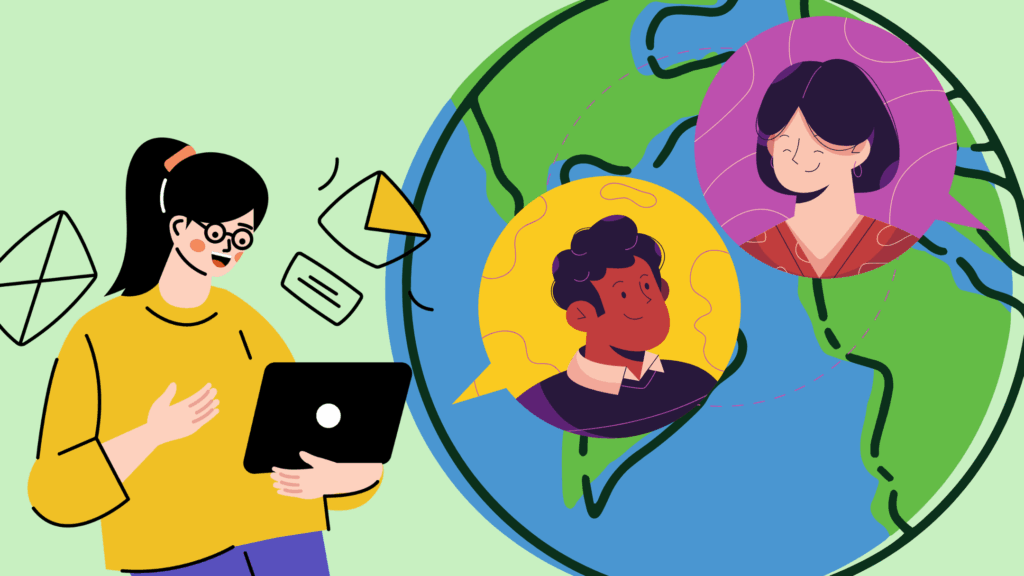
When working across borders or time zones, small details make a big difference.
🌍 Respect time zones: Use tools like Gmail’s “Schedule Send” to ensure your emails arrive at appropriate times. Set expectations around communication by letting clients know your typical response window (e.g., “I respond within 24 hours”).
💬 Mind cultural nuances: What’s polite in one culture may seem too informal in another—when in doubt, stay courteous and neutral.
⏰ Set response expectations: For client communications, clarify turnaround times (e.g., “I typically respond within 24 hours”).
These practices show how to craft communication that conveys empathy across teams, clients, and cultures.
How Calfrenzy Supports Better Communication
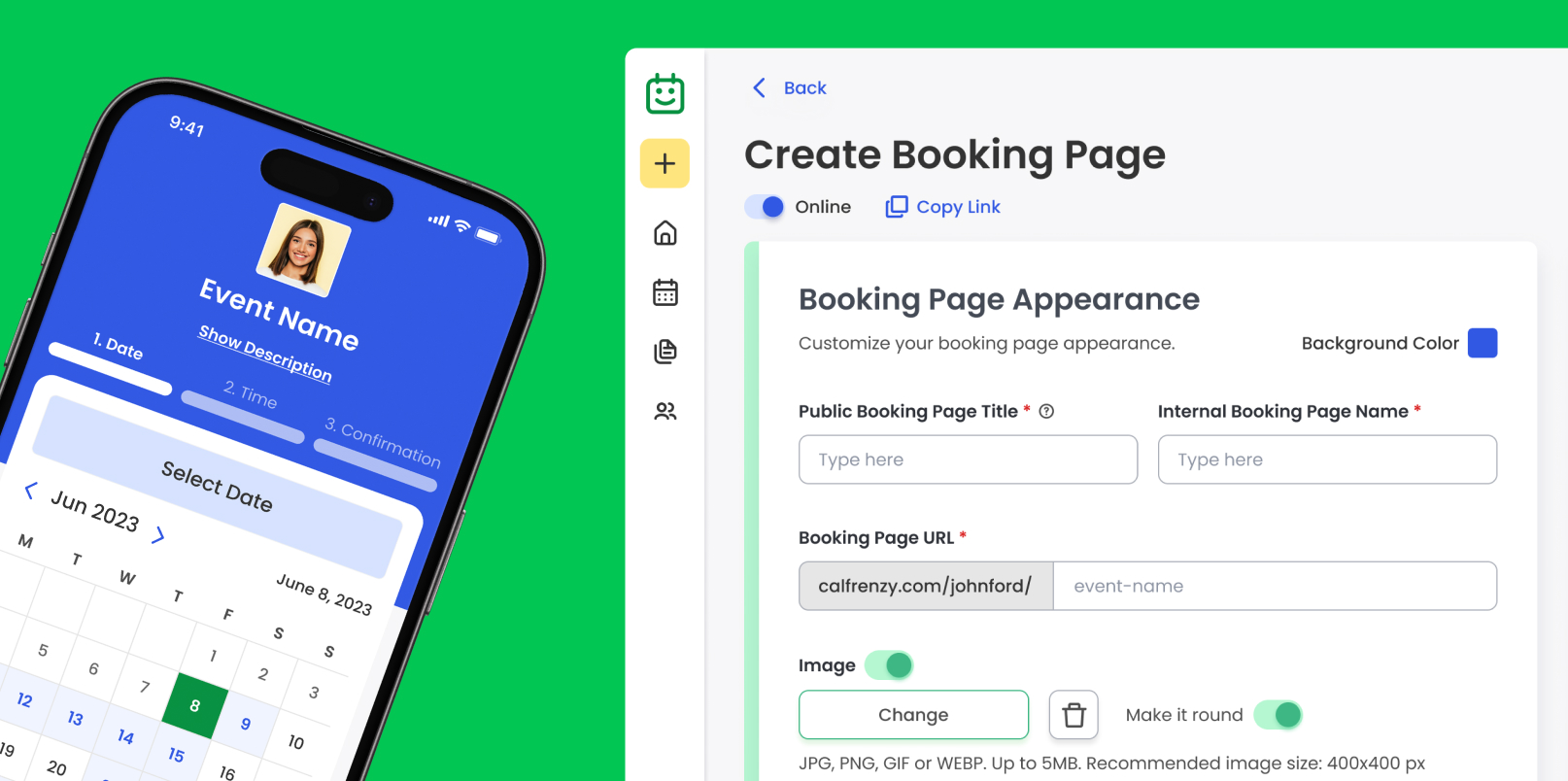
Tired of manually confirming bookings, sending reminders, or following up with clients?
Calfrenzy—a scheduling software—helps you maintain timely, consistent, and well-structured communication by:
- Automating reminders and confirmations that follow best practices
- Custom branding and tone control so every message reflects your professionalism
- Daily booking limits and custom availability to prevent scheduling chaos
- Seamless integration with your existing email account for error-free delivery
With Calfrenzy, you don’t just save time—you protect your reputation with polished emails sent at the right time, every time.
Start automating client communication without sacrificing quality.
Quick Email Checklist
Before hitting “Send,” make sure your email includes:
- A clear, relevant subject line – concise and purpose-driven
- A polite greeting – tailored to your relationship with the recipient
- A focused opening – get to the point early
- Organized structure – use short paragraphs or bullet points
- Professional tone – friendly, respectful, and consistent
- Proper formatting – avoid ALL CAPS, cluttered text, or excessive punctuation
- A helpful closing – include next steps or a courteous sign-off
- A complete signature block – name, title, and contact info
- Final proofread – check grammar, attachments, and recipient info
Even small improvements can lead to more positive responses—and fewer back-and-forth threads.
Frequently Asked Questions
How soon should I reply?
Aim to respond within 24–48 hours. If it’ll take longer, acknowledge receipt.
When should I use BCC?
Use it to protect recipient privacy or discreetly include someone in the loop.
Can I reuse templates for follow-ups and reminders?
Absolutely. Using well-crafted email templates can save time and improve consistency—as long as you personalize the message and check it fits the context.
What if I notice a mistake after hitting Send?
If it’s minor, let it go. If it affects clarity, follow up promptly with a short correction. Some platforms (like Gmail) allow you to undo send for a few seconds.
Final Thoughts on Email Etiquette
Email etiquette is more than just good manners—it’s a competitive advantage for anyone who communicates with intention, especially when information is conveyed accurately. For entrepreneurs, coaches, and anyone building relationships through email, it’s an opportunity to show integrity, earn trust, and create stronger connections.
By applying its core principles—clarity, professionalism, and consistency—you’ll communicate more effectively and leave a lasting impression.
So before you hit “Send,” take a moment to pause and review. A few extra seconds can turn an ordinary message into one that stands out.
Ready to send smarter, sharper emails?
Get Started Today!
It only takes 90 seconds to set up.
- Easy Group Scheduling
- Cross Organization Scheduling
- Easy Timezone
- 1 to 1 Scheduling
Calfrenzy is Free forever. Upgrade anytime.