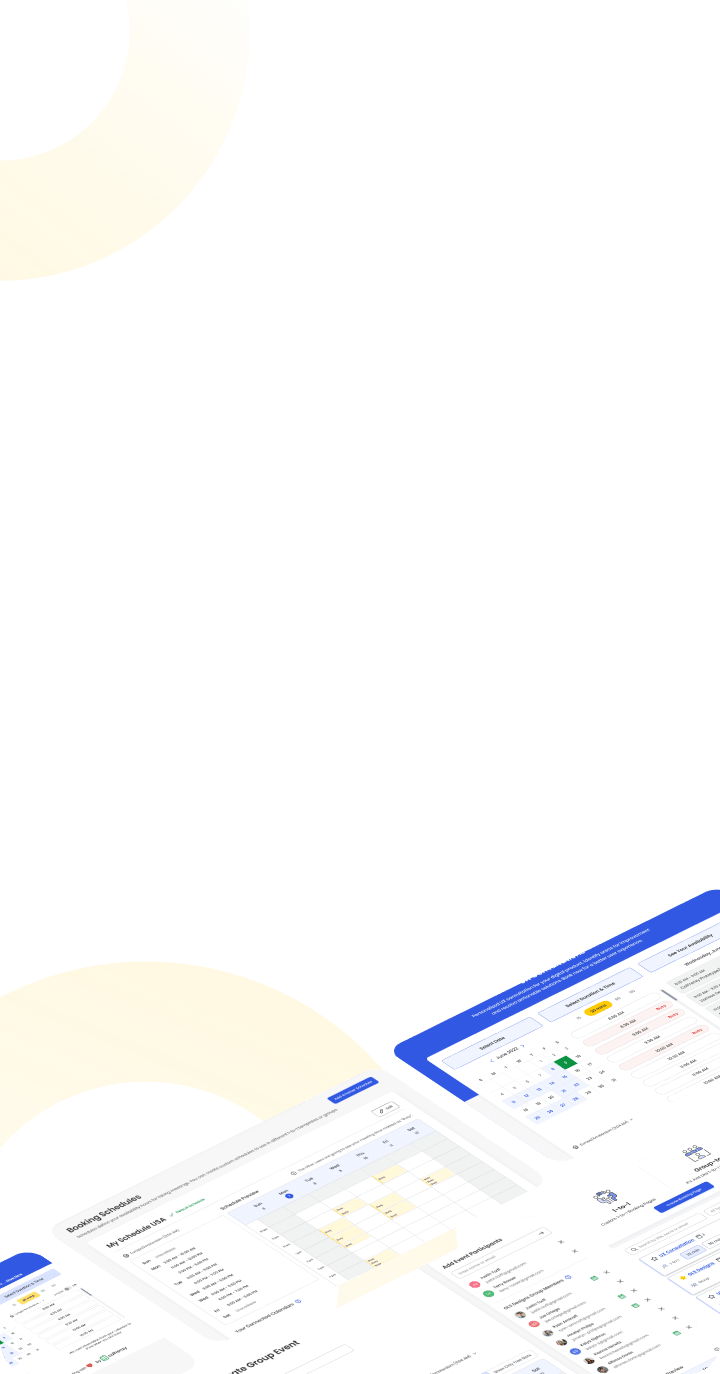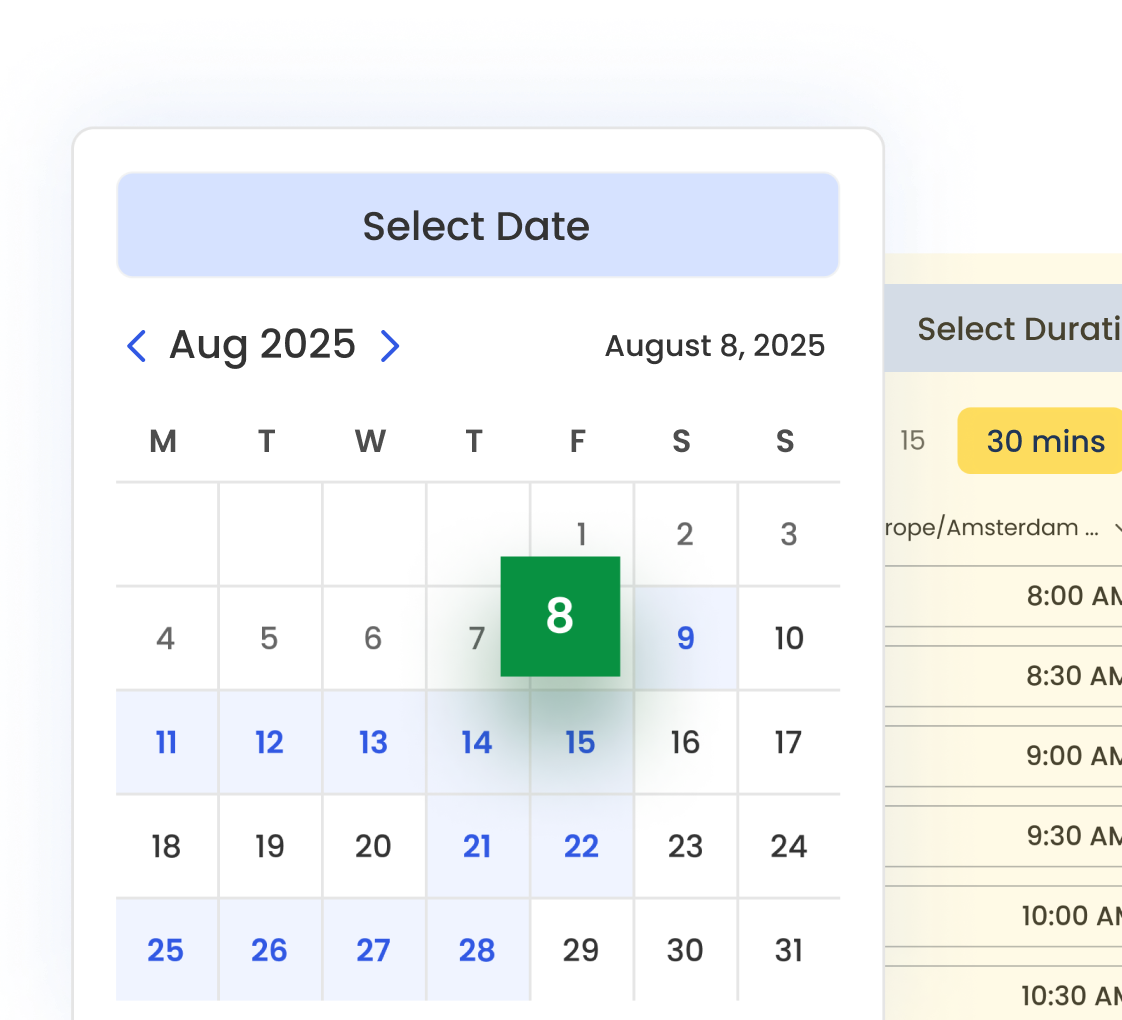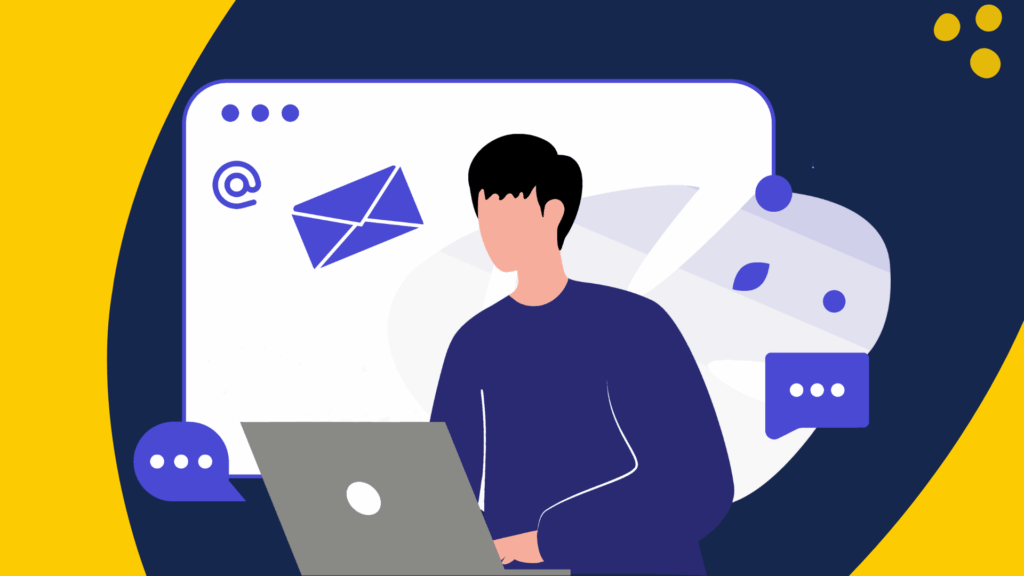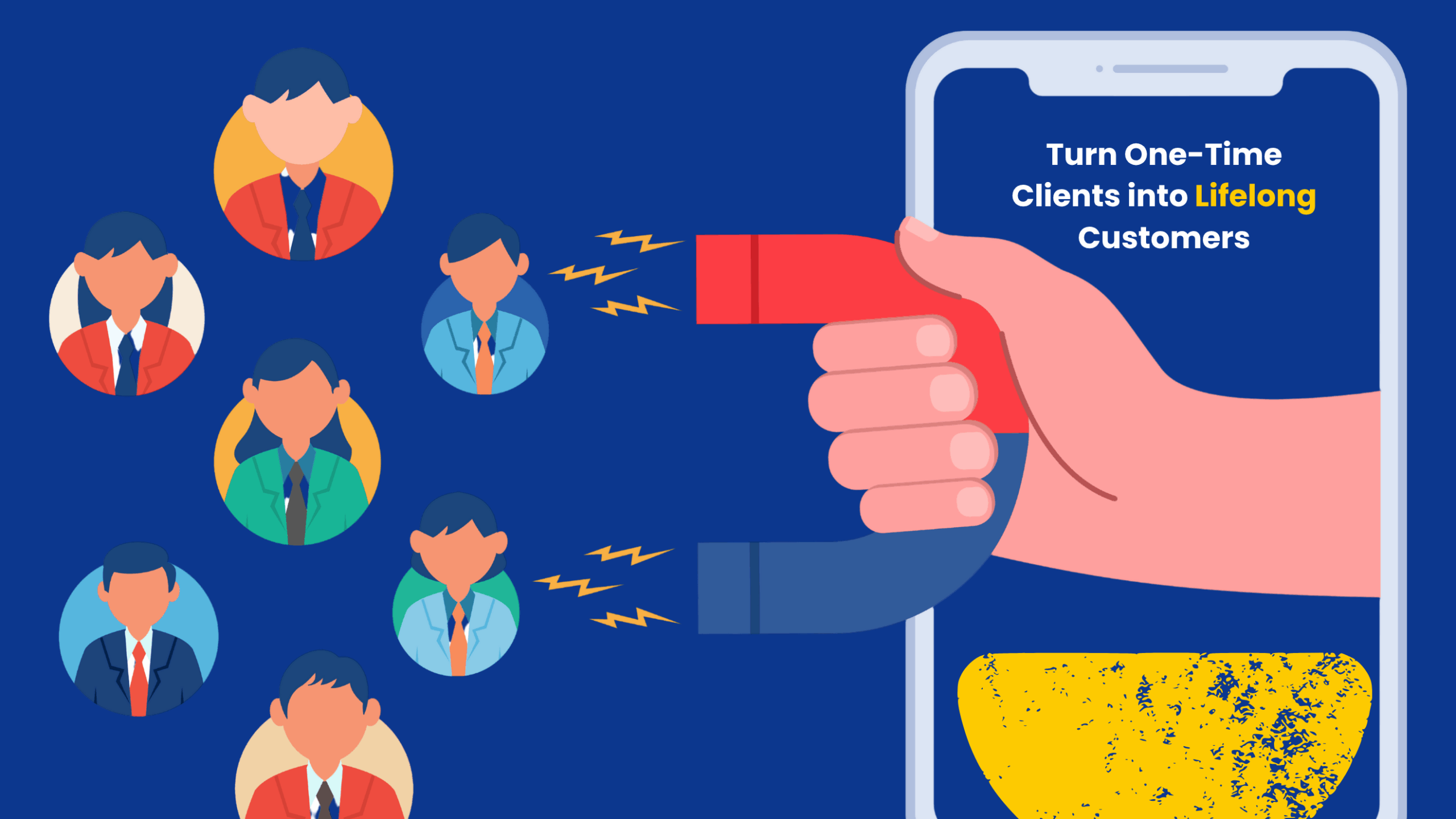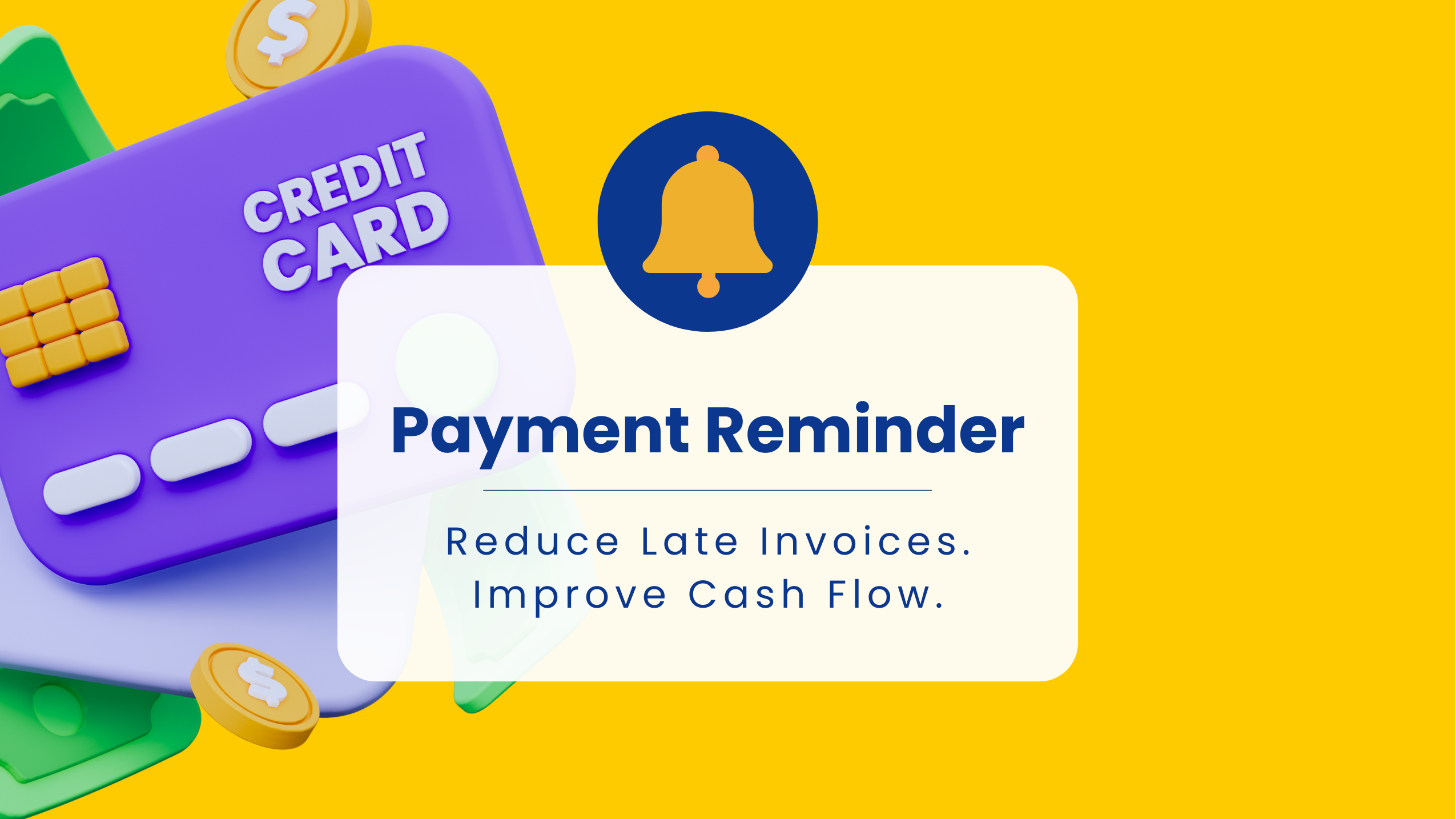What Is an Interview Invitation Email
An interview invitation email does more than schedule a meeting—it shapes how candidates perceive your company’s culture and professionalism.
A well-crafted message sets the tone for the hiring experience. It shows that you respect candidates’ time and value clear, transparent communication.
In this guide, you’ll find practical templates, automation strategies, and best practices to help you send professional, engaging interview invitations that streamline your hiring process.
Why Interview Invitation Email Matters for Hiring
Interview invitation emails do more than schedule a meeting—they shape how candidates perceive your company from the very first interaction. A clear, courteous message signals professionalism, sets expectations, and builds trust.
When written well, these emails reduce uncertainty, prevent scheduling conflicts, and help candidates prepare with confidence. They reflect your company’s values and communication style—showing that you respect people’s time and care about their experience.
Every message your hiring team sends shapes your employer brand. Clear, timely communication reflects professionalism and transparency, helping you attract talent and build goodwill with every candidate.
Types of Interviews and When to Use Each Format
Different interview formats serve various purposes. Choose the type that best fits your hiring stage, role requirements, and candidate experience goals.
Once you’ve chosen the proper interview format, your next step is to communicate it clearly with candidates.
| Interview Type | Description | When to Use |
|---|---|---|
| Phone Interview | Quick screening for initial assessment. | Early stage |
| Video Interview | Convenient for remote teams or hybrid settings. | Mid stage |
| In-Person Interview | Ideal for assessing communication and fit. | Final rounds |
| Group Interview | Evaluates teamwork and problem-solving. | Team-heavy roles |
| Final Interview | With decision-makers before offer. | Last step |
Invitation Emails Are Crucial to the Candidate Experience
Interview invitation emails shape how candidates perceive your company. A clear, well-written message shows professionalism and respect, creating a positive first impression and setting the stage for a great hiring experience.
The Role of Interview Invitation Emails in Hiring
- They build a positive candidate experience from the start.
- They signal professionalism and respect for the candidate’s time.
- They help set expectations and minimize back-and-forth communication.
- They offer a glimpse into your culture, communication style, and brand.
Research shows that candidate perceptions of your job description and hiring communications strongly influence their evaluation of your organization (ScienceDirect).
Why Interview Invitations Reflect Your Employer Brand
Every message your hiring team sends communicates your company’s values. A polished, timely invitation reinforces trust, demonstrates organizational clarity, and positions your brand as thoughtful and professional—even for candidates you don’t hire.
- Professional, timely communication reinforces your employer brand.
- The tone, structure, and clarity of your emails reflect how your organization operates.
- Even candidates who aren’t selected remember the experience—and often share it.
- A strong invitation email can turn a rejected applicant into a future applicant or advocate.
Clear, timely communications during the virtual interviews process are linked with stronger employer brands and higher acceptance rates (Forbes).
Key Elements of an Effective Interview Invitation Email
A professional interview invite to a candidate should include all essential details to ensure clarity and build trust.
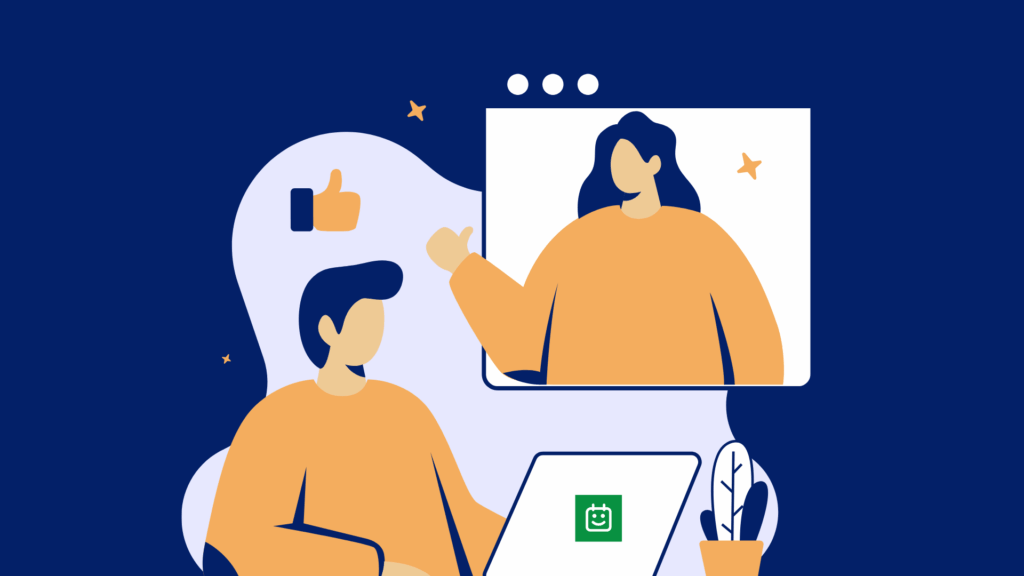
- Subject line: Clearly state the purpose (e.g., “Interview Invitation for [Job Title]”).
- Greeting: Personalize with the candidate’s name.
- Interview details: Include date, time, duration, and location or virtual meeting link. Always include the time zone.
- Format: Clarify if it’s an in-person, phone, or video interview.
- Company Information: Add a brief overview or a helpful link.
- What to Bring or Prepare: Please mention any documents or preparations required.
- Call to action: Ask for confirmation or provide a scheduling link.
- Automation note: Mention scheduling tools like Calfrenzy to simplify coordination.
How to Share Interview Details Clearly and Effectively
Clarity is key when sending interview details. Provide complete, easy-to-follow information so candidates can prepare confidently and show up on time—whether in person or online.
Setting the Interview Date and Time
- Offer flexibility by setting custom availability based on interviewer calendars.
- Include time zone details.
- Consider non-standard hours for working candidates.
Sharing the Interview Location or Video Meeting Link
- For in-person events: Full address, parking information, and check-in instructions.
- For virtual: Link, platform, and any setup requirements.
Explaining the Interview Format and Expectations
- Clarify whether it’s one-on-one, a panel, or a technical discussion.
- Note if candidates need to bring anything or prepare.
Managing Time Zones for Remote Interviews
- Use a reliable time zone planner or scheduling tool to ensure both interviewers and candidates see the correct local time—especially important for online interviews across time zones.
- Appointment scheduling software, such as Calfrenzy, automatically handles time zone conversions, reducing confusion and missed interviews.
How Calfrenzy Automates and Enhances Interview Invitation Emails
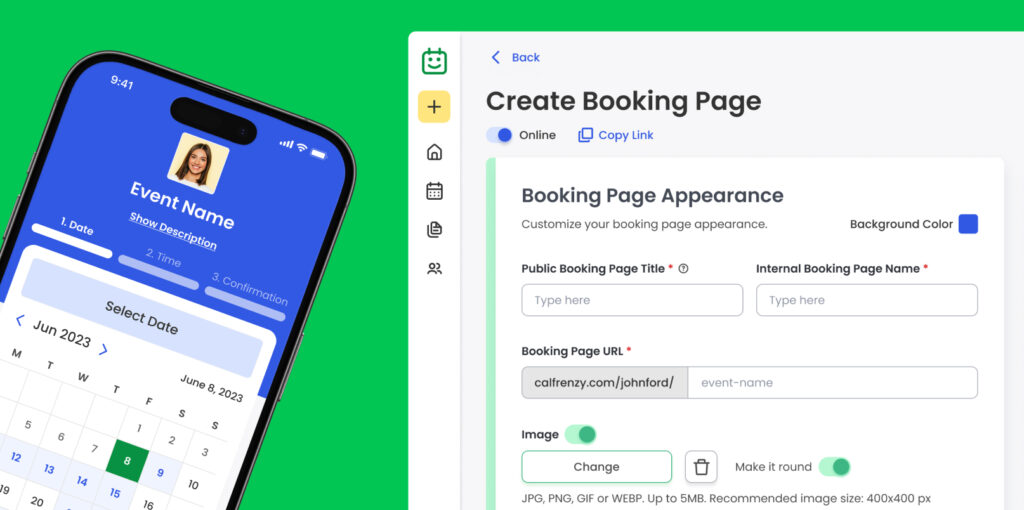
Calfrenzy is a scheduling automation tool built for fast, efficient hiring. It allows you to:
- Create a custom booking page branded with your company logo.
- Automatically send interview invitation emails.
- Let candidates choose their preferred interview date and time.
- Send custom automated reminders to reduce interview no-shows.
- Ensure consistent, professional communication across your team.
- Integrate smoothly with your existing interview process.
You can also send an automated interview scheduling email that confirms details instantly—no manual coordination required. Whether you’re sending a one-on-one, panel, or group interview invitation, Calfrenzy ensures every candidate receives a clear, professional message.
Pro Tip: With Calfrenzy’s browser extension, recruiters can instantly insert scheduling links into emails without leaving their inbox, speeding up the entire interview coordination process.
Learn how Calfrenzy automates interview scheduling.
How to Create Reusable Interview Invitation Email Templates
Use templates to save time and ensure consistent quality. Include merge tags for automation:
Suggested Structure:
- Subject line
- Greeting
- Interview details
- Interviewer info
- What to prepare
- CTA
- Contact info
- Signature
Interview Invitation Email Template
Subject Line: Interview Invitation for [Job Title] at [Company Name]
Hi [Candidate First Name],
Thank you for your interest in the [Job Title] role at [Company Name]. We were impressed by your application and would love to invite you to the next stage of our hiring process.
Interview Details
- Date: [Insert date]
- Time: [Insert time] ([Time Zone])
- Duration: Approximately [Insert duration]
- Location: [Insert address or “Video interview via [Platform]”]
- Interviewers: [Insert name(s) and title(s)]
- Link to join or schedule: https://calfrenzy.com/yourcompany/interview
Please bring or prepare:
[List any documents, portfolio items, or preparation needed.]
To simplify coordination, we use Calfrenzy for interview scheduling. Just select your preferred time here—no back-and-forth emails required.
We’re a team passionate about [insert one-sentence company mission or value]. You can learn more about us here: [Insert link to company/careers page]
If you need to reschedule or request any accommodations, feel free to reply to this message—we’re happy to assist.
Looking forward to speaking with you!
Best regards,
[Your Full Name]
[Your Job Title]
[Company Name]
[Contact Info or Email Signature]
Second Round Interview Invitation Template (Follow-up Interview)
Subject Line: Second Interview Invitation for [Job Title] at [Company Name]
Hi [Candidate First Name],
Thanks again for speaking with us about the [Job Title] role. We enjoyed our conversation and would be delighted to invite you to the next stage of our interview process.
Second Interview Details
- Date: [Insert date]
- Time: [Insert time] ([Time Zone])
- Duration: Approximately [Insert duration]
- Location: [Insert address or “Video interview via [Platform]”]
- Interviewers: [Insert names and roles]
- Link to schedule or join: https://calfrenzy.com/yourcompany/interview
What to expect:
This stage will focus on [e.g., technical skills, team fit, problem-solving].
You can choose your preferred time using Calfrenzy: Schedule your second interview
Let us know if you have any questions or need adjustments—we’re happy to help.
Best regards,
[Your Name]
[Your Job Title]
[Company Name]
Final Interview Invitation Template
Subject Line: Final Interview Invitation – [Job Title] at [Company Name]
Hi [Candidate First Name],
Congratulations on making it to the final stage of our hiring process for the [Job Title] role! We’ve been impressed with your progress and are excited to invite you to the final interview.
Final Interview Details
- Date: [Insert date]
- Time: [Insert time] ([Time Zone])
- Duration: [Insert duration]
- Format: [In-person, virtual, panel interview, etc.]
- Interviewers: [Names and titles]
- Scheduling link: https://calfrenzy.com/yourcompany/interview
This conversation will focus on [e.g., strategic thinking, values alignment, role vision].
Please select your preferred time here. Let us know if you need to reschedule or request accommodations.
Thanks again—we’re looking forward to this final step.
Warm regards,
[Your Name]
[Your Job Title]
[Company Name]
Interview Rejection Email Template
Subject Line: Update on Your Interview for [Job Title] at [Company Name]
Hi [Candidate First Name],
Thank you again for taking the time to interview for the [Job Title] role. We truly appreciate your interest in [Company Name] and the thoughtful conversations we had throughout the process.
After careful consideration, we’ve decided to move forward with another candidate for this position. This decision wasn’t easy, given the quality of applicants, and we sincerely appreciate your time and effort.
We wish you the very best in your job search and future opportunities. If you’d like to stay in touch or be considered for future roles, feel free to connect with us on [LinkedIn/Careers page link].
Warm regards,
[Your Name]
[Your Job Title]
[Company Name]
Best Practices for Writing Interview Invitation Emails
A great interview invitation is clear, respectful, and easy to act on. It helps candidates feel informed and confident while reinforcing your company’s professionalism.
Key Best Practices:
- Keep the tone professional yet approachable. Be friendly and concise—avoid jargon or overly formal phrasing.
- Provide complete context. Include who they’ll meet, the interview format, and any necessary preparation or materials.
- Be transparent. Outline the interview structure and expectations upfront.
- Express appreciation. Thank candidates for their time and interest—it goes a long way in building goodwill.
- Use consistent templates. Standardize communication to maintain brand voice and quality across your hiring team.
- Promote inclusivity. Invite candidates to request accommodations to support accessibility and fairness.
- Offer flexibility. Offer multiple scheduling options, particularly for candidates who are currently employed.
A thoughtful, consistent communication style not only streamlines coordination but also strengthens your employer brand at every stage of the hiring process.
How to Optimize Interview Invitation Email Performance
Optimize your interview invitation emails to boost engagement and response rates. Minor tweaks to subject lines, tone, and layout can make a big difference in how many candidates open, read, and confirm their interviews.
Writing Interview Email Subject Lines That Get Opened
- Be direct and descriptive.
- Avoid spam triggers (e.g., all caps, excessive punctuation).
A/B Testing Your Interview Emails for Better Performance
- Test tone, length, and CTA.
- Monitor open and confirmation rates.
Improving Email Deliverability for Interview Invitations
- Use mobile-friendly layouts.
- Keep formatting clean and simple.
- Test across email clients and devices.
How to Measure Interview Invitation Success
Track key metrics to measure the performance of your interview emails. Measuring results helps refine communication, cut no-shows, and enhance the candidate experience.

Metrics That Reveal Email Effectiveness
- Interview response rate
- Time-to-hire
- Interview no-show rate
- Candidate satisfaction scores
How to Improve Interview Invitation Performance
- Simplify confirmations (e.g., one-click or self-scheduling).
- Automate reminders.
- Adapt tone and timing based on performance data.
Streamline Your Interview Scheduling Process with Calfrenzy
Clear communication combined with efficient tools creates a hiring process that’s faster, more professional, and more satisfying for everyone involved.
The final-round interview invitation email is a small but crucial component of your hiring strategy. By treating the second interview invitation email with attention—providing complete information, maintaining a professional tone, and leveraging automation—you lay the foundation for a successful candidate journey.
Make your interview process seamless—use Calfrenzy to automate interview invitations, confirmations, and reminders.
Frequently Asked Questions About Interview Invitation Emails
How should I respond to an interview request?
Reply within 24 hours, thank the sender, and confirm the proposed time or suggest alternatives. Keep your message professional and concise, and ask if any preparation is needed before the interview.
What if a candidate doesn’t respond to an interview invitation?
Wait 2–3 business days, then send a polite follow-up. Restate the invitation, include the interview details, and set a clear deadline for response before moving forward with other candidates.
Can I reschedule a candidate interview after it’s confirmed?
Yes, but do so sparingly. Notify the candidate early, apologize for the change, and offer flexible new options. Prompt, respectful communication helps maintain a positive candidate experience.
Key Takeaways
Interview invitation emails are essential to creating a positive hiring experience. They shape how candidates perceive your company and reflect your professionalism. A well-crafted email includes all the necessary details—date, time, interview format, and interviewer information—while maintaining a friendly and respectful tone.
Tools like Calfrenzy make this process faster and more consistent by automating invitations, confirmations, and reminders.
Finally, track performance metrics such as response rates and no-shows to improve communication and strengthen your employer brand over time.
Ready to simplify your hiring process?
Save hours every week—automate coordination and reminders with Calfrenzy’s smart scheduling tools.
Get Started Today!
It only takes 90 seconds to set up.
- Easy Group Scheduling
- Cross Organization Scheduling
- Easy Timezone
- 1 to 1 Scheduling
Calfrenzy is Free forever. Upgrade anytime.