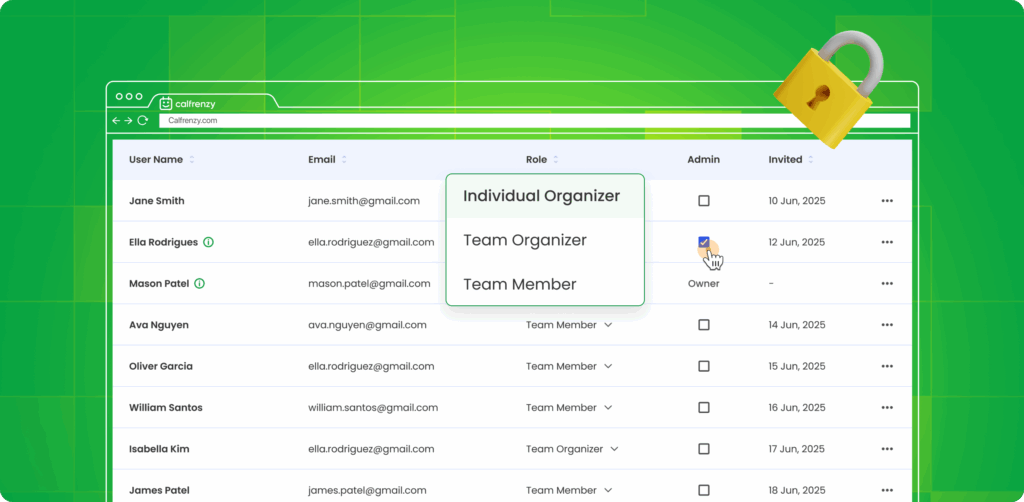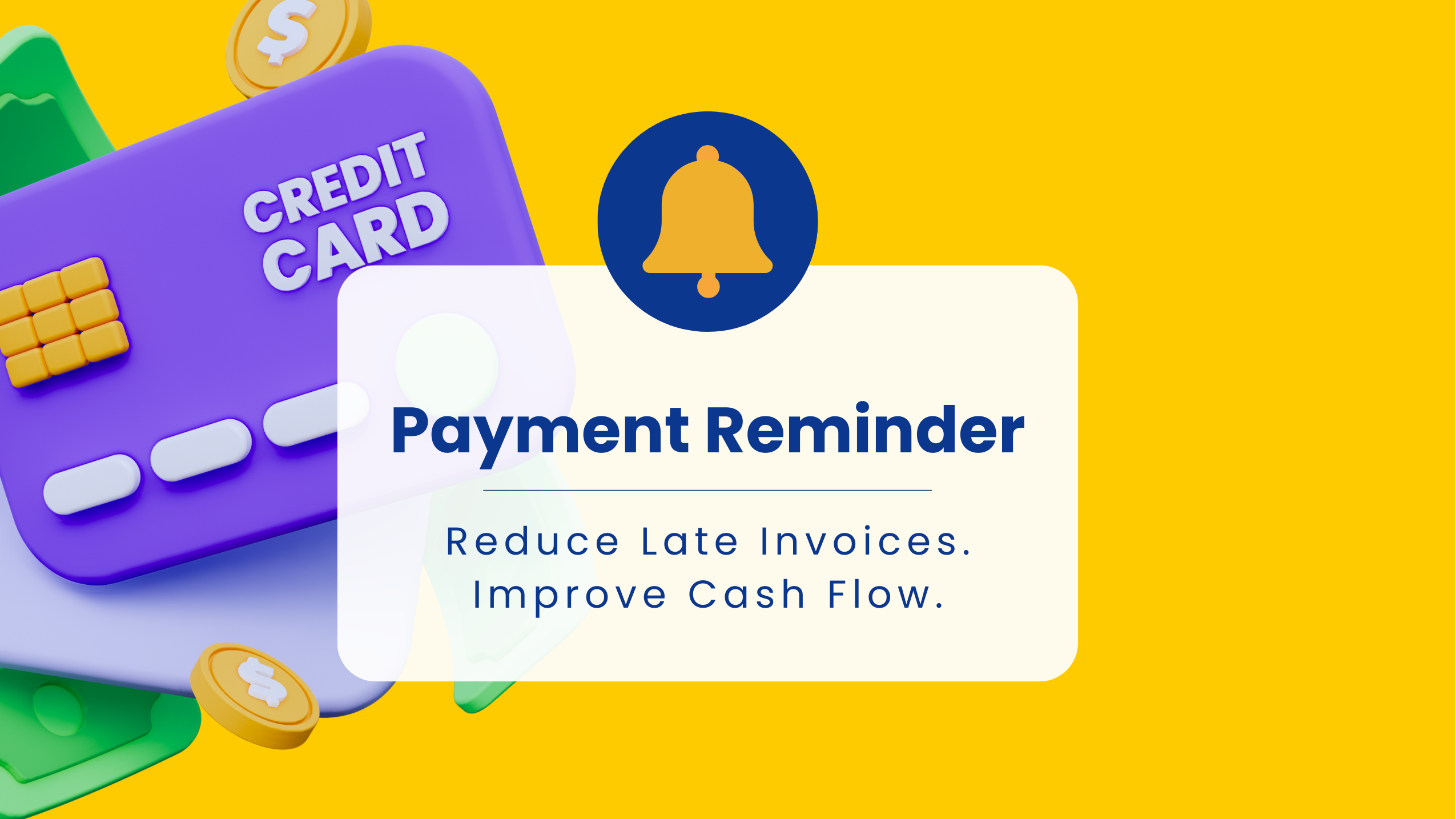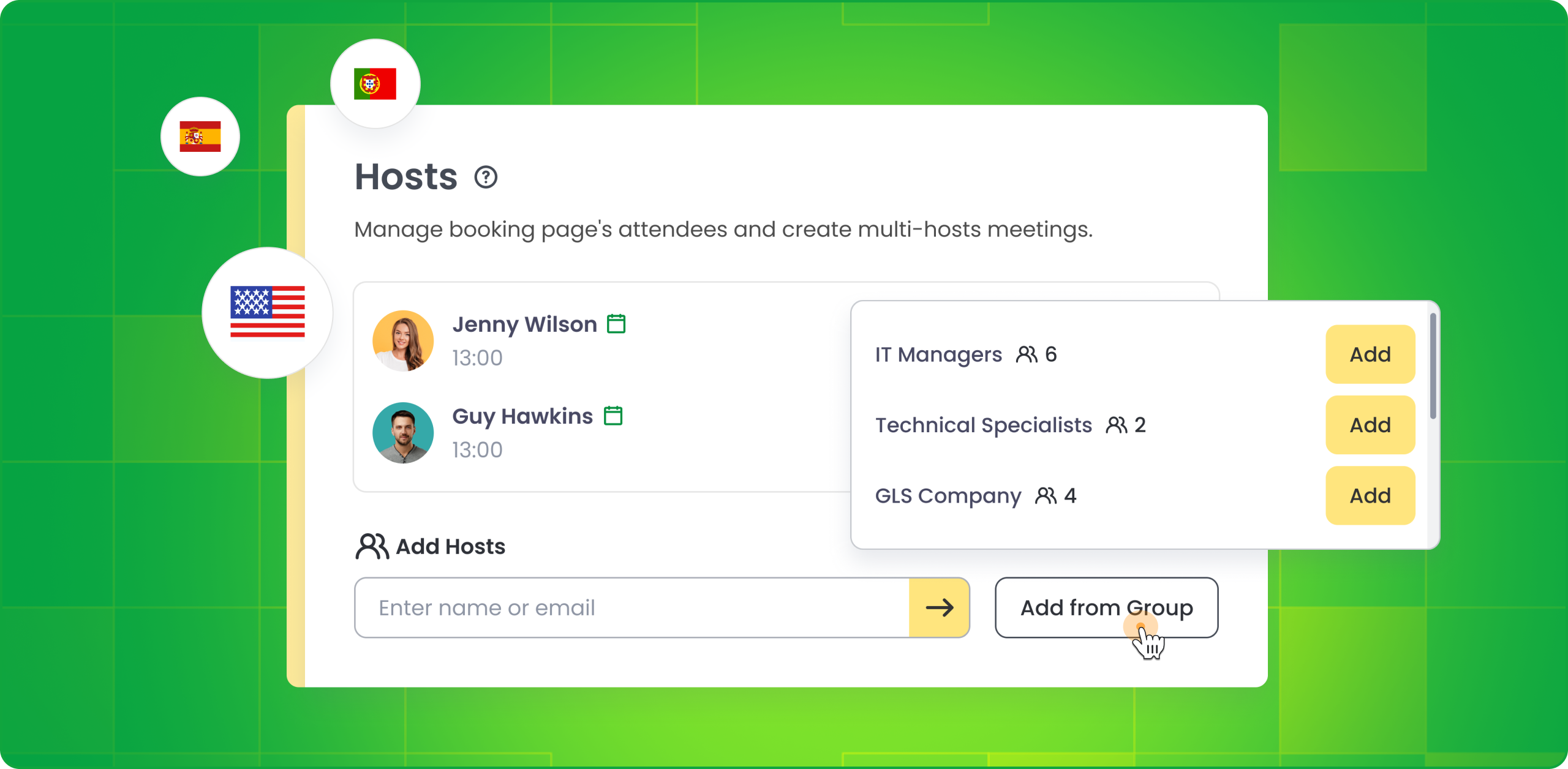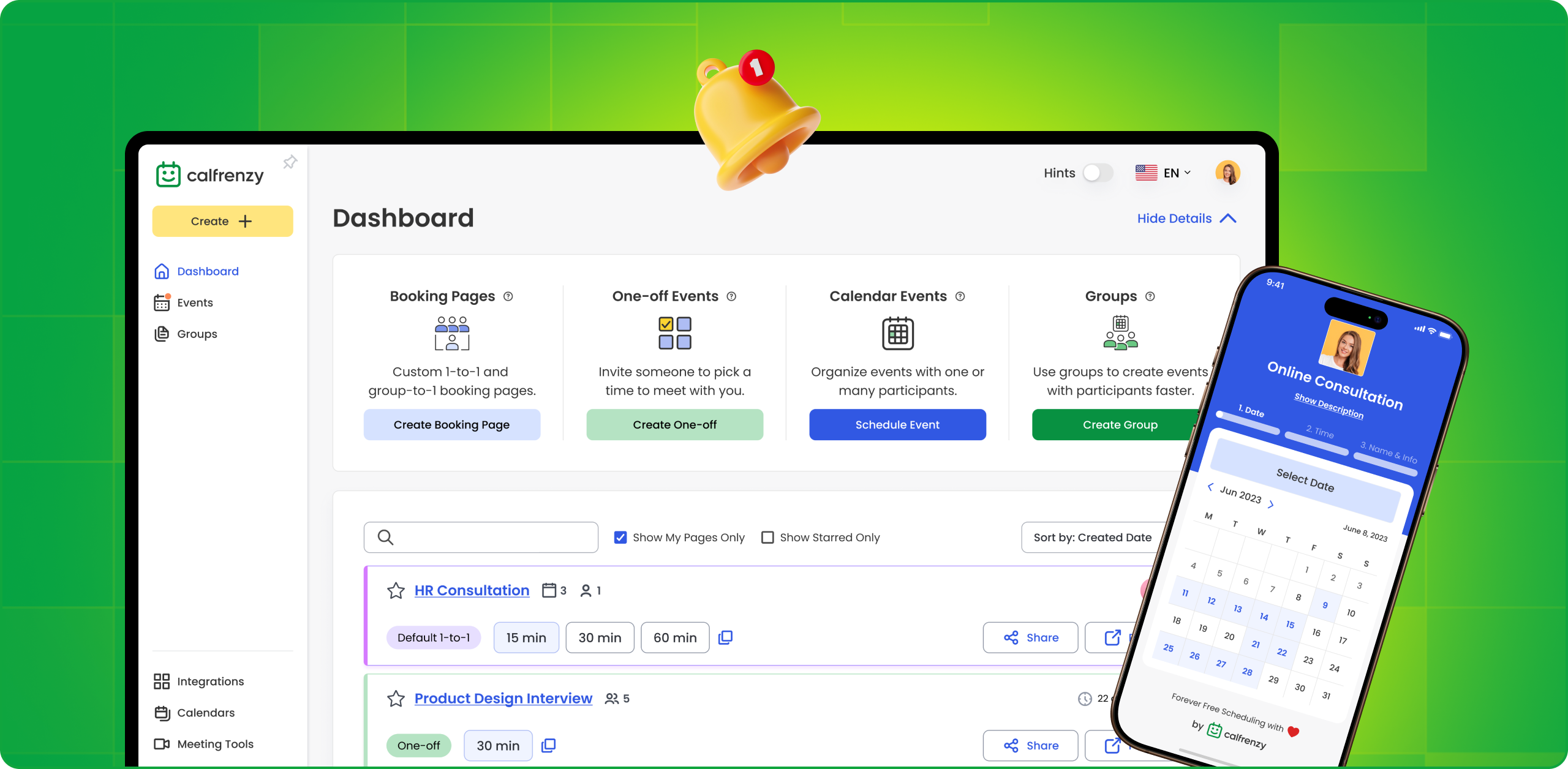Calfrenzy 2.4 is here, and it’s all about putting the right people in the right roles. This update gives you more flexibility in how you delegate admin tasks, manage tentative bookings, and keep your scheduling process secure and efficient.
1. Assign Admin Permissions to Any User
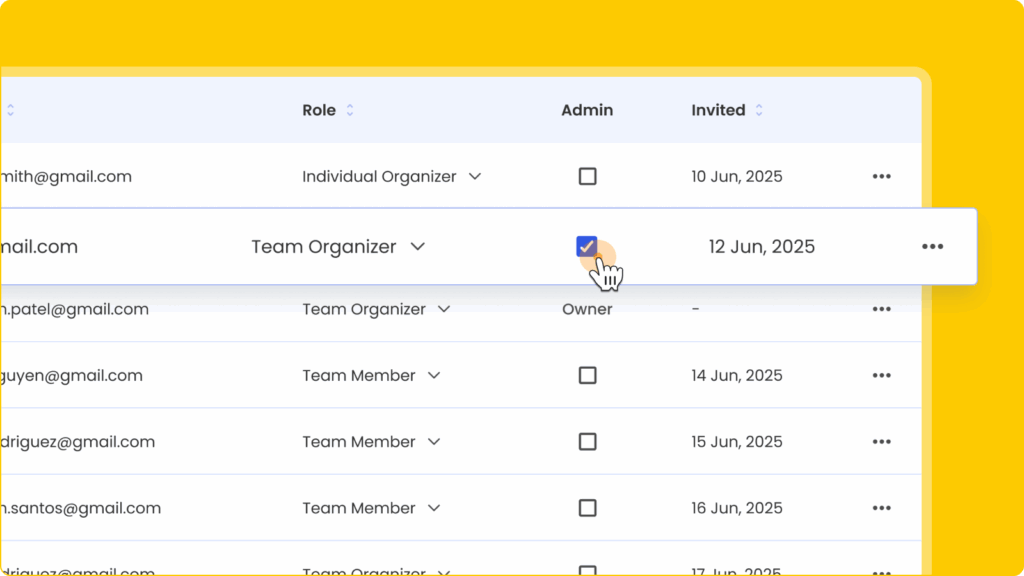
Until now, admin access was tied to a user’s role. With 2.4, you can grant or remove admin permissions independently of someone’s role — so you have more control over who can manage organization settings, users, and high-level actions.
Key points:
- Organization Owners and Admins can toggle admin permissions for any user (except the Owner themselves).
- Admin status is clearly visible in the user list, with a filter to see only admin users.
- When a user is both a Team Organizer and an Admin, their row is highlighted with a special indicator.
- You can assign admin permissions directly when inviting new users.
Example: You might want a Team Member to help with user management but not give them full organizer privileges. Now you can do exactly that.
2. Smarter Tentative Booking Permissions
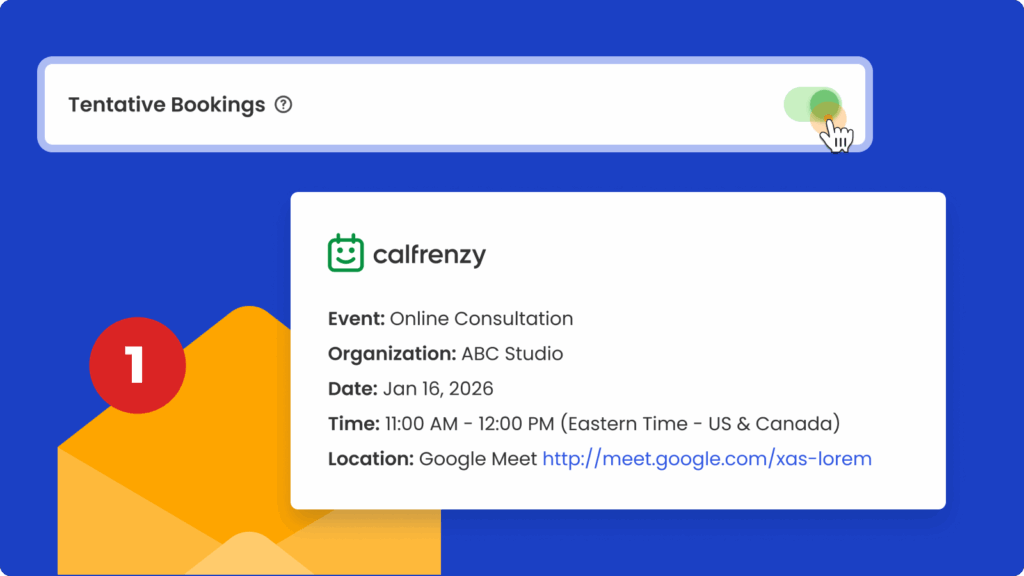
Tentative bookings are a great way to keep your calendar flexible, but only if the right people are approving requests. In 2.4, we’ve made permissions clearer and more secure:
- Admins & Owners – Can view, accept, or decline tentative bookings for any page in the organization.
- Team Organizers – Can manage tentative bookings only for pages they own.
- Individual Organizers – Same as above, but limited to their personal pages.
- Team Members – Cannot view or manage tentative bookings at all.
- Notifications – Only the booking page owner gets notified about new requests.
Result: Faster approvals, fewer mix-ups, and less noise in your inbox.
3. Permission Improvements Across the Board
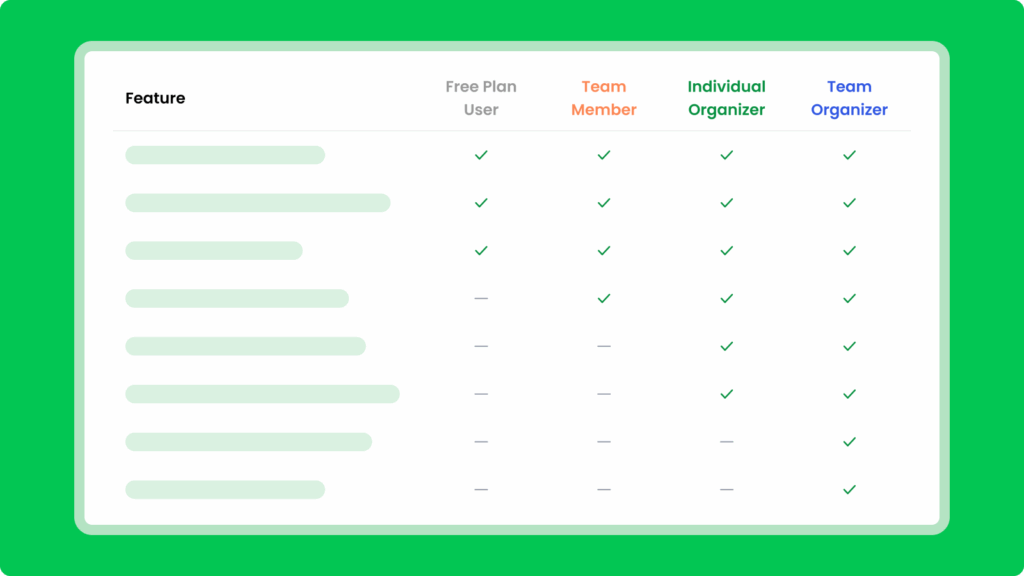
Alongside these headline updates, we’ve made smaller but important refinements to permissions for:
- Events – Control who can create, cancel, or reschedule meetings.
- Booking Pages – Fine-tune who can edit, share, or add co-hosts.
- Groups – Ensure group creation and management stays in the right hands.
These changes mean you can delegate confidently, knowing the right people have the right tools without opening up unnecessary access.
Why It Matters
Clearer permissions mean:
- Better security for your schedules and sensitive information
- Less admin overhead when managing large teams
- Fewer mistakes caused by unclear or overly broad access
- A cleaner experience for everyone else on your team
Try It Now
Calfrenzy 2.4 is live.
Log in to your dashboard and explore the new permission settings today.
Questions? Feedback? Get in touch with our team — we’d love to hear from you.
Sign Up Is Easy 90 Seconds
Ready to make scheduling stress free?
You can register, connect your calendar, and start scheduling in just 90 seconds.
It’s that simple.