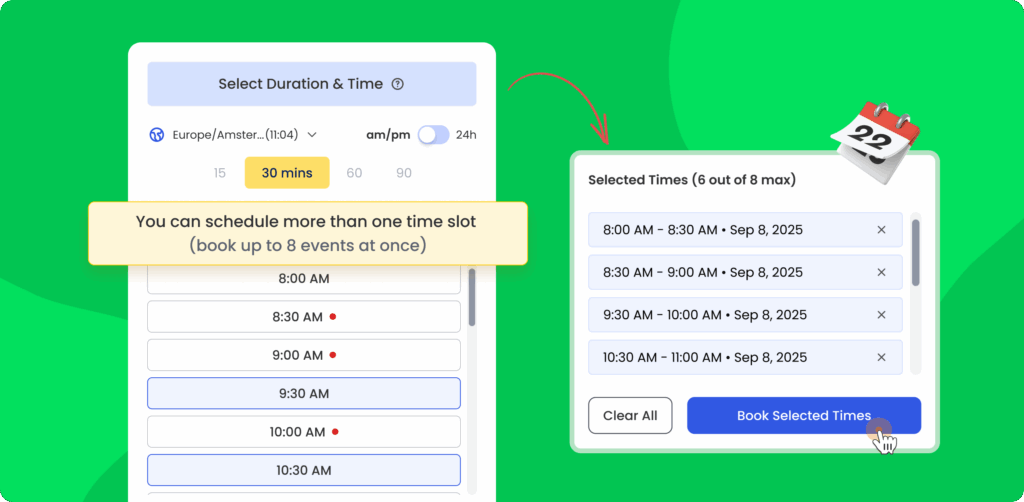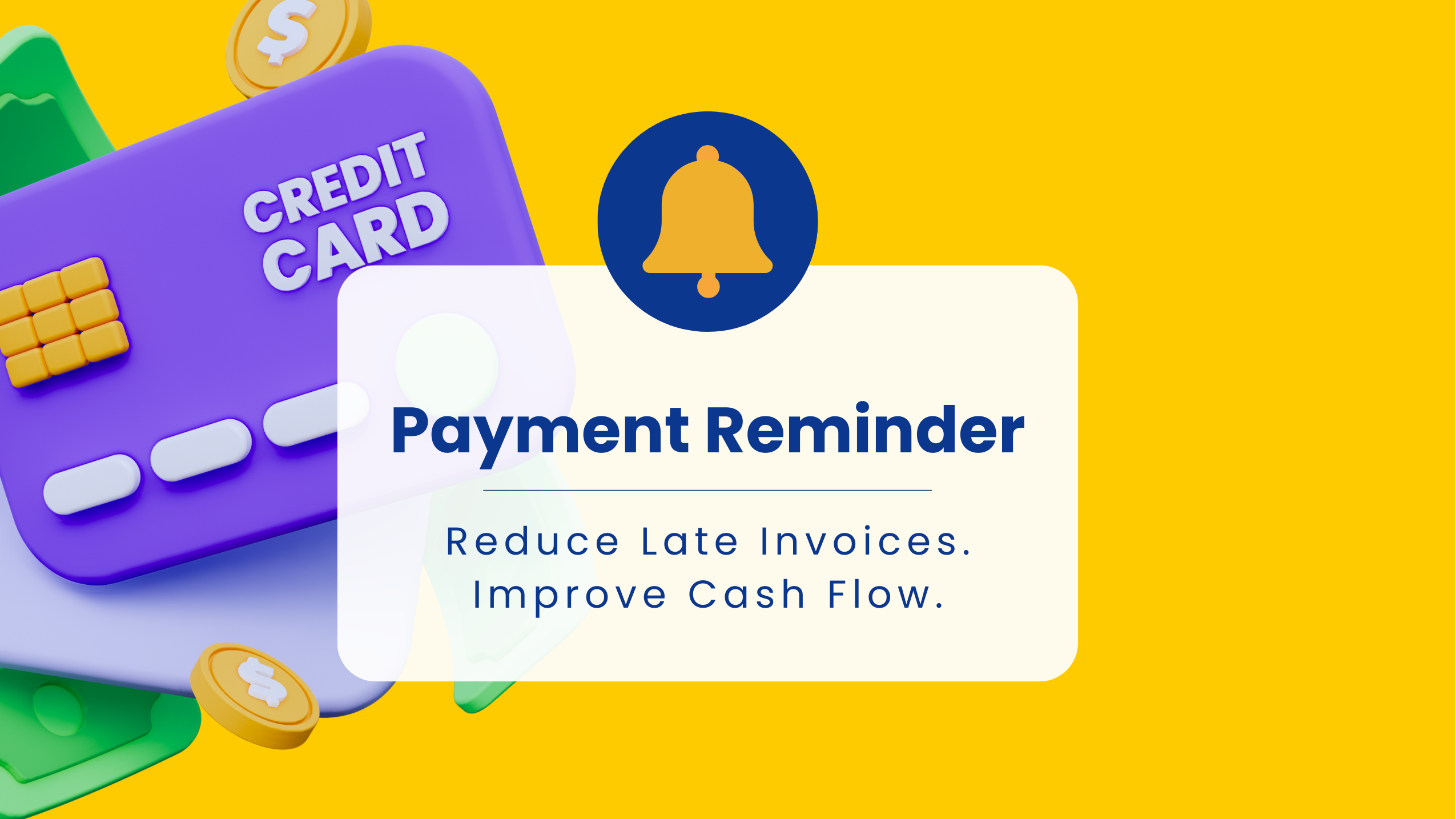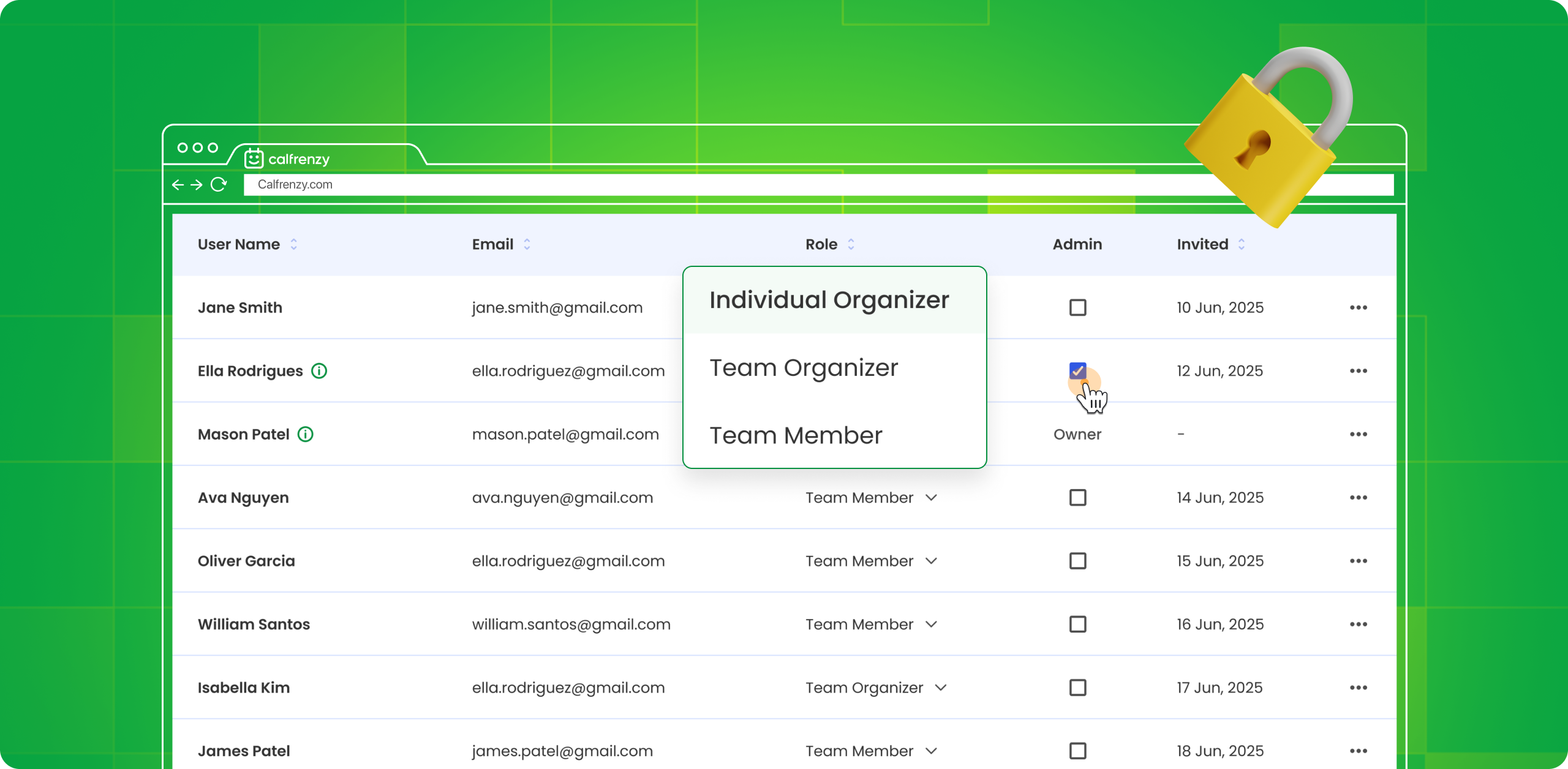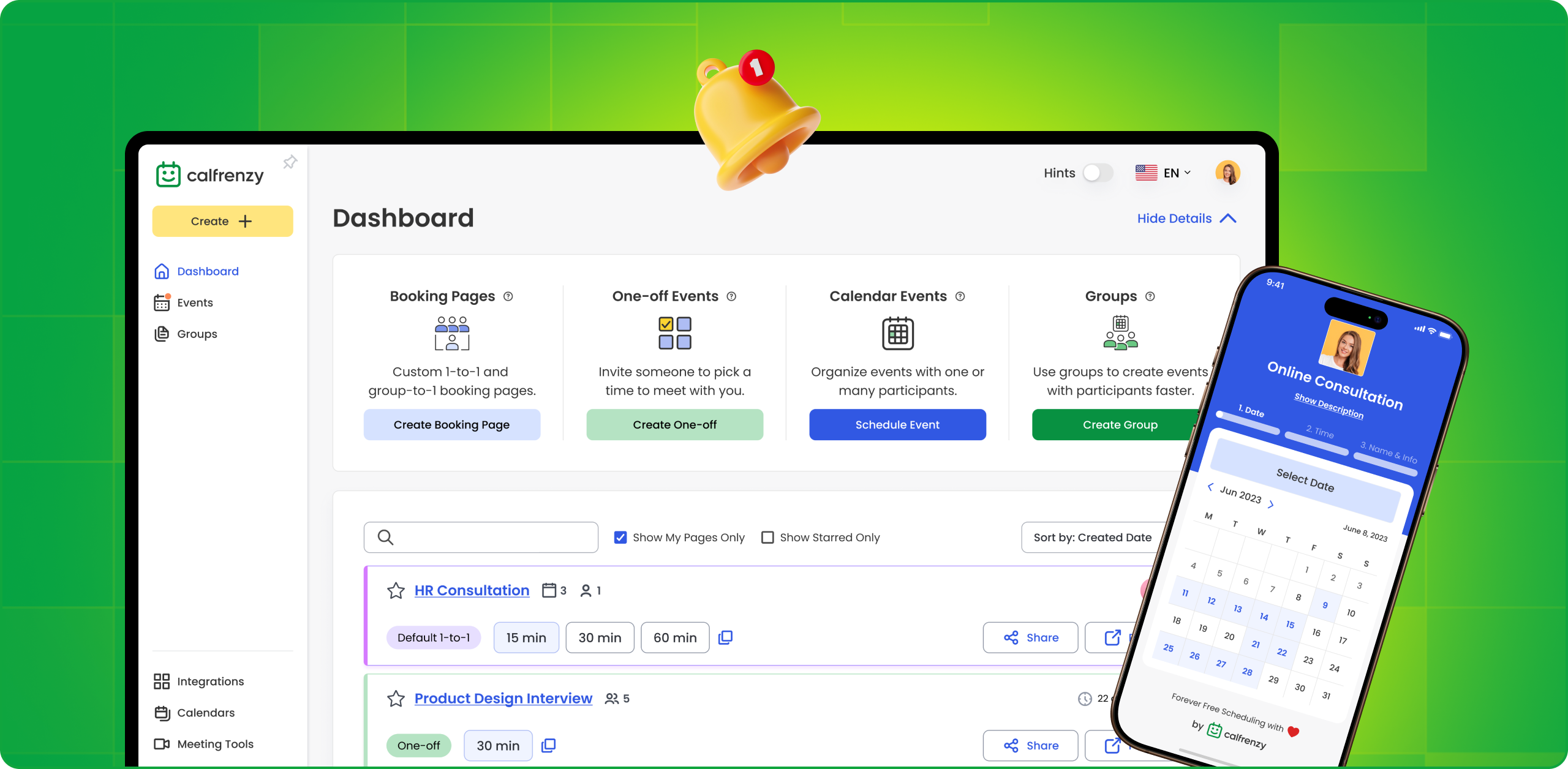Calfrenzy just got a major upgrade for anyone scheduling more than one event at a time. Whether you’re running a multi-day coaching series, team check-ins, or recurring client calls, these new features make it easier to book, manage, and even cancel multiple events in a single streamlined experience.
Here’s what’s new:
Set Limits on Multi-Event Booking
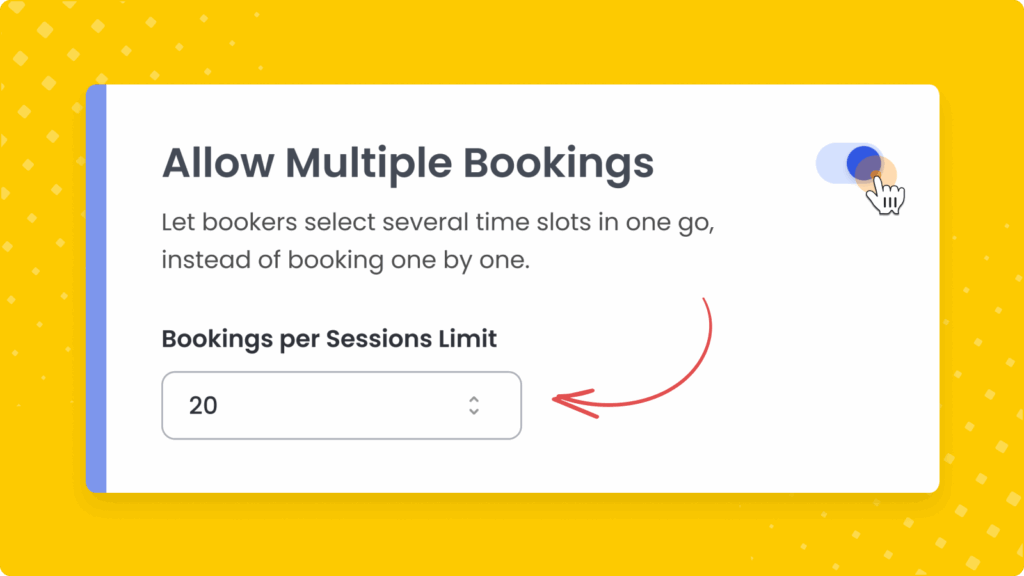
Prevent overbooking by setting session limits.
Organizers can now enable a “Limit Bookings Per Session” setting, allowing you to cap how many events a booker can schedule at once—perfect for managing availability and avoiding calendar clutter.
What you can do:
- Set a default or custom limit (up to 50 events per session)
- Display a real-time counter on the booking page (e.g., “3 out of 8 max”)
- Enforce the limit across multiple days
- Preview the full booking flow before going live
Enable Multiple Bookings in One Flow
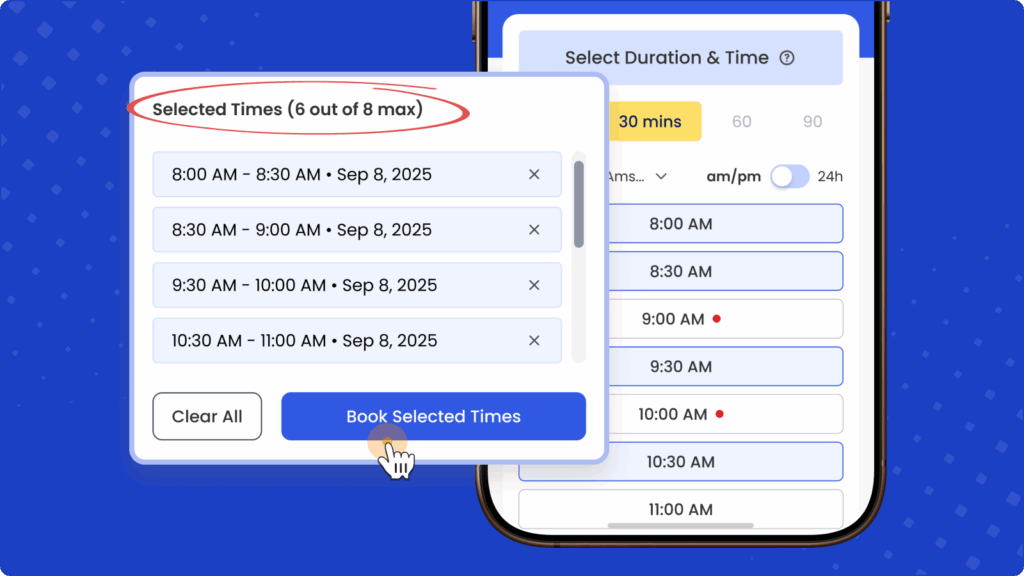
A smoother selection interface for bookers.
With the new Multiple Bookings toggle, organizers can let users:
- Select multiple time slots in a single session
- View a sticky selection summary at the bottom of the page
- Lock the meeting duration after the first pick
- Remove individual selections or clear all at once
- See all selected slots ordered chronologically
This is ideal for recurring meetings or when booking across different time zones.
One-Time Payment and Guest Info
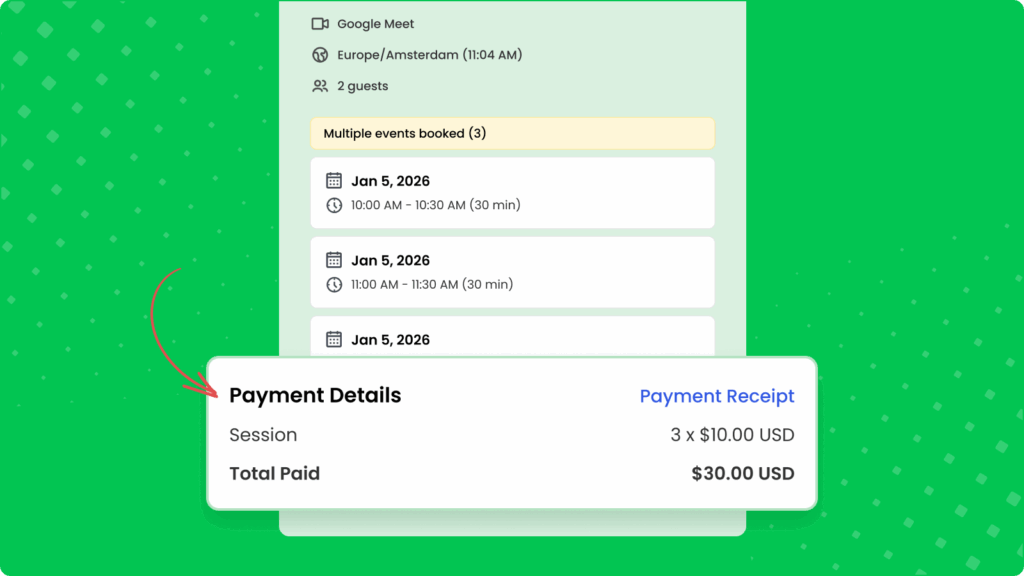
Simplify the process for paid or data-collecting bookings.
For pages with payment or question forms enabled, CalFrenzy now:
- Calculates total price based on selected slots and attendees
- Collects guest details and responses just once
- Stores responses in each booked event
- Displays a single confirmation page before booking
No more repeating forms or double-checking payments—just one seamless process.
Clearer Notifications & Reminders
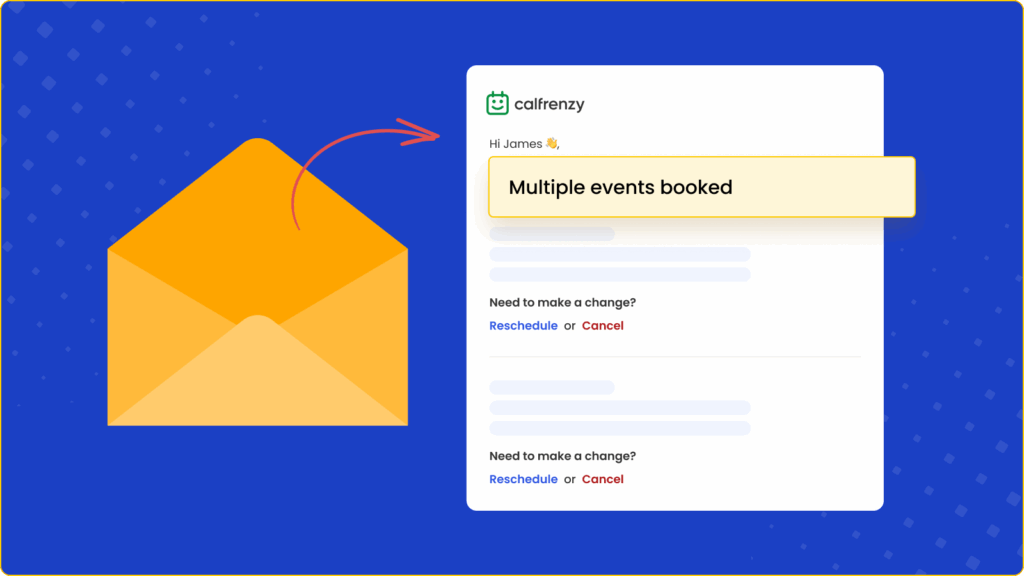
Better communication post-booking.
All participants now receive a unified confirmation email summarizing the session:
- All booked events listed with date, time, and location
- Calendar links for each
- Individual reschedule and cancel options per event
- Separate reminders for each time slot
This means everyone stays organized—no matter how many slots were booked.
Cancel All Events in One Click
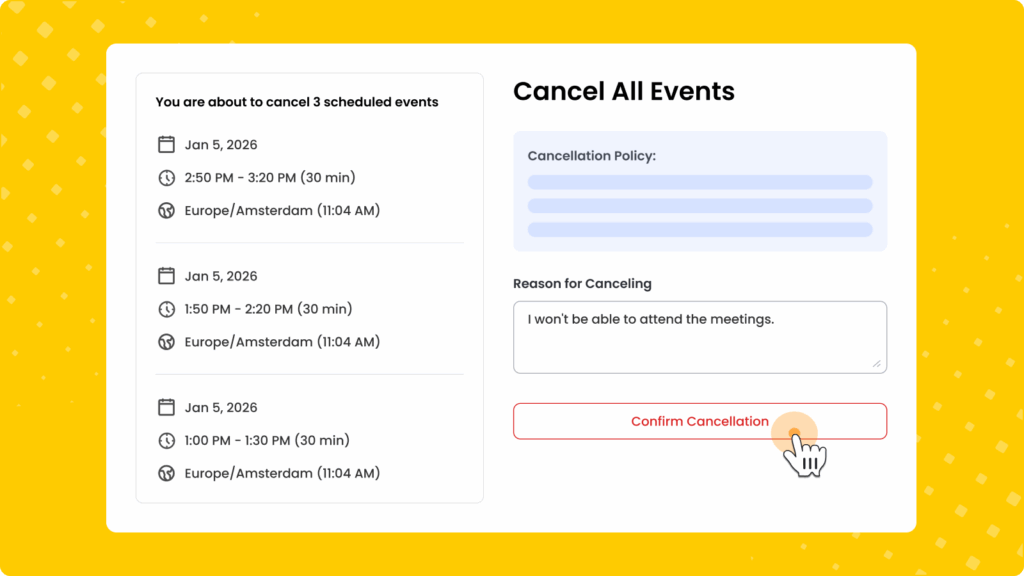
Plans change? Make it easy to adjust.
Bookers can now cancel all scheduled events in a single action:
- Triggered via a link in the confirmation email
- Displays all event details and a reason field
- Sends one consolidated cancellation email to all participants
- Applies all the same effects as individual cancellations
This is especially helpful for clients or teammates with unpredictable schedules.
Try It Out
These changes are live now—just head to your booking page settings to explore:
- Turn on Multiple Bookings
- Set your event limit per session
- Configure payments, reminders, and questions
Key Takeaways
- Session limits help manage availability
- Book multiple time slots in one seamless flow
- Collect payments and guest data once
- Clearer notifications and calendar options for bookers
- Mass cancellations save time when plans change
Start Booking Smarter Today
Enable multi-event booking, set session limits, and simplify your entire scheduling flow.
Log in to your dashboard
New to Calfrenzy? Create your free account
Questions? Feedback? Get in touch with our team — we’d love to hear from you.
Sign Up Is Easy 90 Seconds
Ready to make scheduling stress free?
You can register, connect your calendar, and start scheduling in just 90 seconds.
It’s that simple.