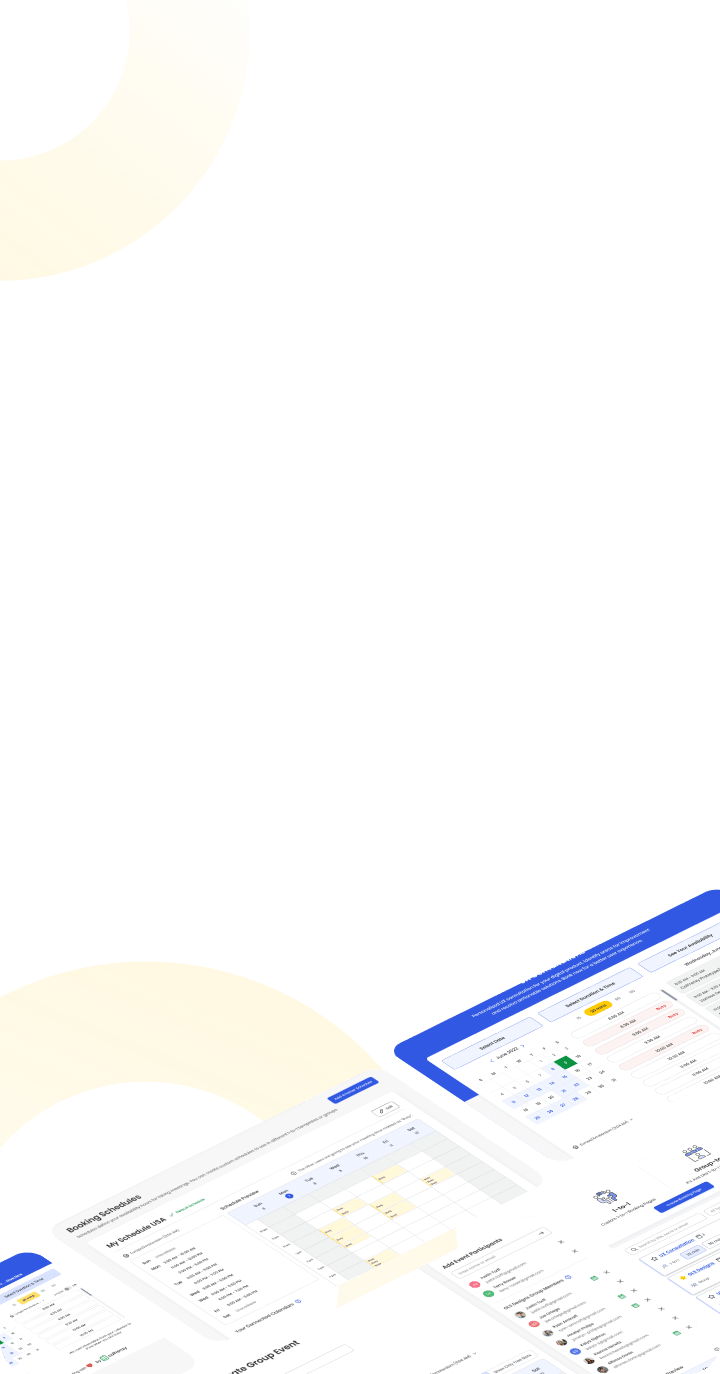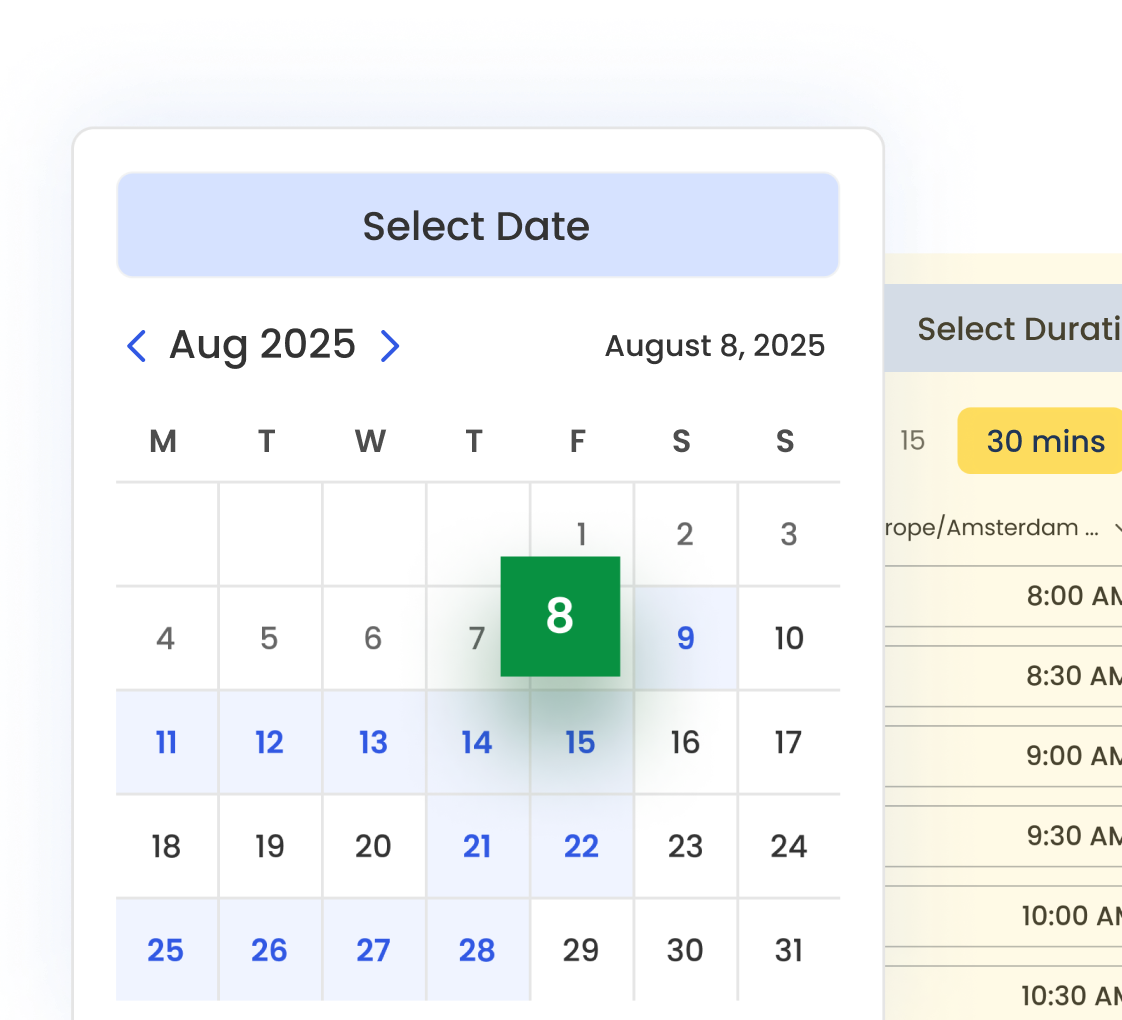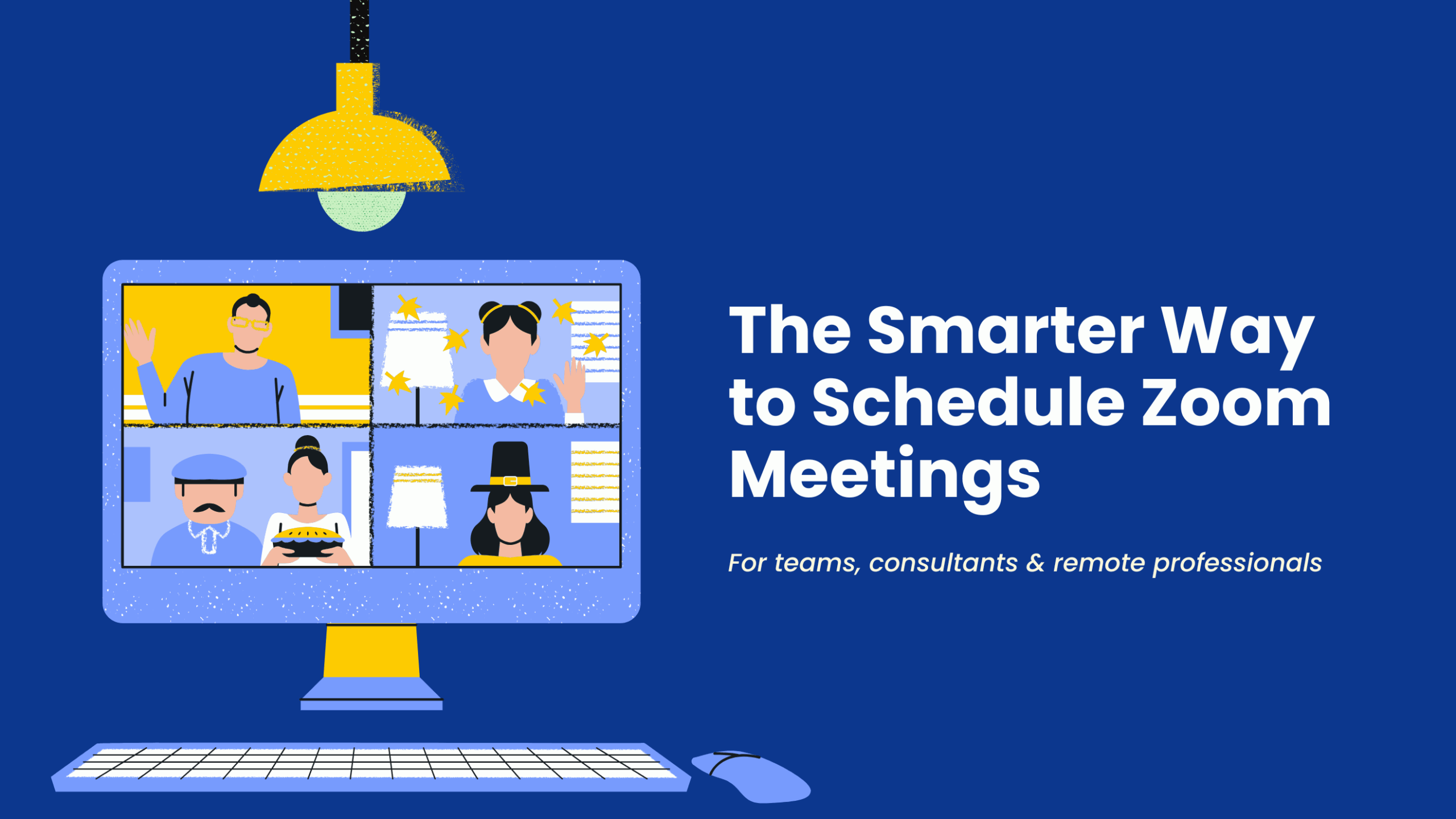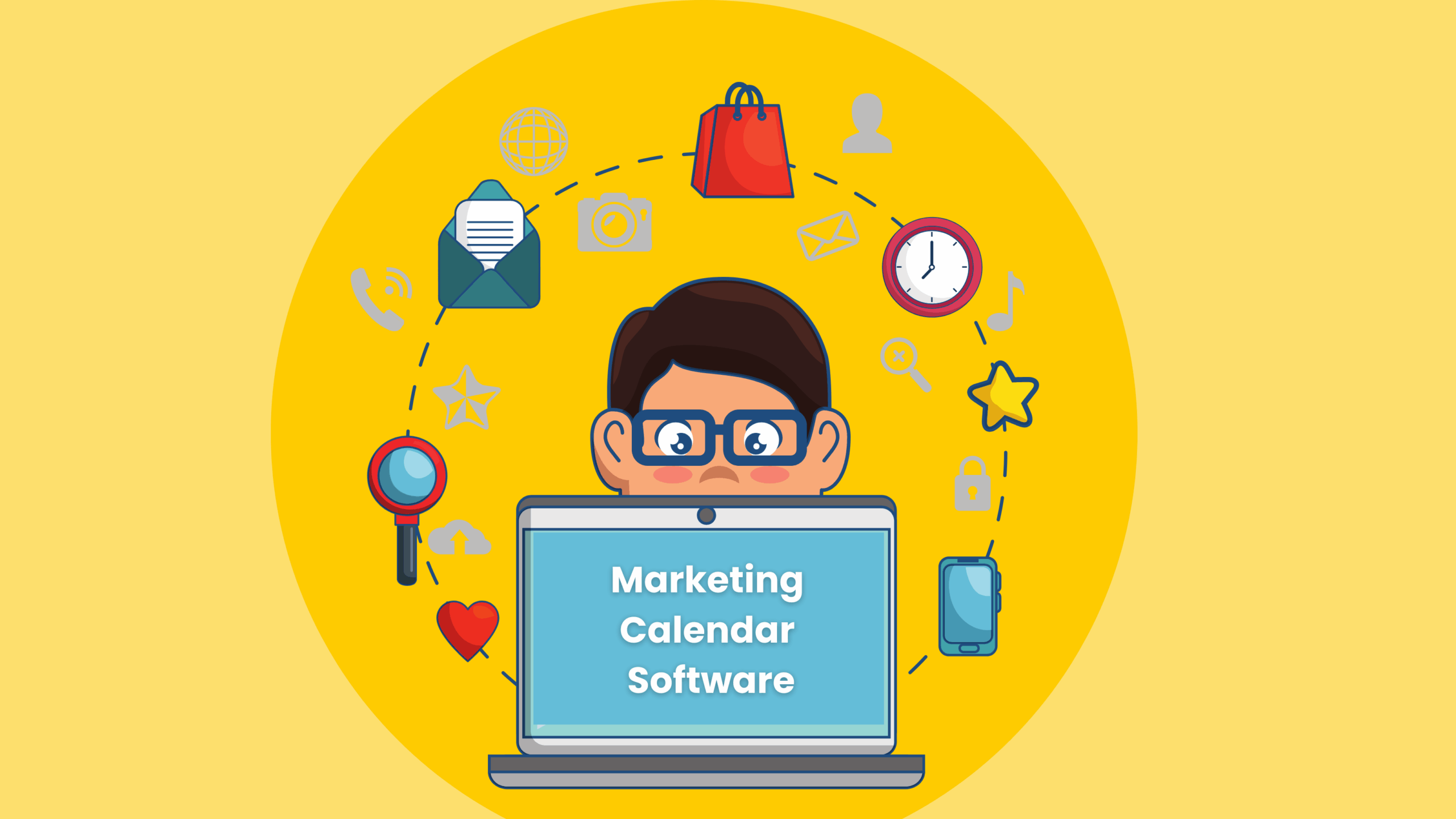Why Video Conferencing Matters for Remote and Hybrid Teams
In today’s fast-paced business world, video conferences are more than a convenience—they’re a necessity. Remote and hybrid teams rely on virtual meeting tips as an online collaboration tool to align on goals and keep projects moving forward. However, excessive background noise can quickly make meetings unproductive without the right approach, draining time instead of delivering results.
In fact, as of 2025, 72% of businesses use video conferencing as their primary communication method, and 62% report higher productivity after adoption (source).
At the same time, research shows employees who attend more than four video meetings per day are 2.6 times more likely to report signs of burnout compared to those in just one or two sessions (source)—a reminder that meeting structure and pacing are just as important as the tools themselves.
The right strategies and tools make all the difference. From preparation and tech setup to etiquette and follow-up, this guide walks through best practices for running professional, engaging, outcome-driven virtual meetings.
Mastering the Basics of Virtual Meetings
The value of video conferencing technology extends beyond replacing face-to-face interactions. When executed well, it:
- Boosts collaboration across teams and time zones
- Reduces travel costs and downtime
- Speeds up decision-making with real-time discussions
- Increases inclusivity by giving everyone a seat at the table
But to achieve these benefits in a successful virtual meeting, you need more than just software—you need proven strategies that boost both productivity and engagement.
Pre-Meeting Video Conferencing Tips

Productive video conferences begin before anyone joins the call, including ensuring proper location lighting for optimal video quality. Set the stage with these essentials:
- Choose the Right Environment: Find a quiet, well-lit space. Avoid sitting with your back to a window, which creates shadows and makes your face hard to see.
- Test Your Setup: Check your microphone, webcam, and internet connection well in advance to avoid last-minute tech surprises.
- Share Materials Early: Send agendas, documents, and presentation decks ahead of time so everyone arrives informed.
- Define Clear Goals: Know exactly what success looks like—whether it’s reaching a decision, brainstorming ideas, or outlining the next steps.
Pro tip: Use a platform like Calfrenzy to streamline prep. It has built-in agenda sharing, pre-meeting checklists, and file sharing capabilities.
Simplify Scheduling with Calfrenzy
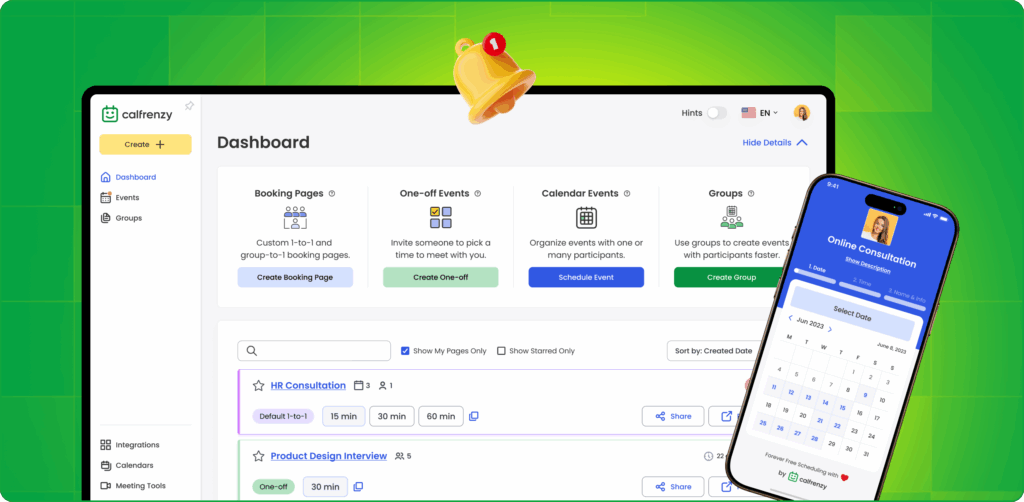
Scheduling is often the bottleneck in virtual collaboration. Calfrenzy removes the friction:
- Share your calendar and show real-time availability
- Book meetings through branded scheduling booking pages
- Auto-generate Zoom or Microsoft Teams links with each booking
- Coordinate across time zones with built-in time zone planner features
- Offer custom availability scheduling so clients or teammates can book during set windows that work best for you
- Support group scheduling for team or client meetings
Ready to simplify scheduling once and for all?
Schedule smarter video meetings with Calfrenzy — free to start.
Choosing the Best Video Conference Technology
Your choice of video conferencing software makes or breaks the meeting experience. Stick with reliable providers like Zoom, Microsoft Teams, or Google Meet. Look beyond the basics—features such as breakout rooms, whiteboards, and polls help participants engage more actively.
But reliability isn’t just about features. Choosing platforms with strong infrastructure, robust audio, and consistent performance is key to ensuring a seamless experience.
Optimizing Meeting Spaces
Your surroundings directly influence how professional and effective you appear on video calls to other participants.
- Lighting: Use front-facing light to avoid shadows.
- Audio Quality: Invest in a USB microphone or noise-canceling headset.
- Camera Angle: Position your camera at eye level for a natural perspective.
- Backgrounds: Keep it tidy or use a neutral/branded virtual background.
Pro tip: One of the most overlooked tips is maintaining eye contact by looking into the camera—not at yourself on screen.
Ensuring a Reliable Internet Connection
A polished agenda won’t save a meeting if your internet drops. Whenever possible, use a wired Ethernet connection for reliability. Run a quick test five minutes before the call to catch any issues early. Always have a backup plan, such as a mobile hotspot or dial-in number, so the discussion can continue without delay.
Video Meeting Best Practices for Engagement and Focus
Strong preparation is only half the equation—you also need smart execution to ensure engaging participants.
- Encourage active participation through polls, questions, and check-ins
- Assign a facilitator to keep discussions on track
- Limit sessions to 30–45 minutes to prevent fatigue
- Use breakout rooms for brainstorming or focused discussions
- Summarize key points before moving on
Supporting Remote Participants
Remote attendees should never feel like second-class participants. Make inclusion intentional:
- Invite quieter voices to contribute.
- Use shared documents and whiteboards for collaboration.
- Keep recurring meetings consistent with the same link.
Video Conferencing Etiquette: Do’s and Don’ts
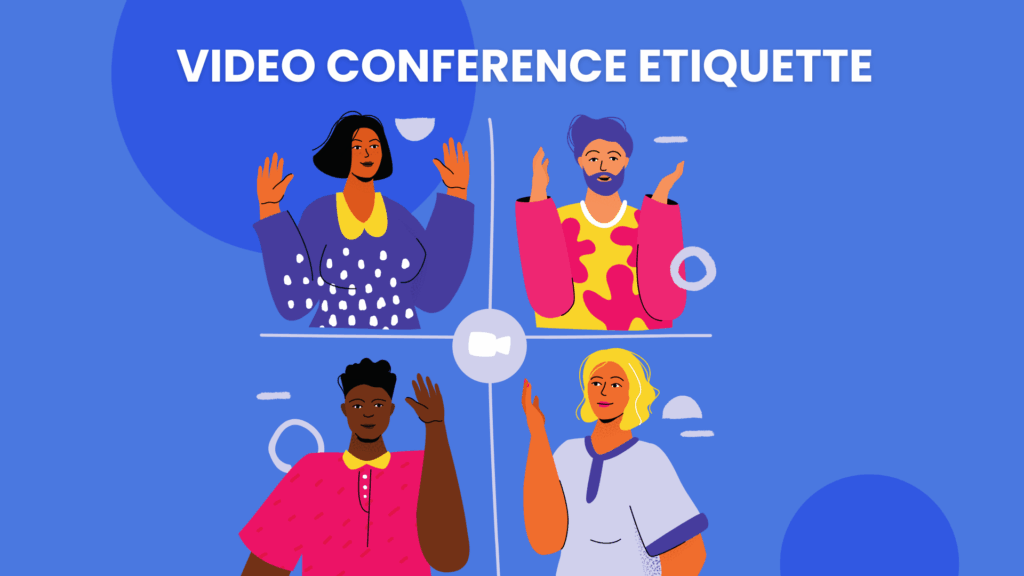
Just like in-person meetings, virtual meetings come with their own etiquette. Following these simple rules keeps your video conferences professional, respectful, and productive:
Do:
- Be on time and come prepared with any required materials.
- Introduce yourself if you’re new to the group.
- Mute your microphone when you’re not speaking to minimize distractions.
- Stay focused—avoid multitasking during the call.
- Dress professionally, even if working from home.
- Use nonverbal cues (like nodding and smiling) to show you’re engaged.
- Use the chat for quick notes or links without interrupting the conversation.
Don’t:
- Interrupt others—wait for your turn to speak.
- Sit in a noisy or distracting environment.
- Ignore follow-up actions after the meeting.
Pro tip: Small courtesies—like punctuality and focus—make a big difference in overall meeting quality.
Why Effective Video Conferencing Matters
In today’s fast-paced business world, video conferences aren’t just convenient—they’re essential. Remote and hybrid teams depend on them to:
- Align on goals across locations and time zones
- Reduce travel costs and downtime
- Make faster, real-time decisions
- Increase inclusivity by giving everyone a seat at the table
But without the right approach, video calls can quickly become draining and unproductive due to a poor video connection. Disruptions like background noise, poor connections, or a lack of structure can derail your meetings. That’s why using proven video conference best practices—and the right tools—makes all the difference.
Conference Call Tips (When Video Isn’t an Option)
When video isn’t possible, ensuring a strong audio connection for online video conferencing connections can still be effective:
- Start with a clear agenda
- Encourage participants to introduce themselves
- Use services with high-quality audio
- Keep calls concise and interactive
Creating a Professional Environment
Your setup influences how others perceive you:
- Dress professionally—it boosts confidence and credibility
- Declutter your space or use branded backgrounds
- Invest in reliable audio gear to minimize distractions
- Check framing and lighting before joining
Post-Meeting Follow-Up

What happens after a video conference is as important as what happens during it. Even the most productive discussion can lose momentum without a clear follow-up process led by a meeting facilitator and a backup communication plan.
Start by sending a concise summary email that highlights the key decisions made for the next video conference, along with any agreed-upon next steps. Assign responsibilities to meeting participants and deadlines so everyone knows exactly what they’re accountable for.
Keep the conversation going by moving ongoing tasks and discussions into collaboration tools your team already uses, such as project management platforms or shared documents. Finally, don’t forget to gather feedback—whether through a quick poll or a short survey—so you can continuously improve the effectiveness of future meetings.
FAQs About Video Conferencing
Q: How do I make video meetings more engaging?
Use interactive tools (polls, breakout rooms), assign clear roles, ask direct questions, and rotate facilitation to keep energy high.
Q: What’s the best length for a virtual meeting?
Aim for 30–45 minutes to maintain focus. For longer topics, schedule breaks or split into shorter sessions.
Q: Which video conferencing tools are best?
Zoom, Microsoft Teams, and Google Meet are widely adopted, reliable, and feature-rich. Choose based on your security needs, integrations, and team preference.
Q: How do I avoid virtual meeting fatigue?
Limit daily meetings, keep agendas tight, end on time, build buffers between calls, and default to async updates when live discussion isn’t required.
Conclusion
Mastering video conferencing requires more than just the right software; it also involves setting a clear, planned outcome. With these proven tips, you can create productive, engaging, and professional meetings.
Combining best practices, online tools, clear communication, and thoughtful etiquette ensures every session drives results and strengthens team collaboration by considering network connectivity options.
Ready to simplify scheduling and streamline your meetings?
Try Calfrenzy to share availability, manage bookings, and automate video links—all in one place.
Get Started Today!
It only takes 90 seconds to set up.
- Easy Group Scheduling
- Cross Organization Scheduling
- Easy Timezone
- 1 to 1 Scheduling
Calfrenzy is Free forever. Upgrade anytime.