What Is a Booking Page and Why It Matters
Your booking page is your digital front desk. Calfrenzy helps you present a professional, trustworthy experience that eliminates the back-and-forth and makes scheduling feel effortless.
See It in Action
Watch how easy it is to launch a branded booking page with Calfrenzy.
Customize Your Booking Page
to Stay on Brand
Your booking page should look like you — not like a template. With Calfrenzy, you can control
every detail to ensure clients experience your brand from the very first click.
Customize Your Look
- Choose your brand colors
- Add your logo or profile photo
- Personalize your page title and welcome message
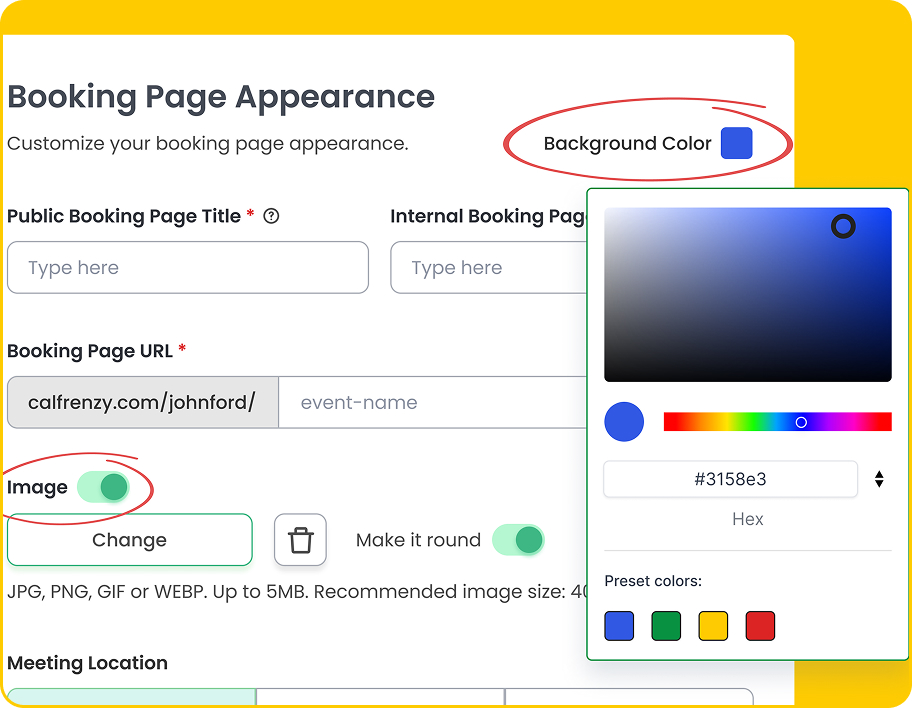
Match Your Brand
- Write a short description to introduce your service or process
- Choose a language that fits — professional, casual, or anything in between
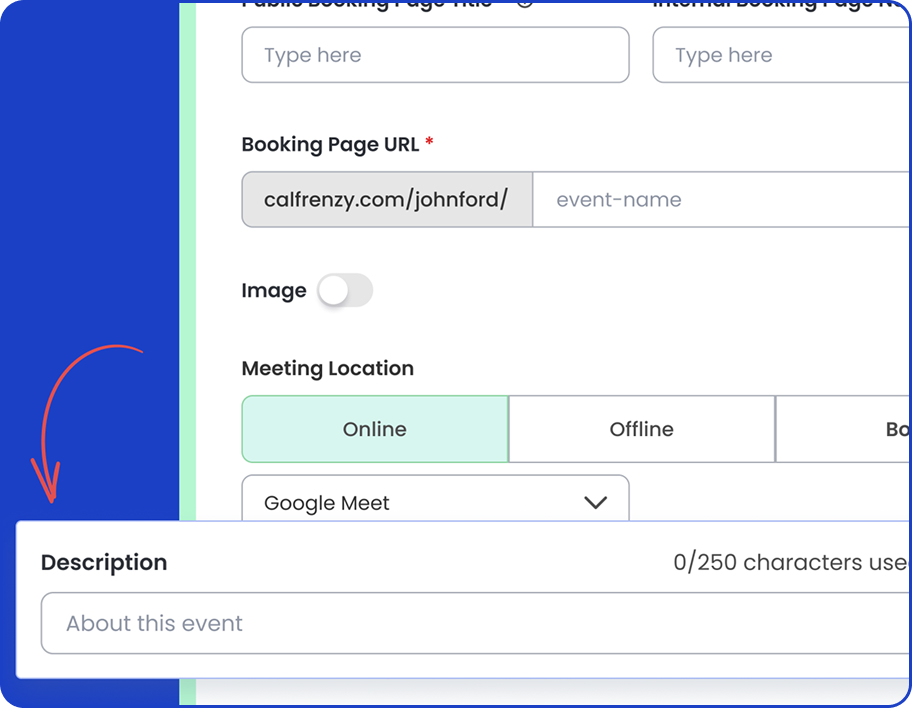
Keep It Yours
- Create a branded URL (e.g. calfrenzy.com/yourname)
- No extra ads or third-party branding — even on the free plan
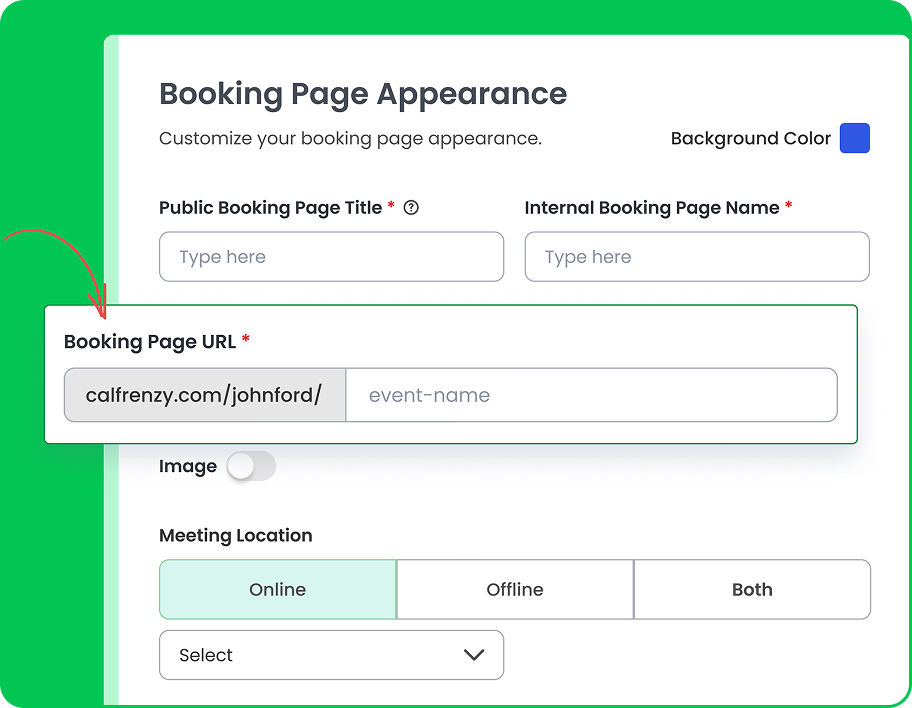
Built-in Tools That Make Booking Easy

Smart Availability
Set custom hours for each event, add buffer times, and limit daily bookings — so your calendar works on your terms.

Booker Questions
Collect key info before each meeting with intake forms —great for prep, qualifying leads, or client onboarding.

Accept Payments
Let clients pay when booking with Stripe— perfect for coaching calls, paid consults, or premium sessions.

Automated Reminders
Send automatic confirmations and reminders via email to reduce no-shows and keep meetings on track.

Time Zone Detection
Calfrenzy auto-adjusts for your client’s local time — no confusion, no conversions, no missed calls.

Password-Protected Pages
Add password access to any event type—ideal for private sessions, team calls, or exclusive offers.
Frequently Asked Questions
How do I create a booking page in Calfrenzy?
Simply log into your dashboard, click “Create Booking Page,” and follow the guided steps to set availability, meeting types, and page details.
Can I customize the look and branding of my booking page?
Yes! You can add your logo or photo, choose brand colors, write a welcome message, and personalize the URL to match your brand.
Can I collect information from clients before they book?
Yes. Use intake questions to gather names, emails, goals, or any custom info directly through your booking page.
Can I preview what my booking page looks like before publishing?
Yes, Calfrenzy includes a live preview so you can see exactly how your page will look before sharing it with clients.
Does the booking page work on mobile?
Yes. Every Calfrenzy booking page is fully responsive and optimized for both desktop and mobile devices.
Do my clients need an account to book?
No! Clients can book instantly—no logins, no app installs. It’s fast, simple, and friction-free.
Start Creating Your Booking Page Today
Look professional, stay on brand, and book more clients — without limits, delays, or tech headaches.

