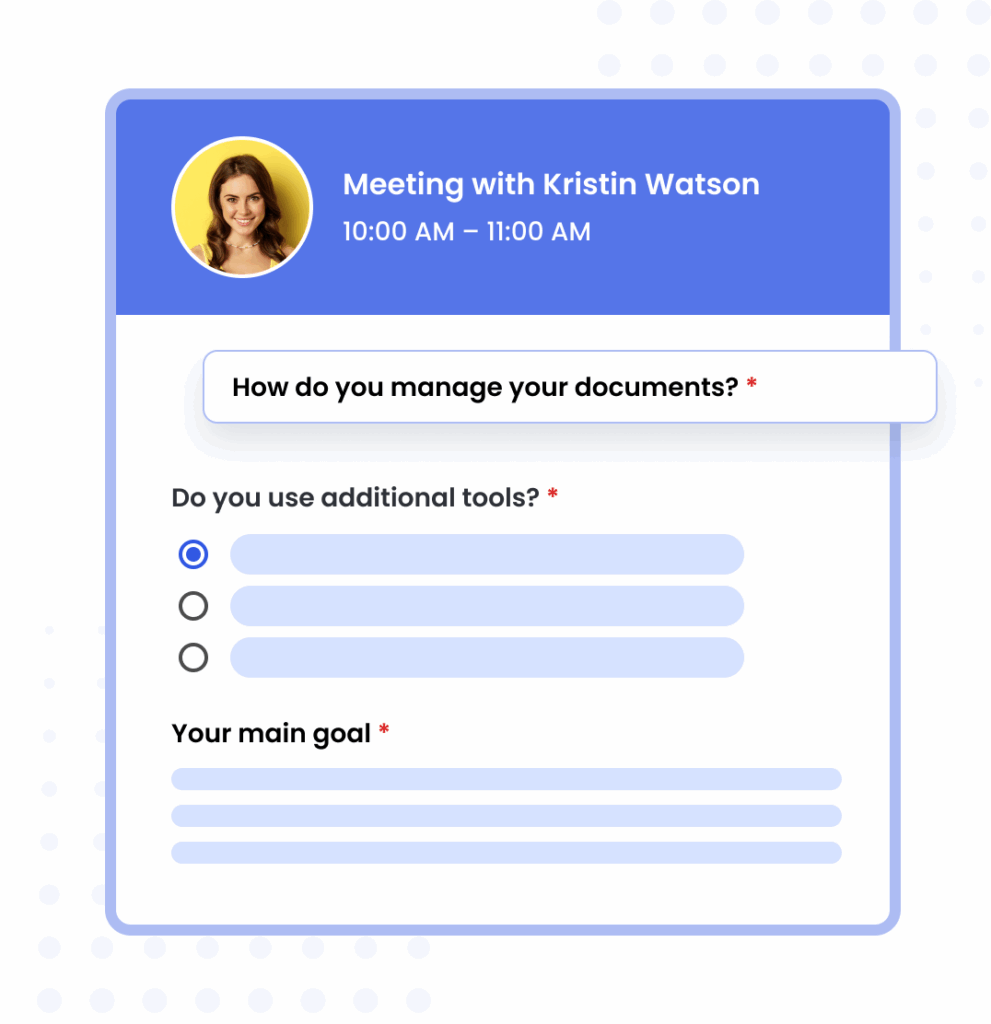See It in Action
See how Calfrenzy makes client onboarding smooth and professional by collecting the right
details during booking — no extra tools or follow-ups.
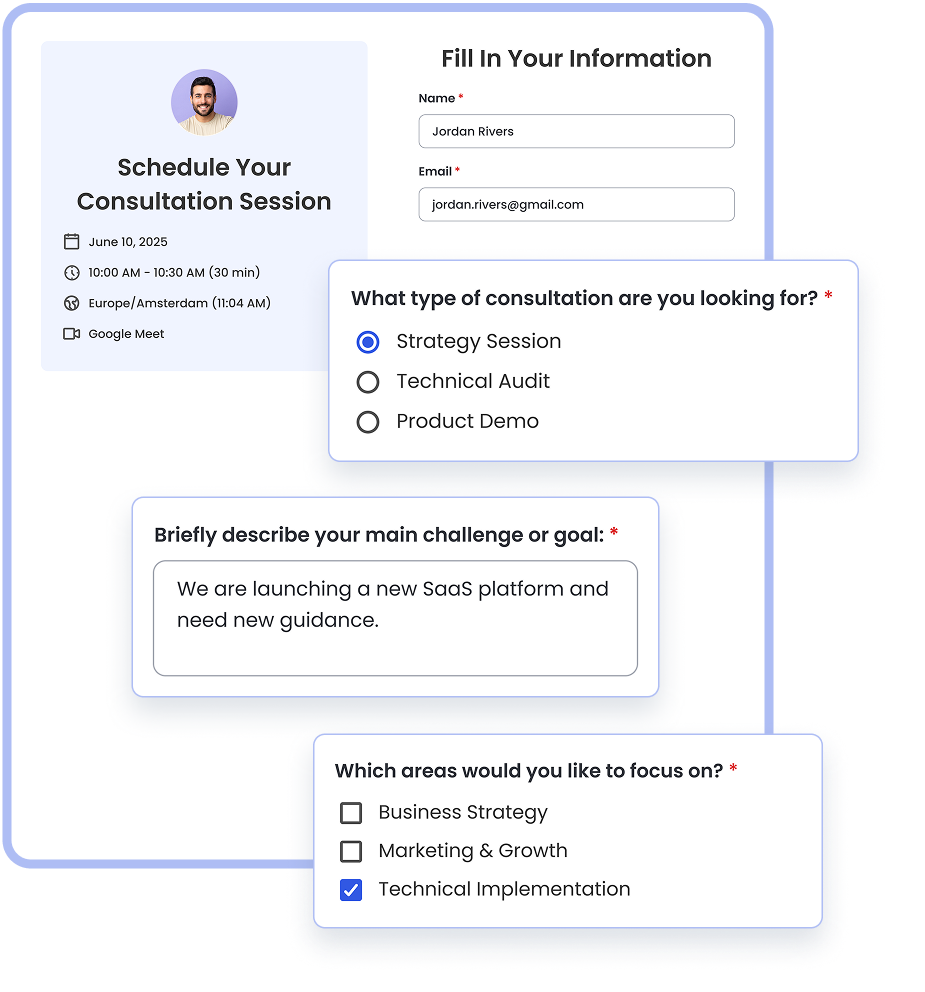
What Are Client Intake Forms — and Why Calfrenzy Gets It Right
Client intake forms help you collect key details before a meeting begins — so you can focus on the conversation, not admin.
Calfrenzy makes this seamless by building your questions directly into the booking flow — no third-party tools or clunky forms needed.
Unlike other schedulers that rely on outside links or apps, Calfrenzy lets you customize and display your intake form inside your branded booking page. The result: fewer emails, better-prepared sessions, and happier clients.
Ask the Right Questions Upfront

Gather Key Details Automatically
- Ask for names, emails, phone numbers, or anything else.
- Responses are stored with the booking in your dashboard.
- Save time before every call.

Stay Compliant and Professional
- Add disclaimers, consent fields, or legal language.
- Keep all your forms consistent and on-brand.
- Avoid missing data or follow-up confusion.

Customize Questions for Each Event Type
- Create different forms for each session.
- Add dropdowns, short answers, or checkboxes.
- Tailor intake based on call type or audience.

Fully Mobile Friendly
- Intake forms work seamlessly on desktop or mobile.
- No app or login required for clients.
- Designed for speed and clarity.
Perfect for Any Workflow

Coaches & Consultants
Prequalify leads with smart forms

Virtual Assistants
Collect context and expectations ahead of time

Therapists & Healthcare Pros
Gather sensitive info securely and professionally

Freelancers
Understand goals before kickoff meetings
Frequently Asked Questions
What should be included in a client intake form?
Common fields include name, email, goals, service needs, and special preferences.
Can I create different forms for different appointment types?
Yes! Each event can have a custom form based on service or meeting type.
How are responses stored and accessed?
All answers are securely saved with each booking and can be reviewed anytime from your Calfrenzy dashboard.
Can I use Calfrenzy’s intake form on mobile?
Absolutely. The booking form and intake questions are fully responsive and mobile-friendly.
Can I make questions required?
Absolutely. You control which fields are optional or required before booking.
Start Collecting Client Info
the Smart Way
Ditch the email chase and get everything you need before the call begins.