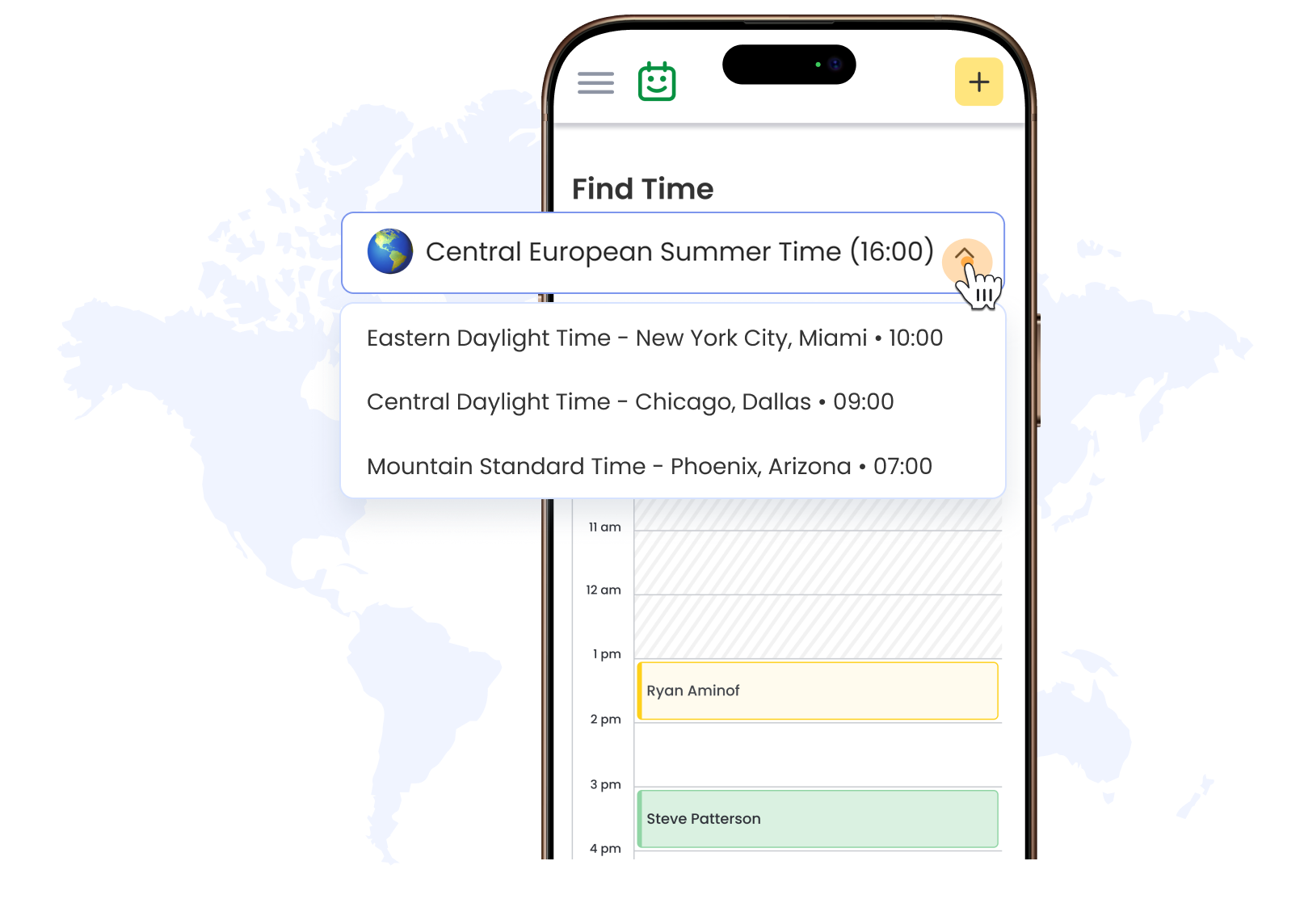Why Time Zone
Planning Matters
Scheduling across time zones shouldn’t require mental math or back-and-forth emails. Calfrenzy automatically detects each user’s time zone, from the moment you create a booking page to when your client confirms a time. Your calendar stays in your zone. Theirs shows in theirs. No confusion, no reschedules.
Built-In Time Zone Intelligence

Automatic Time Zone Detection
- Detects your time zone from your device or profile
- No manual input required
- Events are shown in local time on all booking pages

Time Zone Lock for Hosts
- Lock your schedule to your preferred time zone
- Set boundaries, stay consistent while traveling
- Especially useful for global coaches or freelancers

Localized Booking Times
- Clients view options in their own local time
- Confirmation screens reflect correct time zones
- Reduces errors, misbookings, and confusion

No Apps or Accounts Needed
- Clients don’t need to log in or download anything
- Just click the link and book in their time zone
- Smooth experience builds trust and professionalism
Perfect for Global Teams & Remote Work
- Freelancers and agencies working with international clients
- Coaches and consultants with audiences across continents
- Virtual assistants and operations pros managing distributed teams
- Interview schedulers or onboarding flows for global candidates
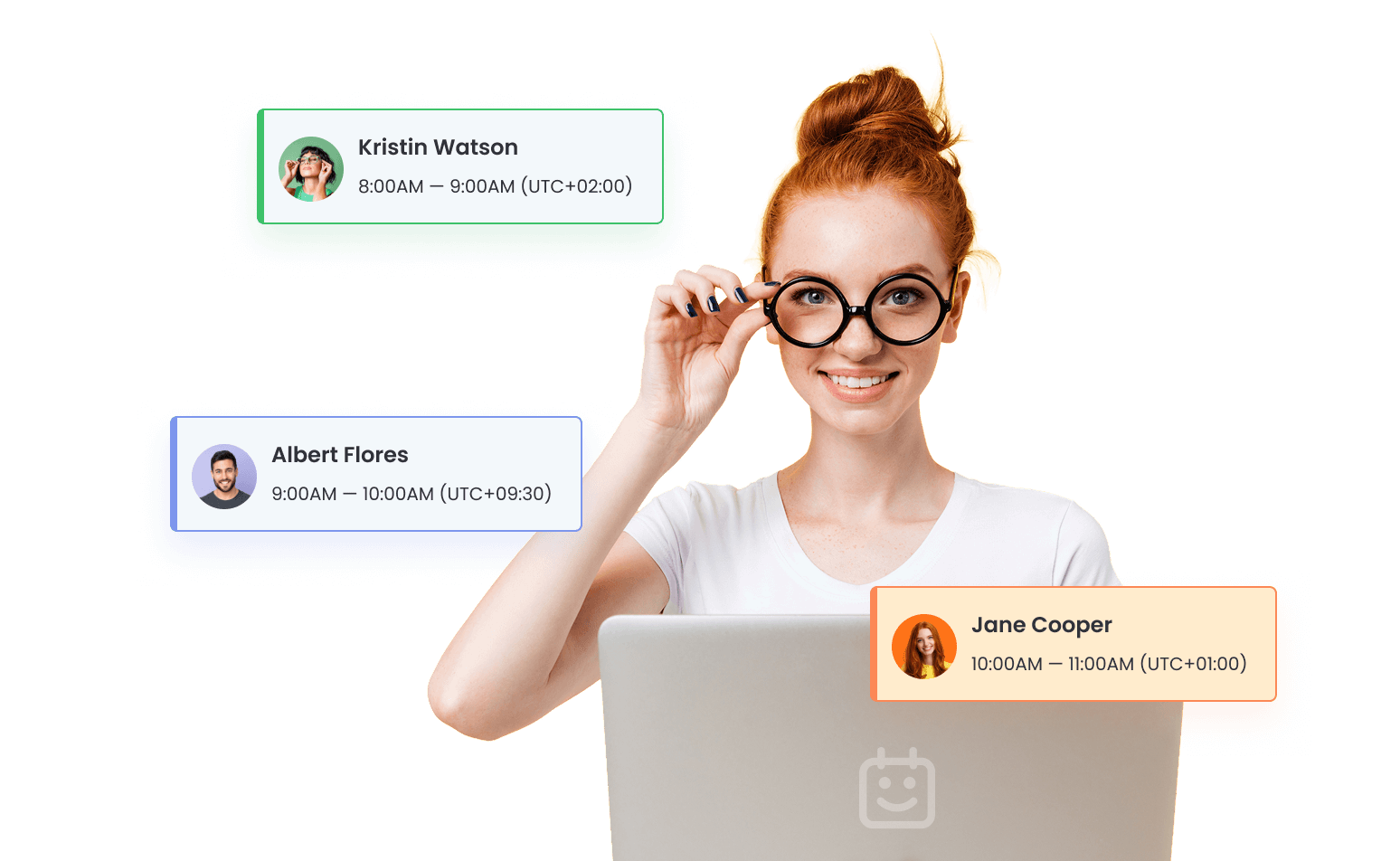
Frequently Asked Questions
How does Calfrenzy detect my client’s time zone?
We use device-level time zone data to instantly localize the booking page. No setup or input needed from your client.
What happens if I travel to another time zone?
Your default time zone stays locked unless you update it in your profile—so your availability remains consistent.
Can I lock all bookings to my home time zone?
Yes. You can set and lock your preferred time zone in your profile or schedule template, ensuring control no matter where you are.
Will clients see the time in their local zone?
Absolutely. Clients always view your availability in their own time zone, confirmed again before they book.
Is any app or account required to use this feature?
Nope. Calfrenzy’s time zone planning works automatically—your clients just click and book.
Plan Meetings with
Zero Time Zone Stress
Calfrenzy handles the time zone logic so you don’t have to. Stay professional,
reduce no-shows, and make booking simple for everyone, anywhere.