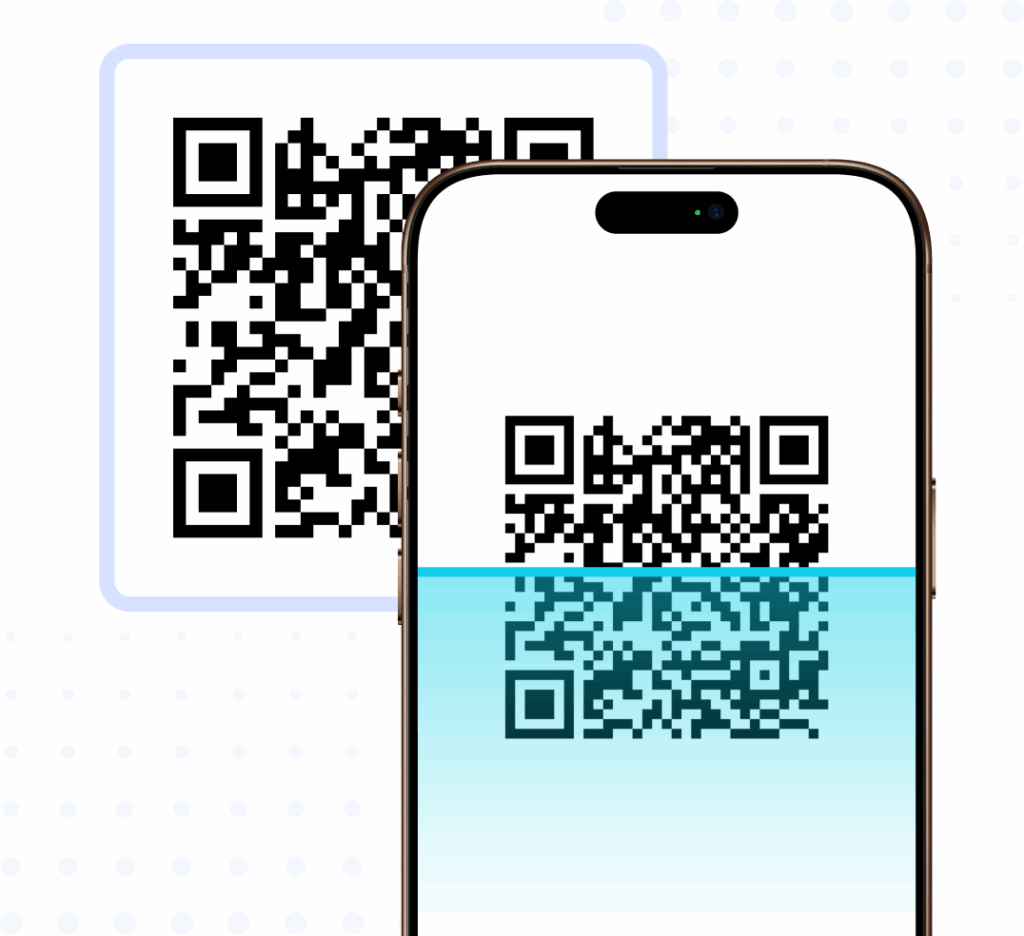See It in Action
Watch how easy it is to generate a QR code, print it, and turn real-world interactions into bookings.
Perfect for events, signage, business cards, and more.
What Is QR Code Appointment Booking?
QR code appointment booking allows clients to access your scheduling page by simply scanning a code with their phone. There’s no need to copy links or open extra apps — just scan and book. It’s ideal for in-person professionals, trade shows, flyers, or physical signage that turns passive interest into scheduled meetings.
Share Your QR Code Anywhere

In Your Physical Space
- Display in your office, front desk, or window
- Use at trade shows, events, or workshops

Online Channels
- Include in email footers, social bios, or virtual backgrounds
- Download and reuse across your digital marketing

On the Go
- Add to business cards, brochures, or signage
- Let people scan while networking or traveling

Quick Setup, No Tech Needed
- Generate your QR code in one click from any booking page
- Download and reuse it anytime — no design tools required
Perfect for Any Workflow

Consultants & Coaches
at live events

Stylists & Service Pros
in studios or salons

Photographers & Artists
at shows or booths

Freelancers & VAs
networking on the go
Frequently Asked Questions
How do I generate a QR code for my booking page?
Just click the “Share” button in your Calfrenzy dashboard and select the QR Code option. The code will be auto-generated and ready to download.
Can I print the QR code for my business cards or signage?
Yes! The QR code is downloadable as a standard image file you can use on print materials, posters, or digital screens.
Do clients need an app to scan the code?
No. The QR code works with any built-in smartphone camera or QR code scanning app—no special setup required.
Does each booking page have its own QR code?
Yes. You can generate a unique QR code for each booking page you create in Calfrenzy.
Can I track who scanned my QR code?
While Calfrenzy doesn’t track scans directly, you can use page title tagging to track traffic through your booking dashboard.
Your Next Booking Could Be
One Scan Away
Generate a custom QR code for your Calfrenzy booking page in seconds
and never miss a chance to book again.