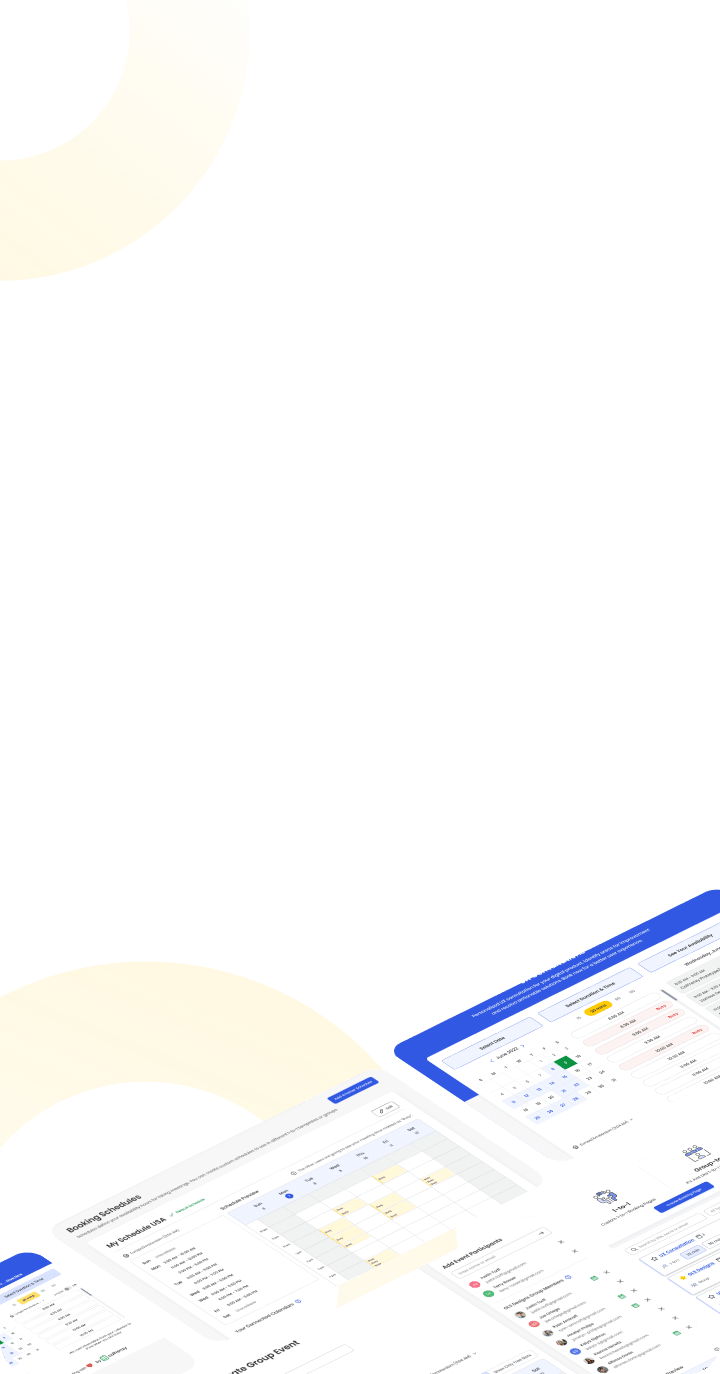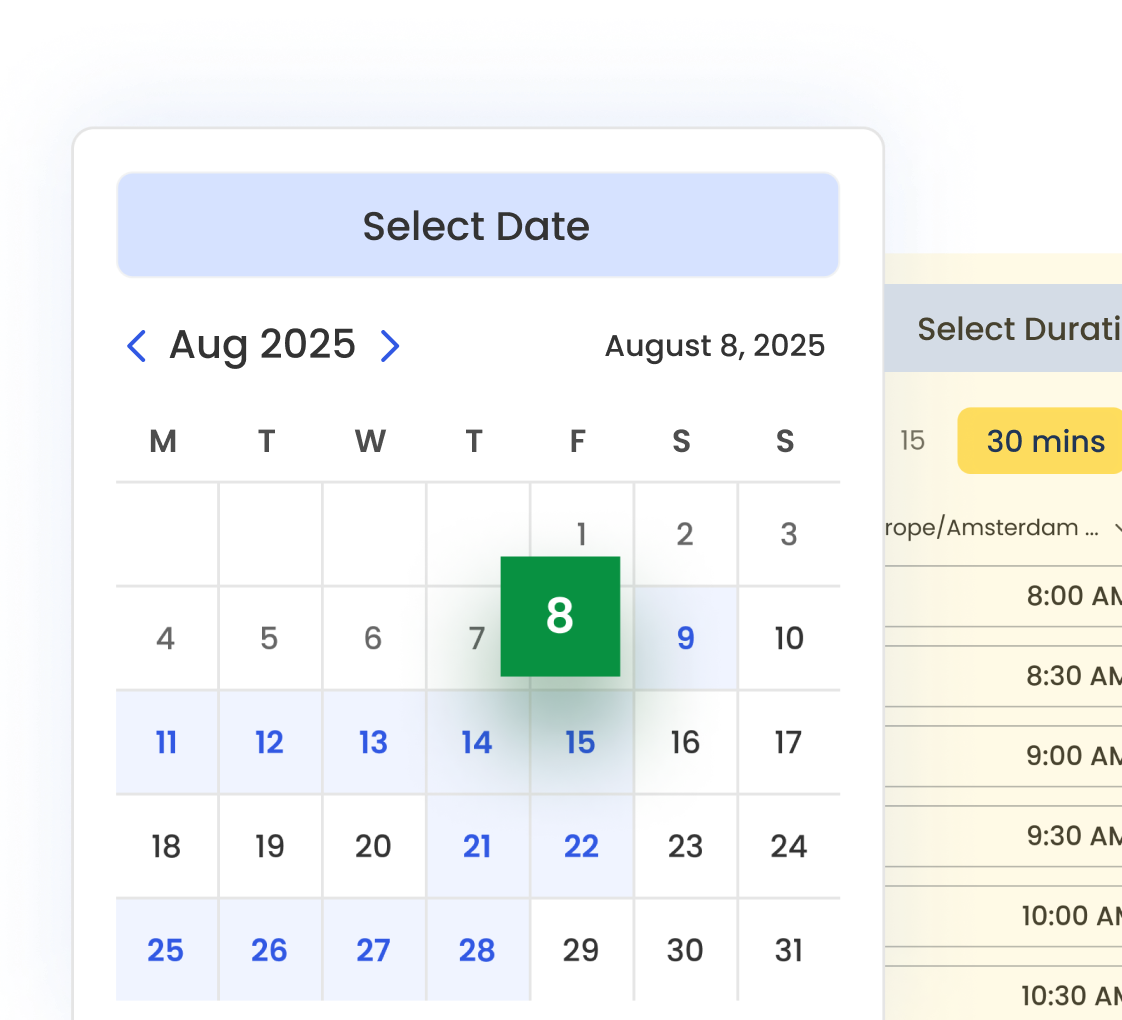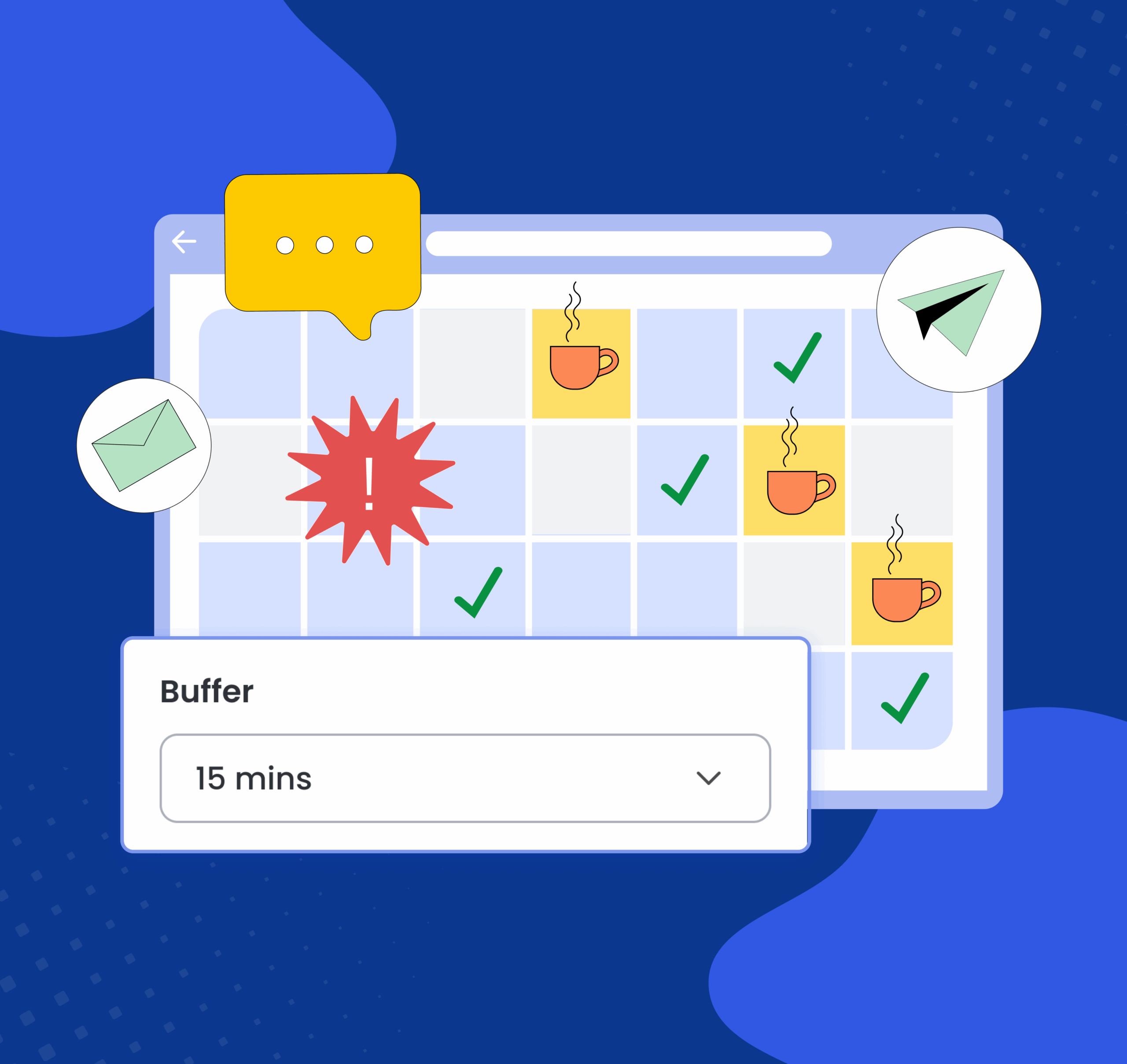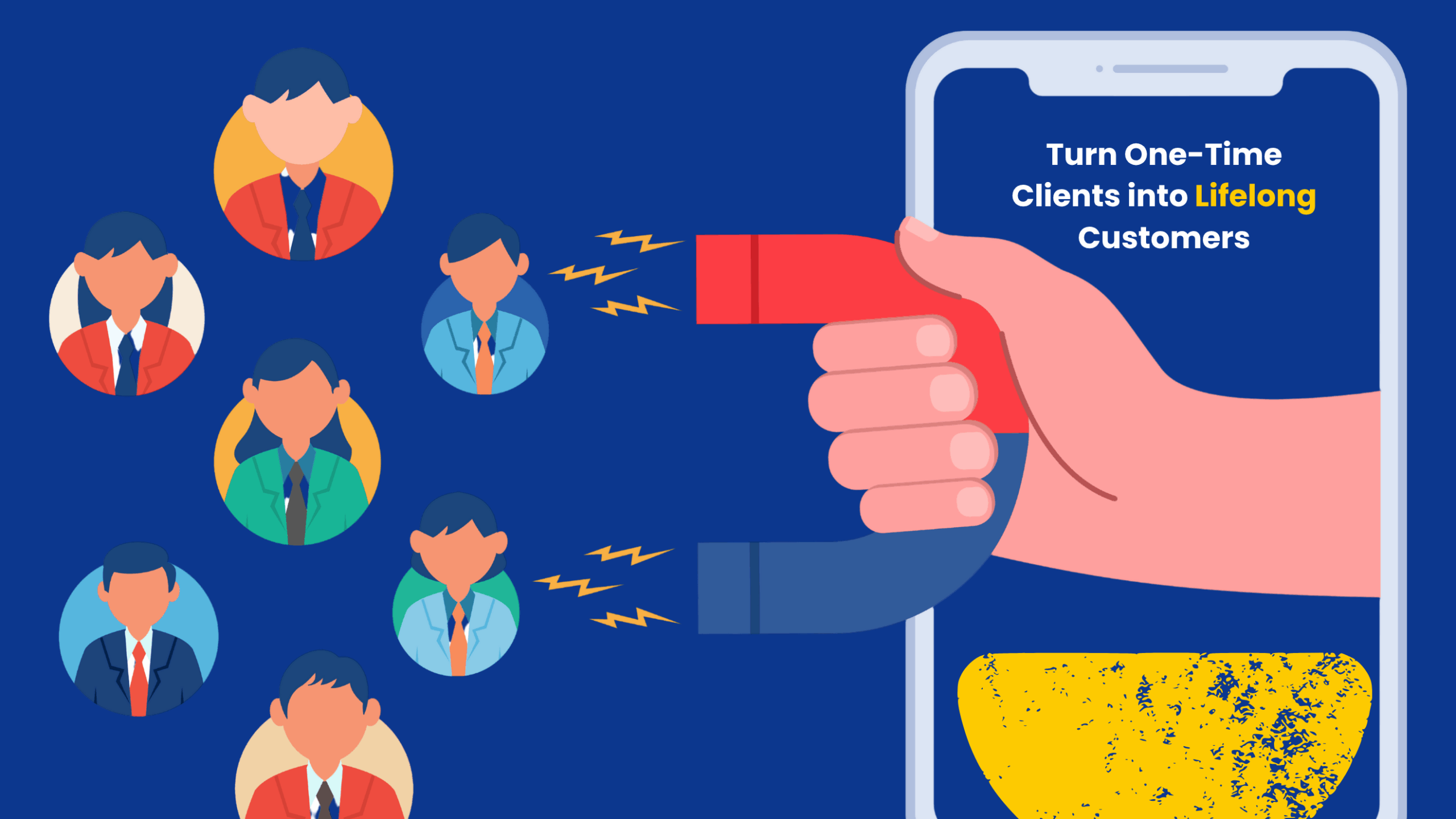Is Your Schedule Running You?
Picture this: You finish an intense coaching session at 2:00 PM, and your next client call starts right after.
No time to breathe, reflect, or even grab water—which means you lack essential recovery time and the capacity to handle unexpected tasks. You jump into the following conversation mentally exhausted, scattered, and already behind.
Sound familiar? It may be a sign that you need to reduce stress.
Back-to-back meetings are a recipe for burnout. For professionals managing multiple clients or deadlines, they also lead to reduced focus, diminished client experiences, and lower-quality work due to constant time pressure.
The solution? Buffer time—short, scheduled gaps before and after your meetings that act as a cushion in your day, creating space for necessary tasks and a mental reset.
This guide will walk you through what buffer time is, why it matters, and how to implement it using your scheduling tools.
What Is Buffer Time in Scheduling?
Buffer time refers to the intentional gaps you build into your calendar before and after meetings, ensuring you properly allocate your time slots.
Buffer time acts as both a cushion and a shield in your schedule—protecting your time while creating space for transitions.
Think of buffer time as the white space in design. Just as white space makes content more readable, buffer time makes your schedule more manageable.
Buffer Time Is NOT the Same as Breaks
This is a crucial distinction:
- A break is a rest period you schedule because you’re tired or need downtime—it’s recovery time
- A buffer is built into your workflow as a strategic margin—it’s not a luxury, but an essential part of how you work
According to Hourly, “buffer time … is additional time you deliberately schedule around important appointments or meetings. … By reserving even a tiny slice of free time and ensuring extra time added between tasks, you give yourself room to think, reset, and prepare for what comes next.”
Buffer time is an active transition space where you can:
- Review prep materials before a coaching session
- Write action notes immediately after a sales call
- Handle unexpected technical issues during online meetings
- Process what just happened and mentally prepare for what’s next
- Deal with meetings that run over without creating a domino effect
For coaches working with clients on emotional or complex issues, these transition windows aren’t optional—they’re essential for maintaining the presence and focus that your clients deserve.
Why Buffer Time Matters for Meeting-Heavy Work
If your work revolves around meetings—such as coaching sessions, client calls, team syncs, and discovery demos—buffer time becomes one of your most valuable productivity tools, enhancing your overall productivity.
This is especially true in high-stress environments where the stakes are high and the emotional demands are intense.
The Problem with Back-to-Back Events
Back-to-back meetings create a cascade of problems that compound throughout your day. When you schedule meetings with zero gaps between them, you’re essentially building a house of cards—one disruption brings everything down.
Here’s what happens: One meeting runs five minutes over (and they often do). Now you’re five minutes late for the next meeting. That meeting also runs slightly long because of the delayed start. You’re now ten minutes behind.
By the end of the day, you’re frazzled, your clients feel rushed, and you haven’t had time to document anything that happened.
The psychological toll is even worse. Without transition time, you carry the emotional weight and mental context from one conversation directly into the next.
A difficult coaching session bleeds into your sales call. A tense negotiation can impact how you present yourself at your team meeting.
In fact, research published by Harvard Business Review found that executives report spending nearly 23 hours per week in meetings, up from less than 10 hours in the 1960s. That’s a staggering increase—and a clear sign that how we structure our time needs to evolve.
Key Benefits of Buffer Time
Here’s why buffer time is essential for breaking this cycle:
It prevents overlap and chronic lateness
Buffer time absorbs micro-delays before they cascade through your entire day, preventing the dreaded domino effect that back-to-back events create.
It improves session quality
Showing up to a coaching call without reviewing your notes from the last session? That’s not the professional experience your clients are paying for. Buffer time allows you to prepare for the next call and arrive mentally present.
It protects your energy
Zoom fatigue is real. Meeting after meeting without pause drains your cognitive resources and emotional capacity. Even 10 minutes between calls can make a significant difference between feeling energized and feeling depleted.
It handles the unexpected
Technology fails. Clients arrive late. Conversations run over. Urgent follow-ups emerge. Buffer time gives you the flexibility to handle these unexpected events gracefully, rather than scrambling.
It elevates the client experience
When you’re not rushing, you’re more present. When you’re more present, you deliver better insights, deeper listening, and more valuable guidance. Your clients feel the difference.
Real-World Buffer Time Use Cases
Let’s get practical. Here’s how different professionals use buffer time to work smarter across various professional settings:
1. Coaching Sessions
Many coaches run 50-minute sessions instead of full hours, building in that natural 10-minute buffer. But that’s just the start.
How coaches use buffer time:
Pre-session (5–10 minutes):
Review previous notes, set intentions, and prepare materials
Post-session (10–15 minutes):
Document key insights while they’re fresh, update client records, and send follow-up resources
Energy management:
Reset emotionally between sessions, especially after intense conversations
This rhythm allows you to show up fully for each client rather than carrying residual energy from one session into the next.
2. Sales Demos and Discovery Calls
Sales professionals know that demos rarely end exactly on time. Questions emerge, objections need to be addressed, or the conversation reveals unexpected opportunities.
How sales teams use buffer time:
- Prevent domino delays when prospects want “just five more minutes”
- Quick CRM updates immediately after the call, while details are fresh
- Review what worked and what didn’t for continuous improvement
- Prep materials or personalized follow-ups before they cool off
A 15-minute padding time after each demo can be the difference between a generic follow-up email sent three days later and a personalized one sent within the hour.
Learn how to streamline your workflow with Scheduling for Sales Teams from Calfrenzy.
3. Customer Success or Support
When you’re managing ongoing client relationships or support tickets, buffer time helps maintain service quality without sacrificing internal accuracy.
How CS teams use buffer time:
- Finalize ticket notes and documentation
- Queue follow-up tasks in project management tools
- Process action items that emerged during the call
- Maintain SLA accuracy by accounting for actual work time, not just call time
Your clients stay satisfied because nothing falls through the cracks, even in the face of unexpected delays, and your internal metrics reflect reality.
Discover more innovative ways to manage your day with Scheduling for Customer Support from Calfrenzy.
4. Internal Team Meetings
Even internal team meetings benefit from buffers, especially when they require context switching between different projects or teams.
How teams use buffer time:
- Process decisions and document next steps
- Send async follow-ups to stakeholders who weren’t present
- Transition between different mental contexts (from marketing strategy to product roadmap, for example)
- Handle urgent messages that came in during the meeting
A 10-15 minute buffer between internal meetings keeps your team moving forward instead of constantly playing catch-up.
Keep your day running smoothly with Team Scheduling Software from Calfrenzy.
5. Project Management and Stakeholder Meetings
Project managers juggle multiple stakeholders, cross-functional teams, and competing priorities—all while keeping projects on track. Buffer time becomes essential for maintaining project momentum and documentation accuracy.
Explore Scheduling Software for Project Managers →
How project managers use buffer time:
Sprint planning and retrospectives:
Use buffer time after planning sessions to finalize sprint commitments, update project management tools (Jira, Asana, Monday), and communicate decisions to the broader team
Stakeholder review meetings:
Build in time to capture feedback, update status reports, and adjust roadmaps while conversations are fresh
Cross-functional coordination:
When moving between engineering standups, design reviews, and client check-ins, buffer time allows you to context-switch and prepare relevant materials
Risk assessment sessions:
After discussing project risks or blockers, use buffer time to document mitigation strategies and assign action items before the urgency fades.
For PMs managing multiple projects simultaneously, buffer time prevents the mental blur that comes from jumping between different project contexts without transition space.
It also ensures that critical project documentation doesn’t get pushed to “later” (which often means never).
6. Small Businesses
Small business owners wear many hats — from sales and customer service to operations and marketing. Without structured transitions between tasks and meetings, it’s easy for your day to spiral out of control. Buffer time brings the order and margin you need to stay nimble and responsive without burning out.
Using tools like Calfrenzy’s Custom Availability settings, small businesses can define exactly when and how meetings can be booked — ensuring buffer time is continually respected.
How small businesses use buffer time:
- Between client calls: Add a buffer to prep invoices or follow up with personalized emails
- Before strategy sessions: Review performance reports and key talking points
- After product demos: Capture client feedback and set internal next steps
- Across departments: Build in time to switch focus from customer support to marketing, finance, or vendor calls
Buffer time isn’t just a luxury for larger teams — it’s a power move for solopreneurs and small businesses looking to maximize every minute.
Simplify your schedule and stay in control with Scheduling Software for Small Business from Calfrenzy.
Buffer Time in High-Stress Environments
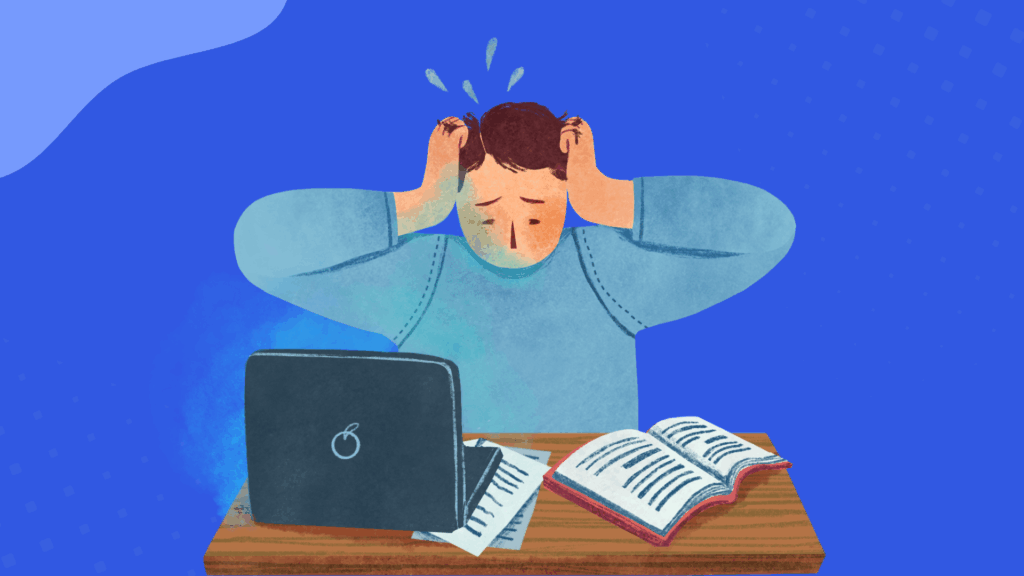
For professionals working in high-stress, high-stakes environments, buffer time isn’t just helpful—it’s critical for maintaining quality of care and achieving a healthier work-life balance while preventing burnout.
Therapists and mental health professionals:
Sessions involving trauma, crisis intervention, or intense emotional work demand significant recovery time. When a therapist moves directly from a client in crisis to their next appointment—without any space to decompress—they risk developing compassion fatigue.
Over time, this emotional strain can diminish effectiveness, particularly when unforeseen challenges arise.
Buffer time offers space for emotional regulation, documentation, and mental preparation—all within the therapist’s personal schedule.
Healthcare consultants and medical professionals:
When dealing with patient care, complex diagnoses, or high-stakes medical decisions, buffer time ensures you can review charts, consult with colleagues, or mentally reset before the following critical conversation, allowing you to plan effectively.
Crisis managers and emergency coordinators:
When managing urgent situations or coordinating rapid-response teams, buffer time provides crucial space to document decisions, brief team members, and transition between high-intensity scenarios without carrying stress forward.
Executive coaches working with C-suite clients:
The complexity and confidentiality of executive coaching require time to process insights, secure notes, and mentally shift between different organizational contexts and leadership challenges.
In these environments, inadequate buffer time not only affects productivity but also compromises the quality of care, decision-making accuracy, and long-term professional sustainability.
How to Add Buffer Time to Your Scheduling Tools
Most modern scheduling tools support buffer time, although they may refer to it by different names.
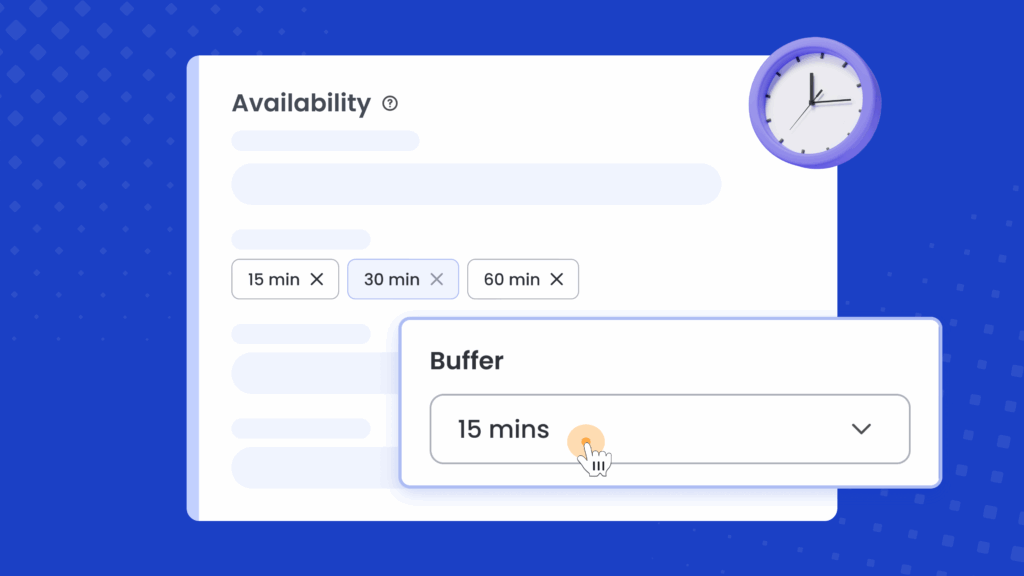
In Calfrenzy
Calfrenzy makes buffer time straightforward with dedicated settings for before and after meeting gaps.
Access your event type settings and look for buffer time controls where you can specify:
- Minutes before the meeting
- Minutes after the meeting
- Whether to apply buffers to all bookings or specific event types
Ready to simplify your schedule and show up fully for every session?
Buffer Time in Other Popular Scheduling Tools
Cal.com:
Navigate to your event type settings and find the “Buffer Time” section. Set separate values for before and after buffers.
Google Calendar:
While Google Calendar doesn’t have built-in buffer features, you can manually block time or use “speedy meetings” (which end meetings 5-10 minutes early).
Calendly:
Go to event settings and look for “Buffer Time” under the Advanced Options section. Set the before and after values for each event type according to your specific needs.
If you’re exploring a Calendly alternative with more flexibility, this feature helps you build in recovery time between intense sessions—without disrupting your schedule.
Understanding Buffer Logic
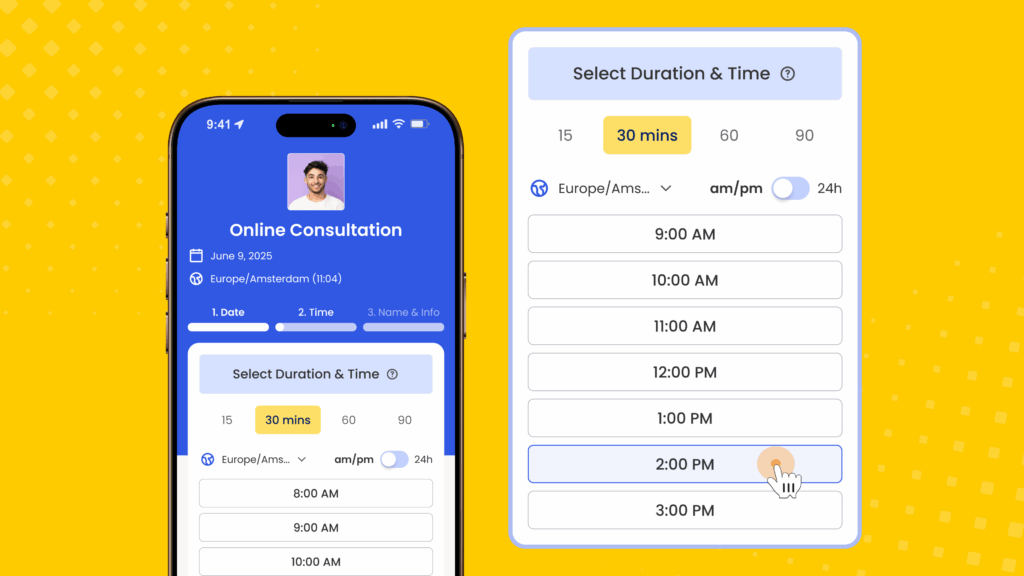
Here’s how buffer time actually works in your calendar:
If you set a 15-minute buffer before and a 15-minute buffer after a 30-minute meeting, your calendar reserves a whole hour:
- 15 minutes before (hidden from booking page)
- 30 minutes for the meeting (bookable)
- 15 minutes after (hidden from booking page)
This means if someone books a meeting at 2:00 PM, your next available slot won’t be 2:30 PM—it’ll be 3:00 PM. The tool automatically prevents bookings during buffer windows.
How Much Buffer Time Do You Really Need?
Not all meetings need the same buffer. The key is matching buffer length to meeting type and your personal working rhythm.
Factors That Determine Your Buffer Needs
Meeting type matters.
A 15-minute team standup needs less recovery time than a 90-minute strategic planning session. A brief check-in call needs less prep than a high-stakes pitch meeting.
Here are standard buffer intervals by meeting type:
- 5 minutes: Quick check-ins, brief updates, or status calls
- 10 minutes: Standard meetings, client sessions, or team syncs
- 15 minutes: Complex discussions, coaching sessions, or sales demos
- 30 minutes: Strategy sessions, workshops, or emotionally intensive work
Your work rhythm matters.
Some people can context-switch quickly. Others require more time to mentally transition. Honor your natural working style rather than copying someone else’s system.
Energy levels matter.
High-energy activities, such as sales calls or presentations, may require a more substantial buffer than lower-key administrative meetings.
Revenue considerations matter.
Here’s an important reality check: having too much buffer can significantly reduce your bookable hours and limit the number of clients you can accommodate. If you rely on a tight schedule for revenue, be strategic about buffer length to avoid missed deadlines. The goal is protection, not over-padding.
The balance is simple:
- Too much buffer = wasted time
- Too little buffer = stress and spillover
The sweet spot is different for everyone.
Finding Your Sweet Spot
The testing process:
- Start with 10-minute buffers as a baseline
- Track how you feel after a week—rushed, comfortable, or too spacious?
- Adjust up or down by 5-minute increments
- Audit your calendar weekly and refine
Pay attention to which meetings consistently run over or leave you feeling drained. Those are the ones that need longer buffers.
Mistakes to Avoid with Buffer Time
Buffer time only works if you use it correctly. Here are common pitfalls to avoid:
Treating buffer as “extra availability”
One of the most common mistakes is treating buffer time as free time to squeeze in “just one quick thing.” This defeats its purpose as a protected transition space and can quickly lead to calendar overload. Buffer time isn’t available time—it’s designated transition space, not a time to squeeze in more individual tasks from your to-do list. Respect it like you would the meeting itself.
Setting an excessive buffer that shrinks bookable hours
Having too much buffer can significantly reduce your bookable hours and limit the number of clients or meetings you can accommodate—especially if your revenue depends on a tight schedule.
For example, if you need 30-minute buffers between every 30-minute meeting, you can only serve half as many clients. That might be necessary in some cases, but more often it signals a need to rethink your meeting structure entirely.
Confusing buffer time with breaks
Unlike rest periods, where you disconnect and recharge, buffer time is intentional and task-specific. It’s there to help you reset, reflect, or prep between meetings—not to fill with distractions or unrelated tasks.
Inconsistent buffer across tools or team members
If you use multiple calendars or scheduling tools, make sure buffer settings are consistent. And if you’re on a team, align on buffer standards so clients don’t experience scheduling chaos.
Letting the buffer become complacency
As the team at Lark wisely notes, excessive buffer time can lead to complacency. If your buffers consistently go unused, you’re not optimizing—you’re over-buffering. Audit regularly and adjust.
Forgetting to communicate
If your availability appears limited compared to your competitors, please explain why. “I build in preparation time between sessions to ensure you get my full attention.” Positions buffer time as a client benefit, not a limitation.
Making Buffer Time a Habit
Ready to level up your buffer time strategy? Here are advanced techniques for making buffer time a natural part of how you work:
Use Buffer Time Intentionally
Set up different event types in your scheduling tool with appropriate buffers:
- “Quick Chat” = 5-minute buffers
- “Standard Session” = 10-minute buffers
- “Deep Dive Coaching” = 15-20 minute buffers
Then use those buffers actively:
Reflect and document:
Capture insights while they’re fresh. What worked? What didn’t? What actions are needed?
Transition and recharge:
Physical movement matters. Stand up, stretch, hydrate, step outside, or do a quick breathing exercise.
Handle follow-ups:
Send that promised resource, make that intro, or update your CRM before you forget.
Combine Buffer with No-Meeting Zones
Buffer time handles transitions between meetings. No-meeting blocks (like “no meetings before 10 AM” or “no meetings on Friday afternoons”) give you larger chunks of deep work time to handle unexpected situations.
Use both for maximum control.
Audit Buffer Effectiveness Weekly
Every Friday, look back at your week:
- Were your buffers enough, too much, or too little?
- Did you actually use buffer time as intended, or did other tasks creep in?
- Which meetings consistently run over or need more prep?
Treat buffer time as an experiment you’re constantly refining, not a set-it-and-forget-it rule.
Block Post-Session Buffer for Client Work, Not Admin
The most valuable use of post-meeting buffer is client-facing follow-up: sending resources, making introductions, or crafting personalized next steps.
Save general admin work for dedicated admin blocks.
Don’t Just Schedule Meetings—Design Your Day
Buffer time may seem small on your calendar, but it yields significant results. Those extra minutes create space to think clearly, transition smoothly, and show up fully prepared for what’s next.
Designing your day with intention isn’t just about managing time—it’s about protecting your focus, energy, and quality of work.
The professionals who thrive aren’t the busiest—they’re the most deliberate. They build a structure that supports deep focus and meaningful results, rather than rushing from one task to the next.
A few wise scheduling choices today can transform how you work, connect, and perform tomorrow.
Key Takeaways
Buffer time prevents scheduling chaos and enhances the quality of every client interaction. It’s essential for coaches, consultants, and meeting-heavy professionals who need mental and emotional transitions between conversations.
Match buffer intervals to meeting type and personal energy flow—not all meetings need the same amount of space. Tools like Calfrenzy automate buffer logic so you stay in control without manual calendar management, allowing you to effectively use task buffer time for time blocking and practical applications.
Use buffer time intentionally for preparation, documentation, follow-up, and recovery—not just as empty space to realize numerous benefits. Audit and adjust regularly to find your optimal buffer rhythm.
Frequently Asked Questions About Buffer Time
How much buffer time should I add between meetings?
Start with 10 minutes as a baseline. Short check-ins may only need 5 minutes, while longer or emotionally intensive meetings often benefit from 15–30 minutes. Track how you feel and adjust weekly to find your ideal rhythm.
Will buffer time reduce my bookable hours or revenue?
Only if you overdo it, buffer time should protect your schedule—not shrink it unnecessarily. The right balance prevents delays, improves session quality, and can actually increase client satisfaction (and retention).
Can I set different buffer times for different meetings?
Yes—most scheduling tools allow custom buffer settings. Tools like Calfrenzy allow you to set unique buffer times per event type, enabling you to match energy needs without wasting time.
What’s the difference between buffer time and break time?
Buffer time is for transitioning and task follow-up; breaks are for rest and relaxation. Use buffers to prep, document, or shift gears. Save unrelated admin or recharging for dedicated break blocks.
How do I stick to using buffer time and not let it get overrun?
Treat it as protected time—like a meeting with yourself. Don’t use it to cram in tasks. Set calendar blocks, use labels, and check in weekly: if you’re constantly skipping your buffers, they’re either too short or not respected.
Ready to Reclaim Your Calendar?
Utilize Calfrenzy’s smart buffer settings to streamline your day and serve your clients more effectively. Your future self will thank you.
Get Started Today!
It only takes 90 seconds to set up.
- Easy Group Scheduling
- Cross Organization Scheduling
- Easy Timezone
- 1 to 1 Scheduling
Calfrenzy is Free forever. Upgrade anytime.