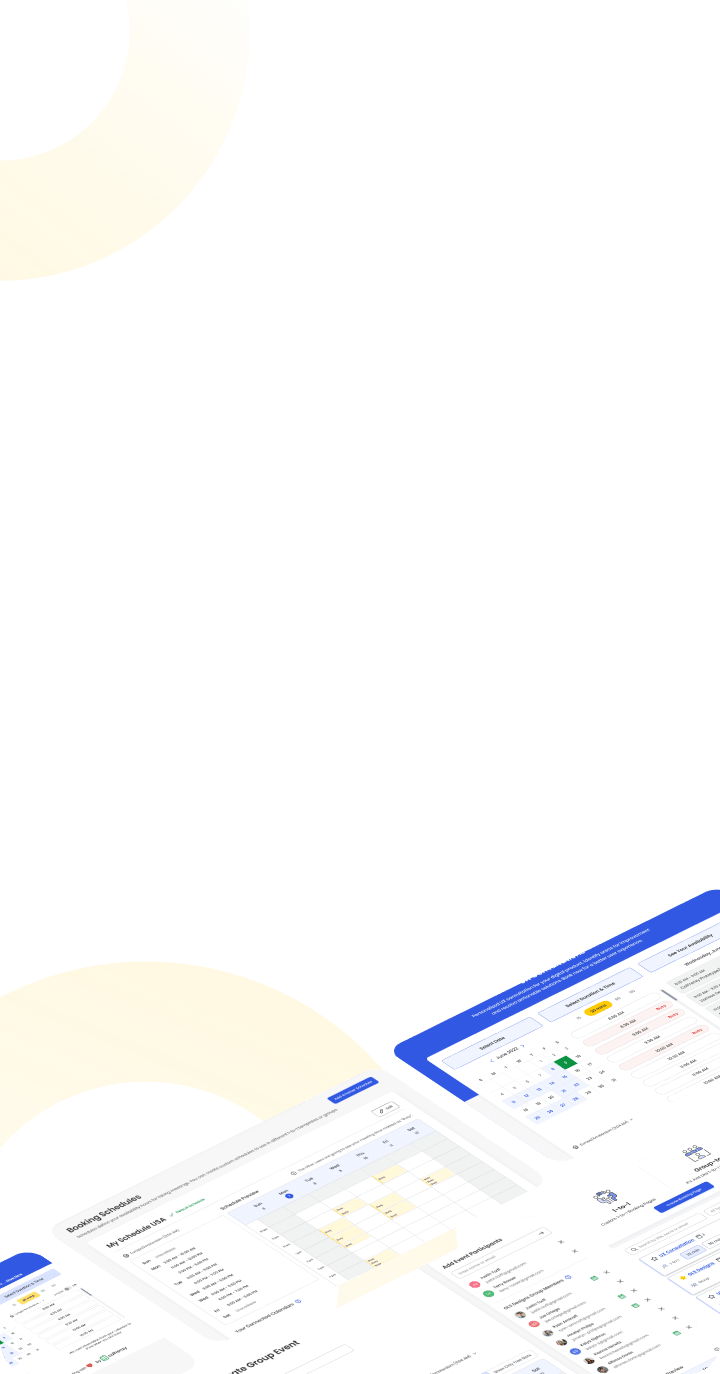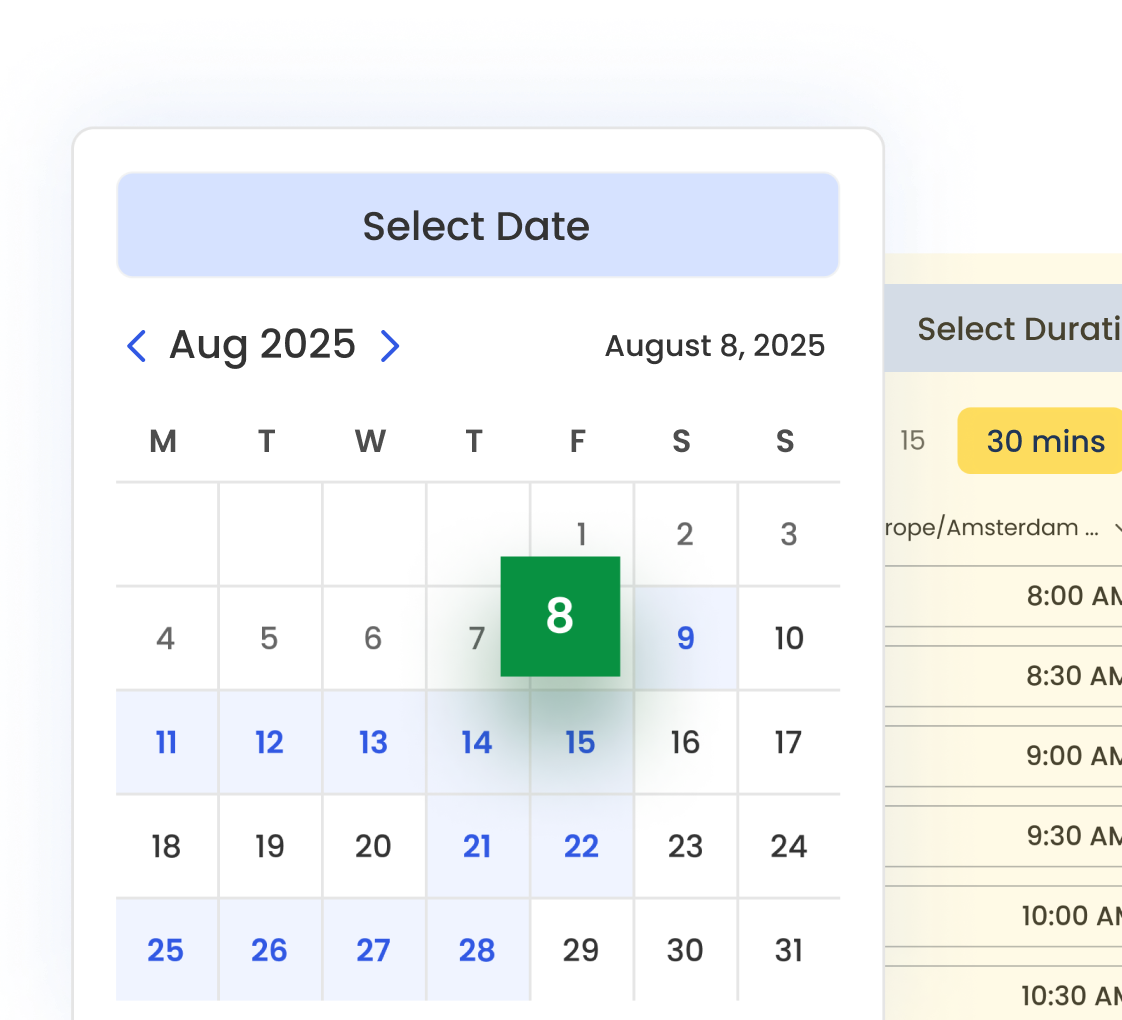Start Free
Scale with Our Flexible Pricing.

Free Forever
For users who need 1-to-1 and don’t need premium features.
$
0
/mo
Free
Show Features
Get started with…
Book as many one-on-one meetings as you need without restrictions.
Coming soon
Sync bookings with Google or Outlook calendars to avoid double bookings.
Coming soon
Easily link your video conferencing tools like Google Meet for online meetings.
Coming soon
Automatically send email notifications when meetings are booked.
Coming soon
Integrate with Chrome Gmail and LinkedIn to manage bookings directly from these platforms.
Coming soon
Enable or disable your cancellation policy, and easily add or update its details as needed.
Coming soon
Allow clients to book meetings directly from your website with embedded booking forms.
Coming soon
MOST POPULAR

Premium Pro
For professionals who need
premium
features.
$
/mo
Only /year!
Show Features
All Free Forever features and…
Sync with more than one calendar (Google, Outlook, MS Exchange, etc.) to stay on top of all your appointments.
Coming soon
Automatically remind attendees who haven’t added the meeting to their calendar from the initial notification. This ensures they have the meeting link and a confirmed spot in their calendar.
Coming soon
Create and personalize reminders sent to participants based on your preferences.
Coming soon
Send personalized notifications with all the essential meeting details automatically when a booking is confirmed.
Coming soon
Integrate Zoom and/or Teams for seamless video conferencing.
Coming soon
Sync your booking data with Microsoft Exchange for better organization.
Coming soon
Allow attendees to request bookings that require your approval before confirmation.
Coming soon
Decide how long your meetings should be, from brief 15-minute slots to longer sessions.
Coming soon
Automatically send participants to a thank-you page or your website after they complete a booking.
Coming soon
Create multiple booking pages to accommodate different types of meetings or services.
Coming soon
Gather important information by adding custom questions to your booking forms.
Coming soon

Premium Teams
Flexible pricing by user type, not one-size-fits-all.
Flexible User Types
Full access – creates groups, adds co-hosts to booking pages, and manages flexible team meetings.
$/mo
Full Premium Pro features within the Teams plan – creates and manages own booking pages but cannot add co-hosts or create groups.
$/mo
* With Each Team Organizer you get 10 Free Team Members
Show Features
All Premium Pro features and…
Set up booking pages where one person can schedule time with multiple group members.
Coming soon
Easily schedule events by viewing everyone’s availability through a shared calendar of free/busy times.
Coming soon
View all group members availability in a shared calendar to simplify scheduling.
Coming soon
Send automated notifications with all the necessary event details to group participants when a group booking is made.
Coming soon
Create tailored reminders for group events to keep everyone informed.
Coming soon
Enable payment collection when bookings are made, directly from your booking page.
Coming soon
Easily scale your plan by adding more team members as your organization grows.
Coming soon
Create as many teams or groups as you need, with no limits on team size.
Coming soon
Manage multiple organizations—such as businesses or clients—keeping users, branding, and booking pages separate for each, allowing you to easily switch between them.
Coming soon

Premium Features

Easy to Use

Super Human Support
No credit card required. Cancel anytime.
What Our Customers Say
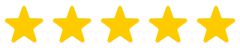
I switched from Calendly to Calfrenzy for my marketing agency and saved over $500 a year while getting more features. The group scheduling with free team members is a game-changer for our client meetings.

Jessica M.
Director
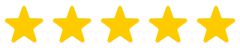
The UI is fantastic and so intuitive. Our sales team was up and running in minutes, and the fair pricing model meant we could give premium access to our entire team without breaking the budget. Excellent customer support too!

Robert T.
Sales Team Lead
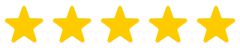
As a freelancer who occasionally collaborates with others, the flexible pricing is perfect. I pay just $1.25/month for premium features, and when I need to bring in collaborators, I can upgrade to Teams temporarily. No other scheduling tool offers this flexibility!

Alex S.
Independent Consultant
Frequently Asked Questions
Do I need a credit card to start my free trial?
- No credit card required! You get a full 2-week free trial with complete access to all premium features, including team features with unlimited users.
- After the trial, you’ll automatically move to our “Free Forever” plan. You only need to add a credit card when you’re ready to upgrade to a paid plan.
What are the benefits of using Premium pro Plan?
- The Premium Pro plan gives individual users access to all the premium features: unlimited booking pages, full branding customization, client intake forms, automated reminders, advanced availability controls, and integrated Stripe payments.
- It’s built for solo professionals who want a polished, professional scheduling system—without paying extra for team-based features they don’t need.
What is the Premium Teams Plan and how does pricing work?
The Premium Teams Plan lets you assign different roles to team members based on what they actually do – so you don’t pay the same high price for everyone like other scheduling tools.
How it works:
- Team Organizers: $9.99/month each – these are your scheduling coordinators who can create groups, add co-hosts, and manage team-wide scheduling.
- Individual Organizers: $2.49/month each – team members who need their own booking pages and Premium Pro features but don’t coordinate team activities.
- Team Members: $0/month – each Team Organizer includes 10 free Team Member seats for people who primarily attend meetings.
Example: A 15-person team might need 2 Team Organizers ($19.98/month), 3 Individual Organizers ($7.47/month), and 10 Team Members (free) – total cost $27.45/month instead of $150+/month with competitors who charge everyone the same rate.
Key benefit: You can mix and match roles based on what each person actually does, rather than paying premium prices for everyone regardless of their needs.
When should someone be a Team Member vs Individual Organizer?
- Choose Team Member for people who primarily attend meetings and occasionally co-host booking pages.
- Individual Organizer get premium booking pages, integrations, and customization – just without group management or co-host capabilities.
Can I mix different user types in my organization?
- Yes! You can have Team Organizers managing groups, Individual Organizers handling personal clients, and Team Members just participating – all in one plan.
- You can upgrade or downgrade roles anytime.
Note: When downgrading from Team Organizer, any booking pages with co-hosts will be removed, and when downgrading to Team Member, all owned booking pages are removed (with prior notification).
What if I need a feature that’s not included?
We’re always improving Calfrenzy based on user feedback. If there’s something you need, you can request a feature here or contact our team for support.
Get Started Today!
It only takes 90 seconds to set up.
- Easy Group Scheduling
- Cross Organization Scheduling
- Easy Timezone
- 1 to 1 Scheduling
Calfrenzy is Free forever. Upgrade anytime.